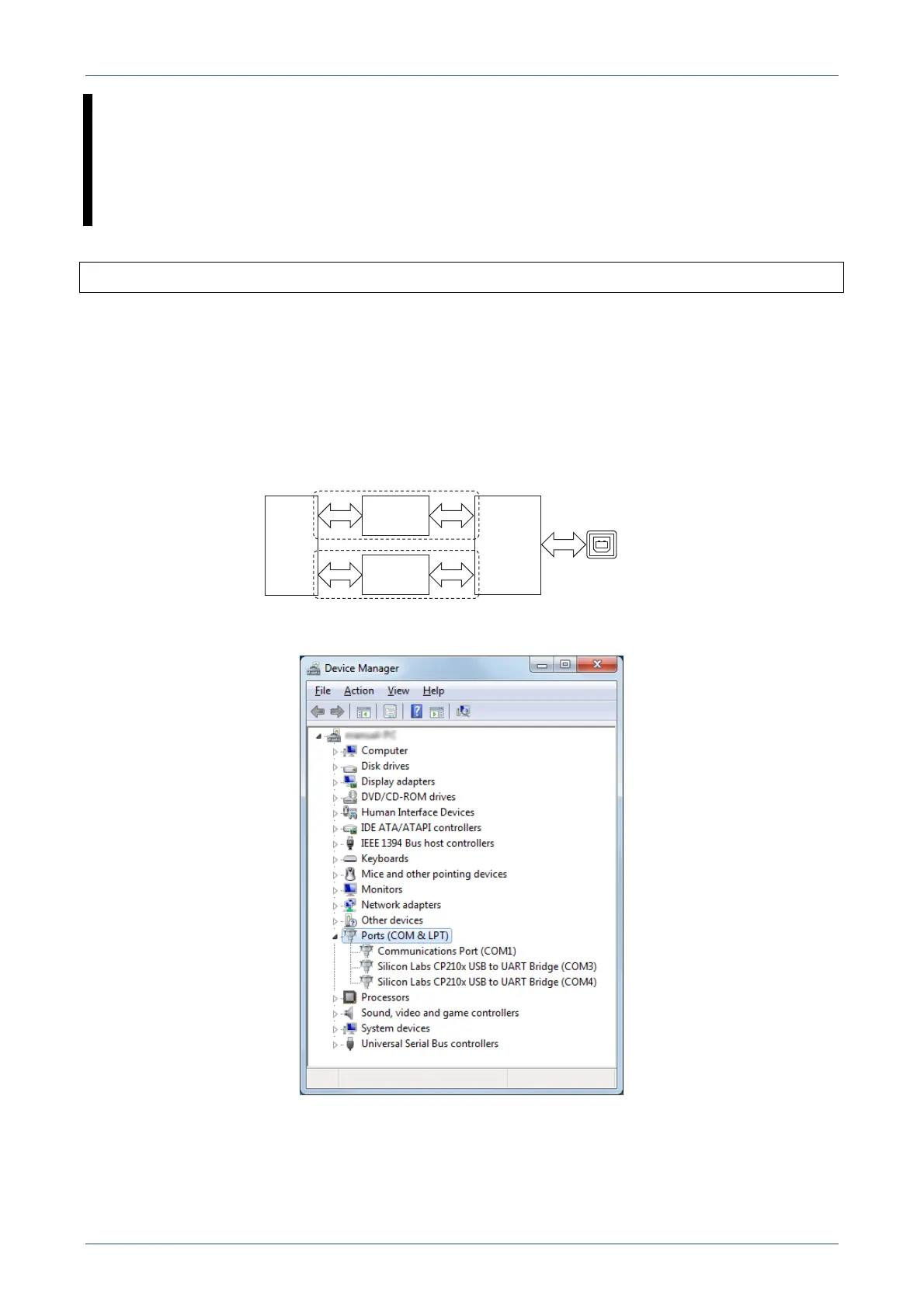TIPS FOR THE USB PORT SETTINGS
7
SECTION 3 WHY TWO VIRTUAL COM PORTS ARE
RECOGNIZED ON ONE PHYSICAL USB PORT
Applicable products: IC-7100, IC-7851, IC-9100 (as of March 2016)
Two COM ports will be recognized when connecting the above transceivers to a PC that the specified USB
driver has been installed on, because two internal circuits are connected through a built-in USB HUB.
Therefore, these two internal circuits have been recognized as two ports on the PC.
For example, the optional RS-BA1 automatically selects USB1 and uses the circuit for remote control. If
RTTY/logging software is assigned to the USB 2’s COM port, both the RS-BA1 and RTTY/logging software
can simultaneously be operated.
Figure 3-1 USB circuit block diagram
Figure 3-2 Device Manager screen
USB
HUB
Serial-USB
Converter
Serial-USB
Converter
CPU
[USB]
PC recognizes the USB 1 COM port.
PC recognizes the USB 2 COM port.
