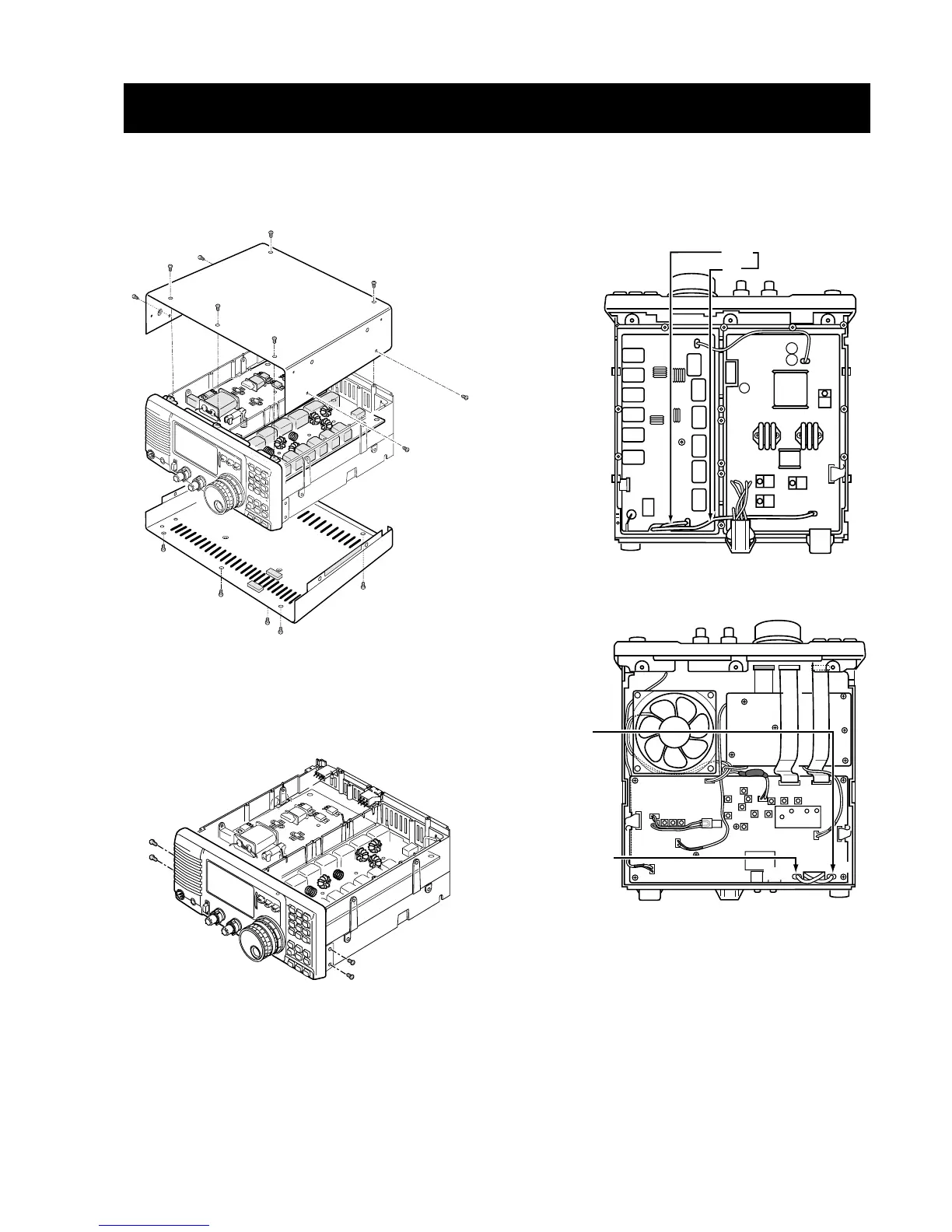3 - 1
SECTION 3 DISASSEMBLY INSTRUCTIONS
• Removing the covers
Remove 14 screws from the top and bottom covers.
• Removing the Front unit
Remove 4 screws from the front panel.
• How to connect the coaxial cable
Connect the coaxial cable as shown in below.