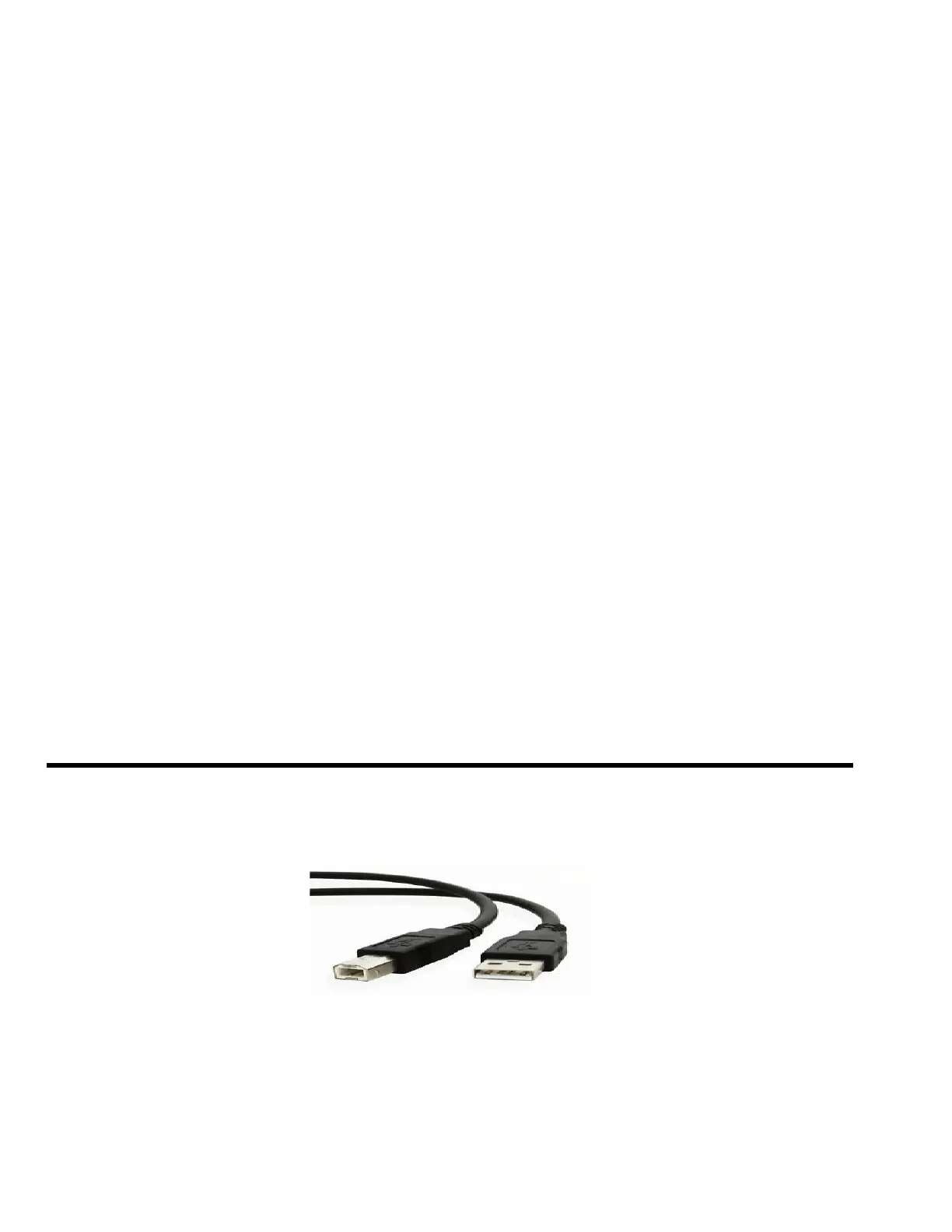Connections on the IC-7300 Radio
Basic connections on the rear of the Radio (Rear Picture)
Earth Ground – Connect the ground wire to the Andersen power
pole connector and secure to a ground point
Connect the MFJ-4230 to a source of 115vac and verify that its
output is set to 13.8vdc. Turn off the Power supply and then connect
the IC-7300 power line to the connector on the radio and the
opposite end to the MFJ-4230.
Antenna Connection – Connect the 50 ohm feed line from the
antenna to the DAWI SWR Meter and connect the jumper cable from
the DAWI SWR meter to the Antenna connector on the rear of the
radio.
Once all connections are complete turn on the power supply and
press the “POWER” button on the IC-7300 for 1 second to turn on
the radio.
USB-B connector – to connect the radio to a PC use the USB A/B
cable and connect the B side to the radio and the A side to the PC.
A side
B side
Front Connections on the radio (Front Picture)
1. Connect the hand Mic to the “MIC” (6) connector.
