
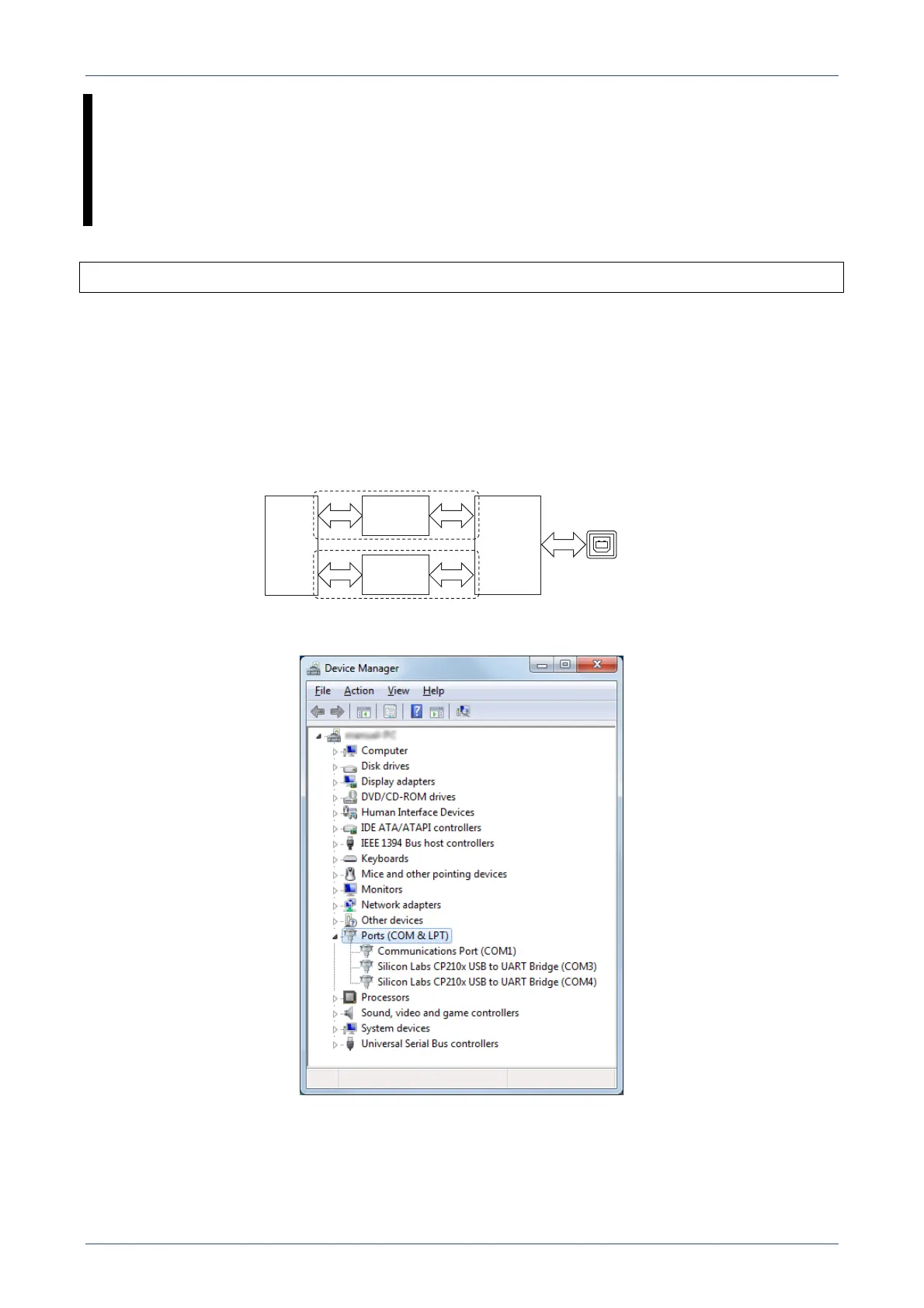 Loading...
Loading...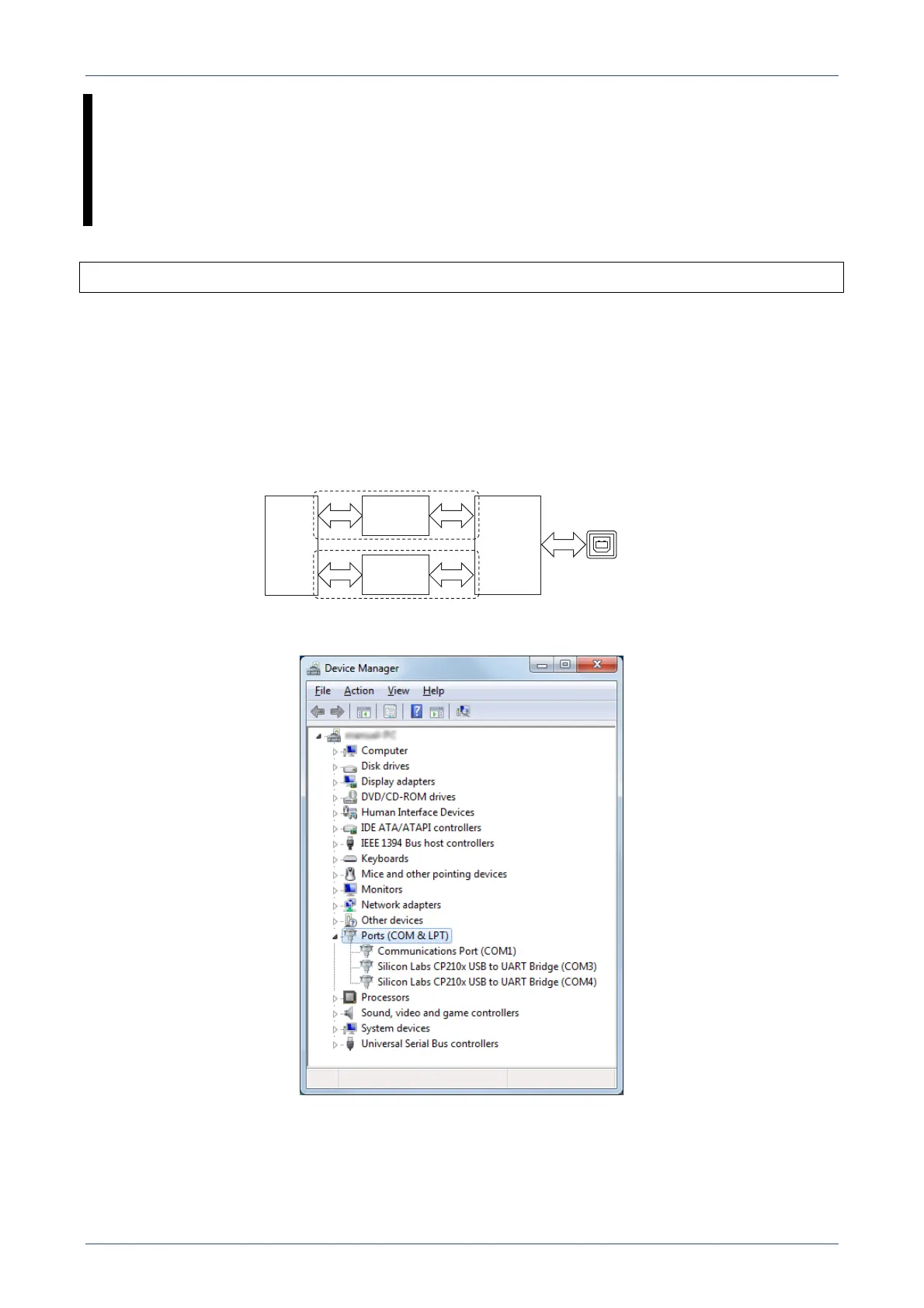
Do you have a question about the Icom IC-9100 and is the answer not in the manual?
| Power Supply | 13.8V DC ±15% |
|---|---|
| Modes | SSB, CW, RTTY, AM, FM, DV |
| Antenna Connectors | HF/50MHz: SO-239 |
| Receiver Sensitivity | 0.25 μV (1.2 GHz) |
| Image Rejection | More than 70 dB |
| IF Rejection | More than 70 dB |
| Audio Output Power | 2W at 10% THD |
| Receiver Type | Triple conversion superheterodyne |
| Selectivity | SSB/CW: 2.4 kHz/-6 dB, 3.6 kHz/-60 dB |
| Current Consumption | Transmit: 22A, Receive: 3.5A |