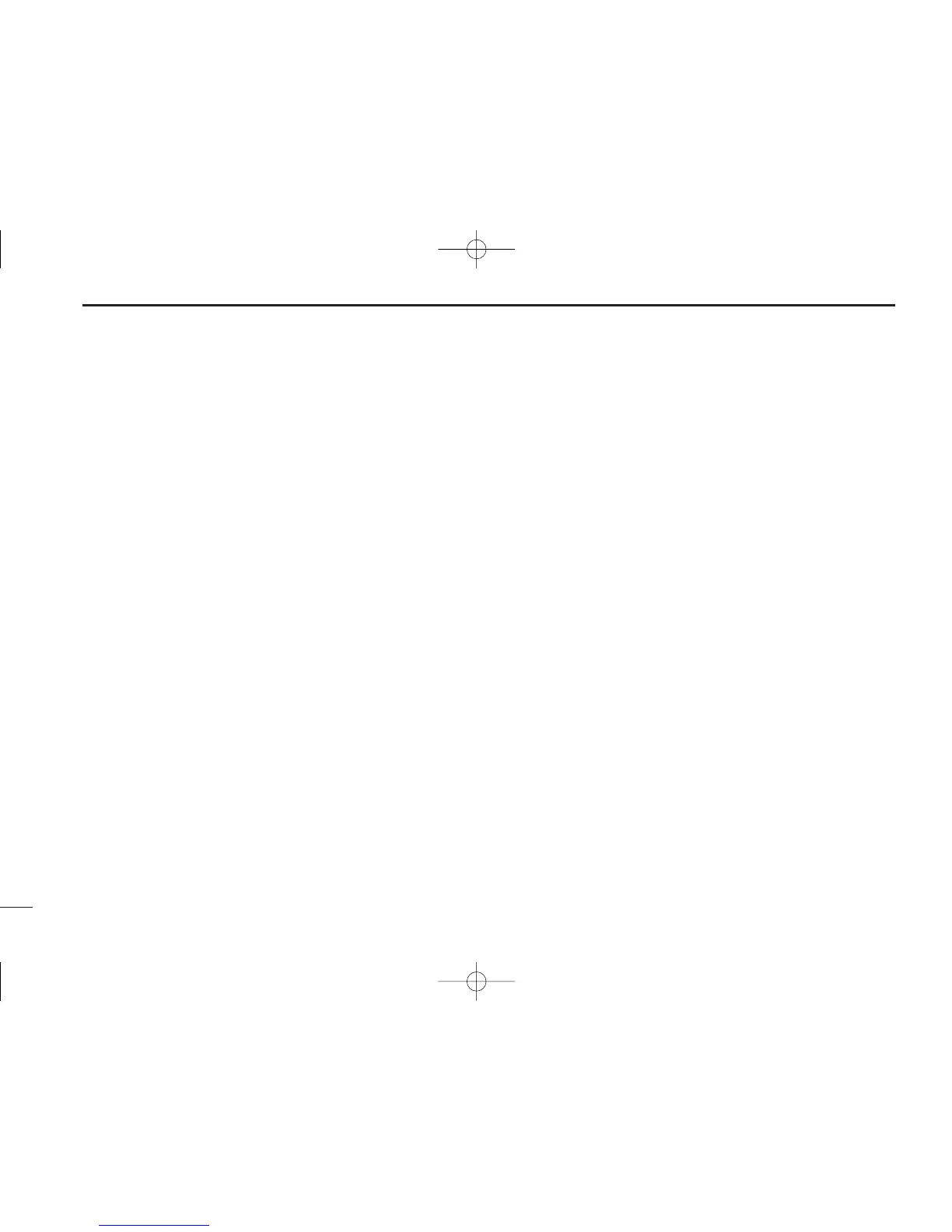32
INDEX
A
Accessing 121.5 MHz emergency frequency.........................................19
AM squelch level....................................................................................24
Automatic noise limiter...........................................................................23
B
Basic operation ........................................................................................5
Beep tone level ......................................................................................27
Blank channel...........................................................................................9
C
Channel selection...................................................................................10
Channel tag list ......................................................................................16
Clearing the memory contents ...............................................................14
Cloning...................................................................................................29
D
Data cloning ..........................................................................................29
Dimmer brightness (High) ......................................................................25
Dimmer brightness (Low).......................................................................25
Dimmer brightness (Manually) ...............................................................26
Dimmer mode ........................................................................................25
Dimmer response...................................................................................26
Direct frequency selection........................................................................5
Direct frequency setting mode operation .................................................8
Displayed message................................................................................29
Dualwatch interval..................................................................................24
Dualwatch operation ................................................................................8
E
Emergency frequency ............................................................................19
Entering memory mode............................................................................9
External input .........................................................................................26
External input level.................................................................................27
F
FM squelch level ....................................................................................24
Frequency display..................................................................................26
Frequency exchanging/not exchanging ...................................................6
Frequency selection.................................................................................5
Frequency set example............................................................................7
Frequency step ......................................................................................27
Front panel...............................................................................................1
Function display .......................................................................................4
G
General frequency selection ....................................................................5
GPS memory..........................................................................................17
GPS memory channel..............................................................................9
GPS memory edit...................................................................................18
Group memory channel......................................................................9, 13
Group memory channel display .............................................................24
H
Headphone level ....................................................................................23
History memory channel ....................................................................9, 14
I
Installation and removal .........................................................................28
Intercom function....................................................................................20
Intercom usable setting..........................................................................27
Intercom1 Microphone audio input level ................................................23
Intercom1 squelch level .........................................................................23
Intercom2 Microphone audio input level ................................................23
Intercom2 squelch level .........................................................................23
L
Lock function..........................................................................................19
Lock mode..............................................................................................24
M
Memory channel type...............................................................................9
Memory clear .........................................................................................27
Memory mode menu ..............................................................................12
