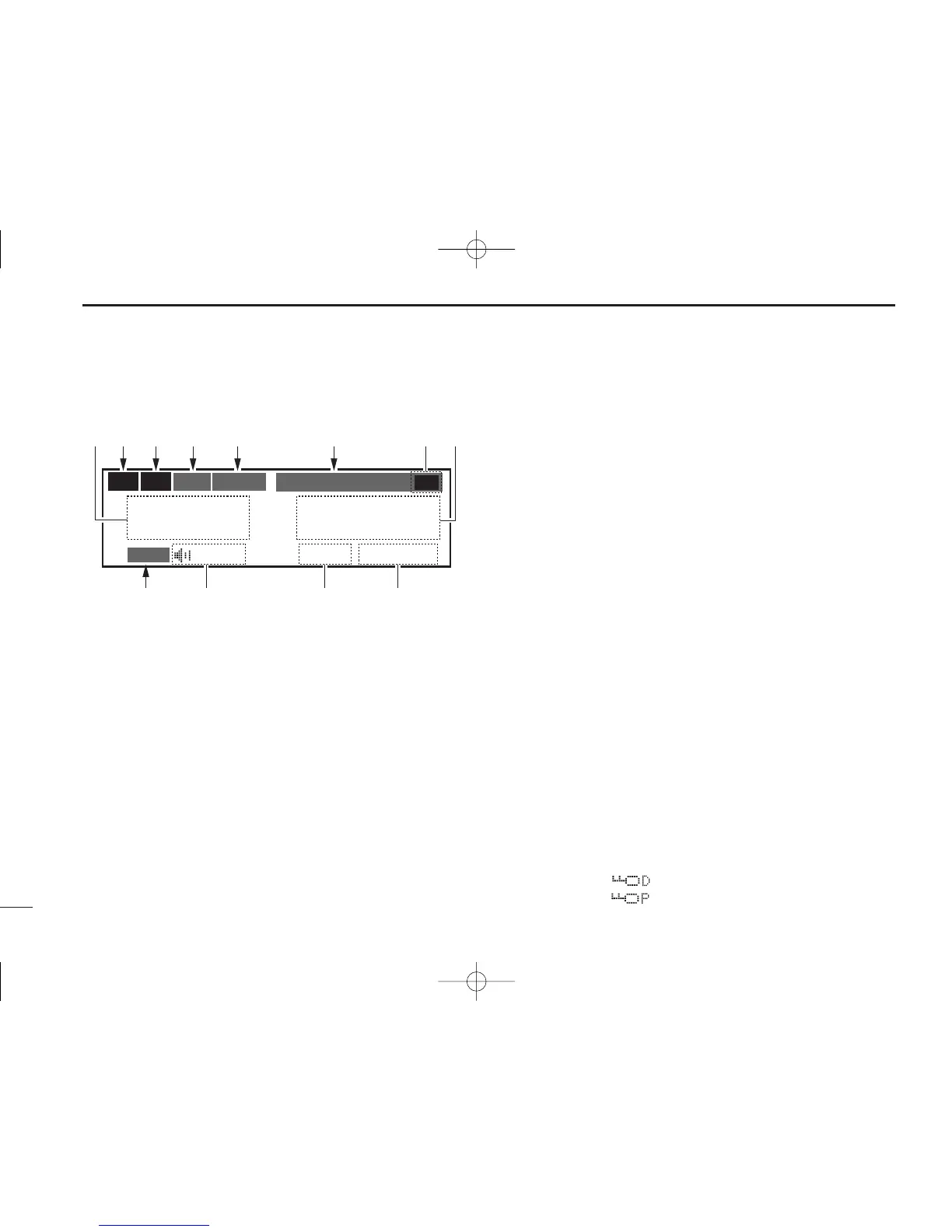4
1
PANEL DESCRIPTION
■ Function display
q ACTIVE FREQUENCY INDICATOR
➥ Shows the active frequency (p. 6).
➥ Shows the MENU mode items in the MENU mode
(p. 22).
w TX INDICATOR
Appears while transmitting (p. 6).
e RX INDICATOR
➥ Appears when receiving a signal on the active fre-
quency signal (p. 6).
➥ Appears when receiving a signal on the standby fre-
quency signal while dualwatch operation (p. 8).
➥ Appears when opening the active frequency’s squelch
function (p. 6).
r INTERCOM INDICATOR
Appears when the intercom function is in use (p. 20).
t DUALWATCH INDICATOR
Appears when the dualwatch function is active (p. 8).
y MEMORY CONDITION INDICATOR
➥ Indicates “MEMORY” when the regular memory channel
is selected (p. 13).
➥ Indicates “GRP01–GRP20” when the group memory
channel is selected (p. 13).
The group name is also indicated if the name has been
entered.
➥ Indicates “HISTORY” when the history memory chan-
nel is selected (p. 14).
➥ Indicates “WEATHER” when the weather memory chan-
nel is selected (U.S.A. version only) (p. 17).
➥ Indicates “GPS” when the GPS memory channel is se-
lected (The 3rd party GPS receiver is required) (p. 17).
u STANDBY FREQUENCY INDICATOR
➥ Shows the standby frequency (p. 5).
➥ Shows the setting values in the MENU mode (p. 22).
i CHANNEL NAME INDICATOR
Shows the channel name during memory mode (p. 15).
o MEMORY CHANNEL INDICATOR
Shows the selected memory channel number during mem-
ory mode (p. 13).
!0 TEST INDICATOR
Appears while the squelch test function is active (p. 20).
!1 LOCK INDICATOR (p. 19)
➥ Indicates “
”
while the dial lock function is in use.
➥ Indicates “
”
while the panel lock function in use.
