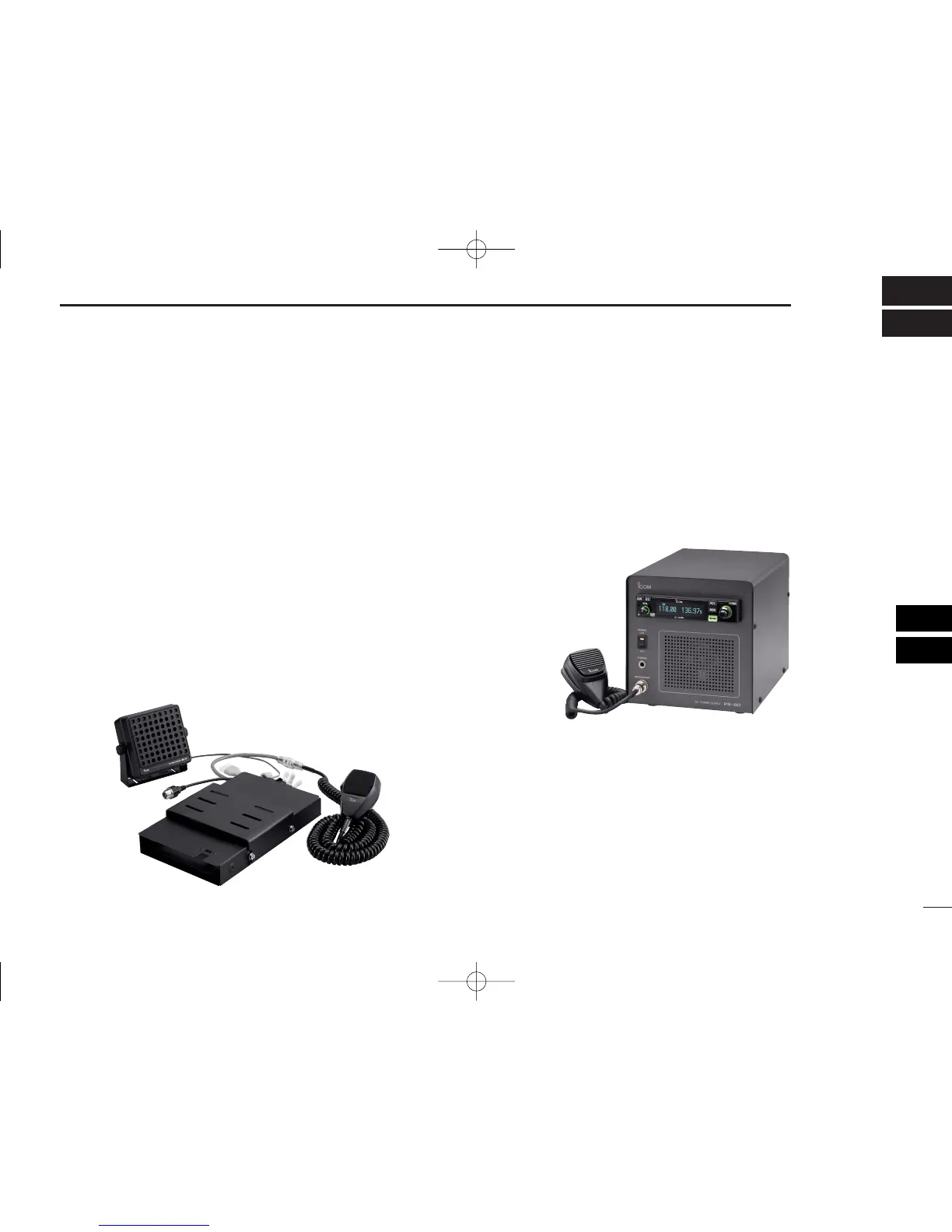31
9
OPTIONS
D CS-A210
CLONING SOFTWARE
Provides quick and easy programming of items, including pri-
vate channels, scan settings, etc., via an Windows
®
PC (Mi-
crosoft
®
Windows
®
2000/Me/XP/Vista™) to transceiver.
D OPC-1529R
CLONING CABLE
• This cloning cable is connectable to an external GPS re-
ceiver* equipped with an airport frequency database.
*Ask your dealer for available GPS receiver details.
• This cloning cable also provides convenient connection to a
PC to access programmable features, such as memory
channels, memory name, etc.
D MB-53
MOUNTING BRACKET
For mounting the transceiver to a vehicle. The external
speaker and microphone are included.
D PS-80
POWER SUPPLY
Provides convenient operation of the transceiver on the
ground. A built-in speaker and microphone* are included.
*Depending on version.
NOTE: PS-80’s specifications
Dimensions : 200 (W) × 200 (H) × 300 (D) mm
7.9 (W) × 7.9 (H) × 11.8 (D) in
Outputs : 13.8 V DC / 6 A
08
09
