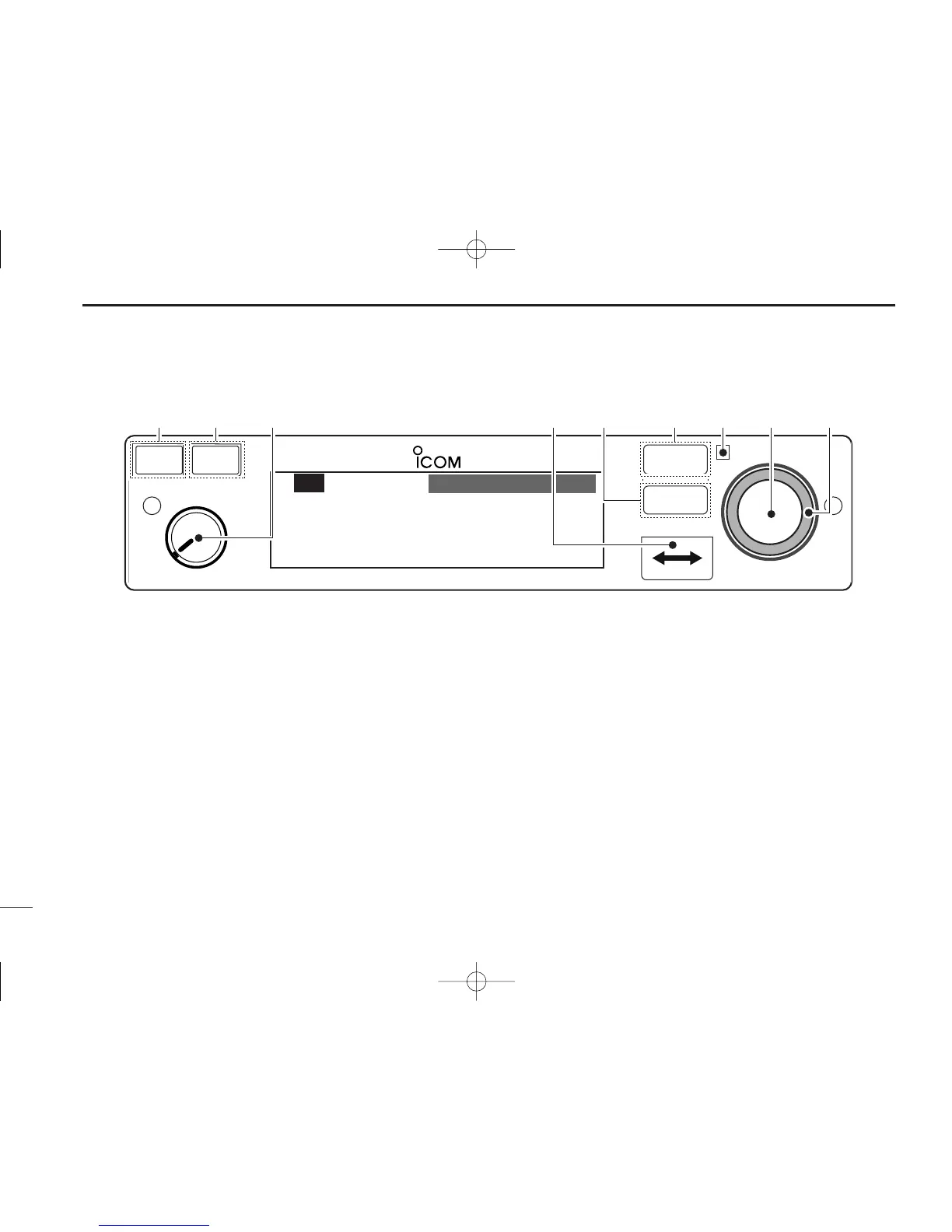2
1
PANEL DESCRIPTION
■ Front panel (Continued)
t MEMORY SWITCH [MEM]
➥ Push and hold for 2 sec. to be programmed a displayed
frequency to any blank regular memory channel or
delete/revive the selected memory channel (depending
on the operating mode) (p. 9).
➥ Push to display the memory mode menu, and operate
selected menu (p. 9).
y RECALL SWITCH [RCL]
➥ Push to enter/exit the memory mode (p. 9).
➥ Push and hold for 2 sec. to enter the menu mode
(p. 22).
u LIGHT-SENSITIVE DETECTOR
This detector senses ambient light. The detector is used
to adjust “Dimmer brightness (Low/High)” (p. 25) automat-
ically when “Dimmer Mode” (p. 25) sets to ‘AUTO.’
i INNER (Small) TUNING DIAL [DIAL]
➥ Rotate to set the standby frequencies (kHz digit) (p. 5),
memory channels (p. 10), MENU mode conditions
(p. 22), etc.
➥ Push and hold for 2 sec. to turn the dial/panel lock func-
tion ON (p. 19).
o OUTER (Large) TUNING DIAL [O-DIAL]
➥ Rotate to set the standby frequencies (MHz digit) (p. 5),
group memory channel (p. 13), cursor position (p. 15),
etc.
➥ Rotate to change the scan direction while scanning
(p. 21).
