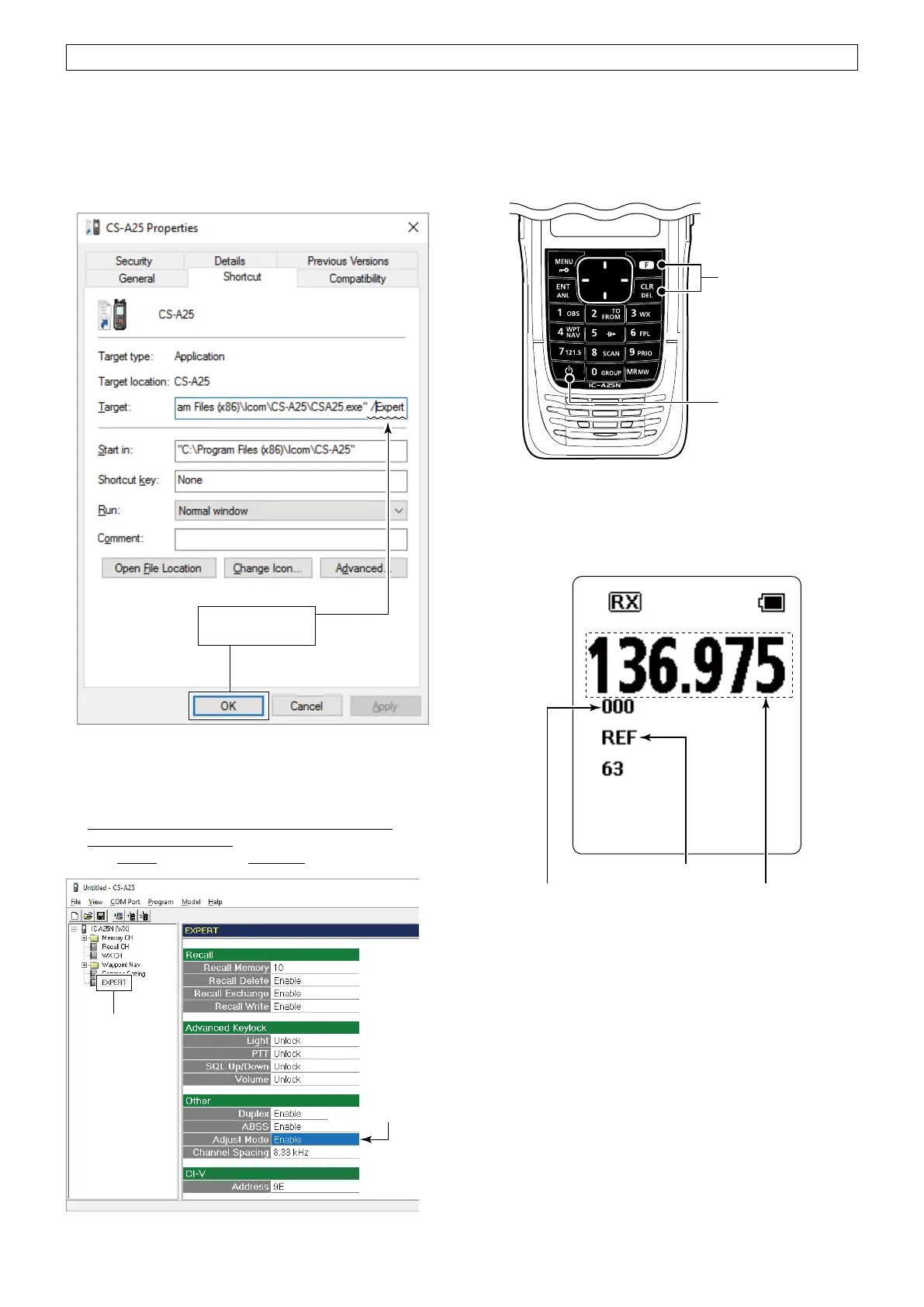4-2a
(Replacement page)
March 2019
■ ENTERING THE ADJUSTMENT MODE
1. Right click the CS-A25's icon on the desktop and select
the "Properties."
• The CS-A25 properties window appears.
2. Append " /Expert" to the end of the contents of the
Target field, and then click [OK].
• A space is necessary before slash.
Append “ /Expert,”
then click [OK].
3. Boot up the programming software, CS-A25.
4. Connect the transceiver and the PC using with the
OPC-478UC, and then turn the power ON.
5. Read the transceiver data into the PC.
6. Save the cloning data of the transceiver with the
programming software.
7. Set "Adjust Mode" in the "EXPERT" to "Enable."
Click
Select “Enable”
8. Write the data to the transceiver.
9. Turn the power OFF, and then disconnect the OPC-
478UC from the transceiver.
10. While holding down [
F
] and [CLR], turn ON the power.
• Enters to the adjustment mode.
While holding down
Turn the power ON
■ ADJUSTMENT MODE SCREEN
Adjustment frequency
Adjustment item name
Adjustment item number
The underlined parts have been updated from the previous version of the addendum, or the original page.
