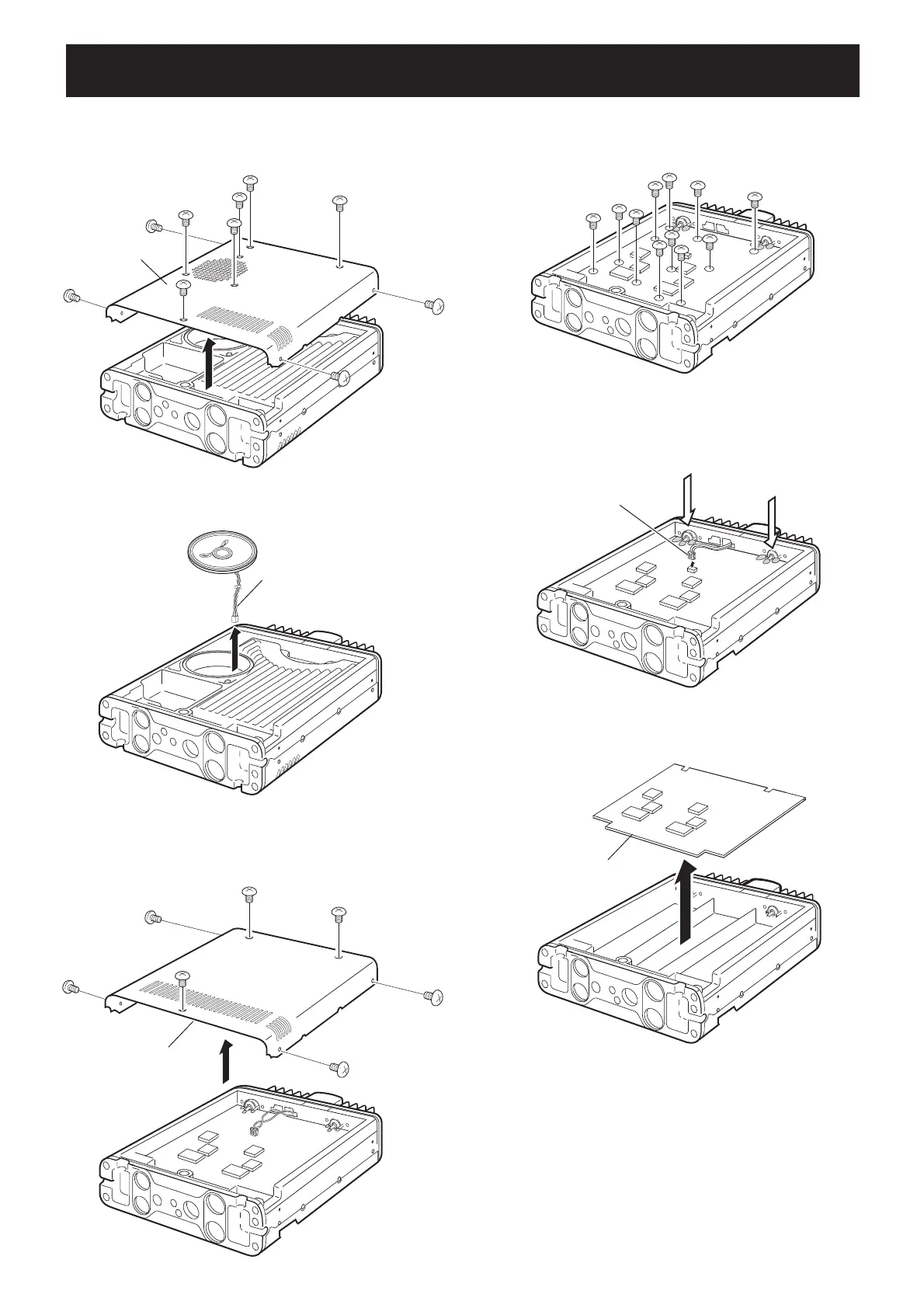3 - 1
SECTION 3 DISASSEMBLY INSTRUCTION
1. Removing the top cover
q Unscrew 10 screws, then remove the top cover.
3. Removing the MAIN UNIT
q Unscrew 11 screws from the MAIN UNIT.
2. Removing the bottom cover
q Unscrew 7 screws, then remove the bottom cover.
10 screws
Top cover
w Disconnect the speaker cable.
Speaker cable
Bottom cover
7 screws
w Disconnect the cooling fan cable, and unsolder 6 points at
the antenna connectors (grey colored).
6 unsoldering points
Cooling fan cable
MAIN UNIT
e Remove the MAIN UNIT in the direction of the arrow.