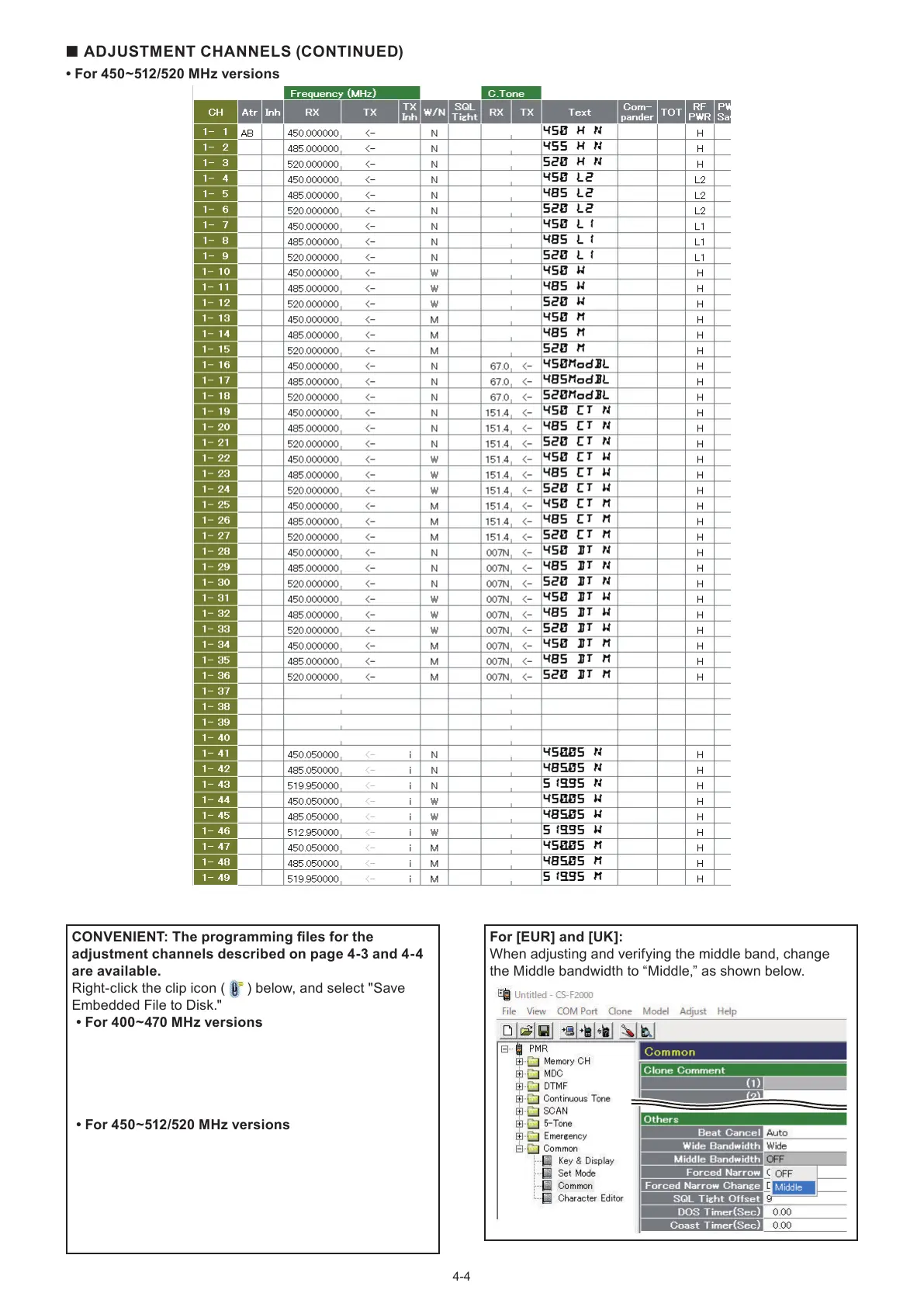4-4
■ ADJUSTMENT CHANNELS (CONTINUED)
• For 450~512/520 MHz versions
CONVENIENT: The programming les for the
adjustment channels described on page 4-3 and 4-4
are available.
Right-click the clip icon (
) below, and select "Save
Embedded File to Disk."
• For 400~470 MHz versions
• For 450~512/520 MHz versions
For [EUR] and [UK]:
When adjusting and verifying the middle band, change
the Middle bandwidth to “Middle,” as shown below.
