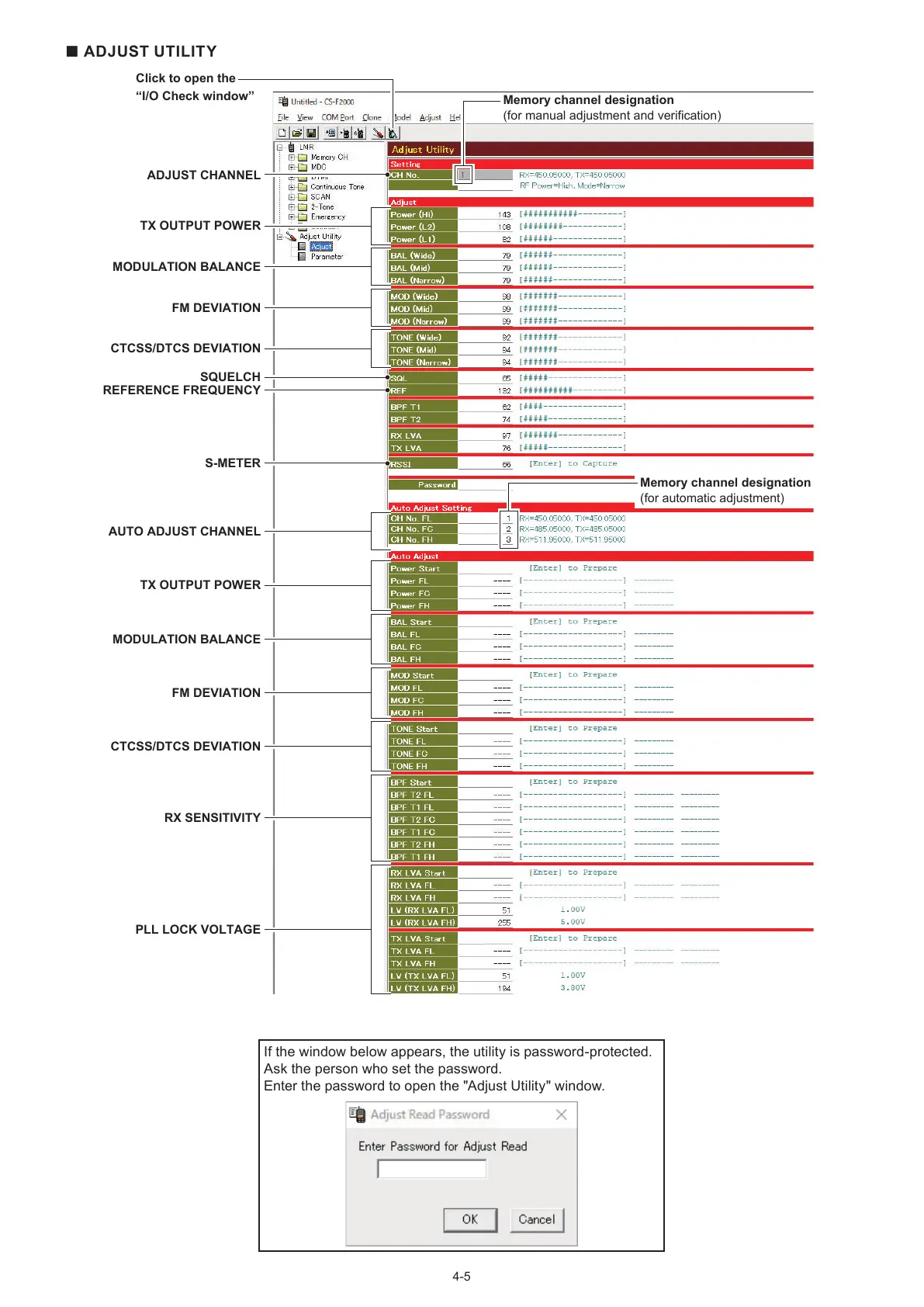4-5
■ ADJUST UTILITY
Click to open the
“I/O Check window”
ADJUST CHANNEL
S-METER
TX OUTPUT POWER
TX OUTPUT POWER
MODULATION BALANCE
FM DEVIATION
CTCSS/DTCS DEVIATION
PLL LOCK VOLTAGE
RX SENSITIVITY
MODULATION BALANCE
FM DEVIATION
CTCSS/DTCS DEVIATION
AUTO ADJUST CHANNEL
SQUELCH
REFERENCE FREQUENCY
Memory channel designation
(for manual adjustment and verification)
Memory channel designation
(for automatic adjustment)
If the window below appears, the utility is password-protected.
Ask the person who set the password.
Enter the password to open the "Adjust Utility" window.
