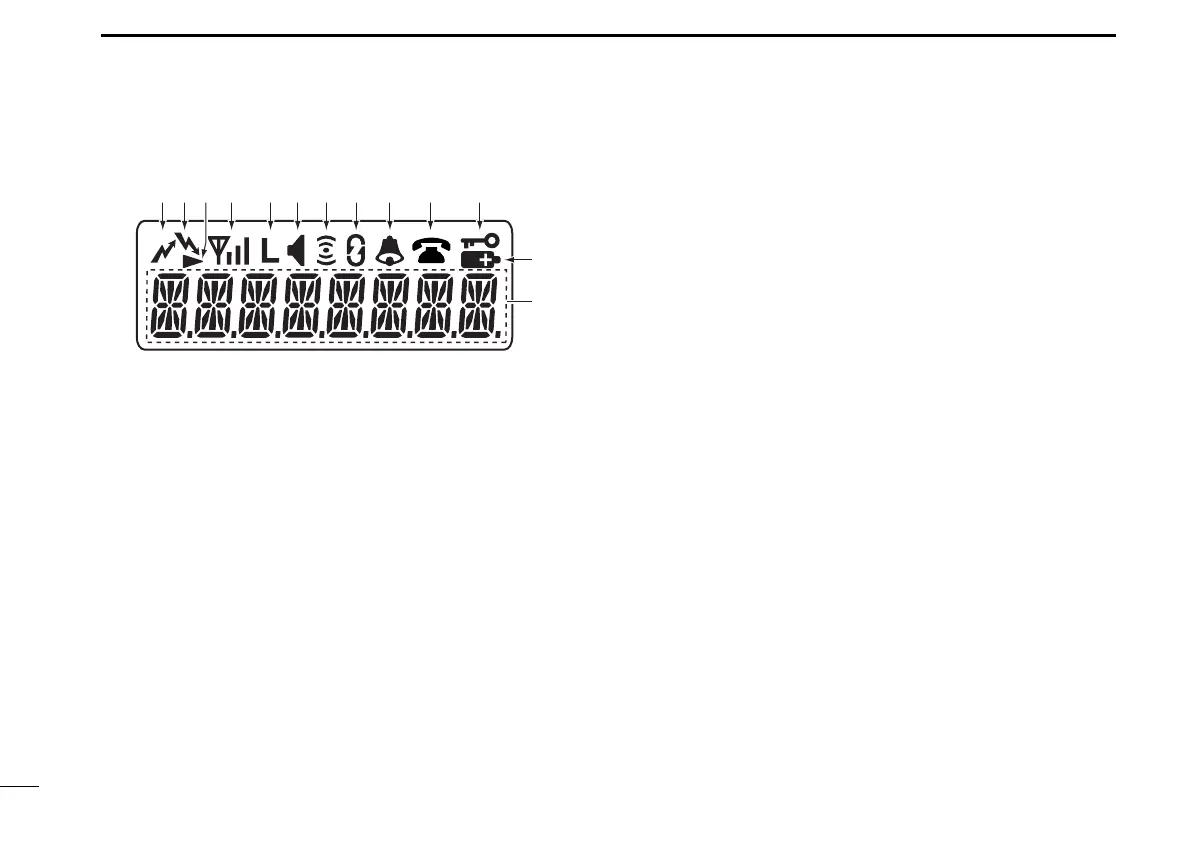6
2
PANEL DESCRIPTION
■ Function display
q TRANSMIT INDICATOR
Appears while transmitting.
w BUSY INDICATOR
Appears while the channel is busy.
e SCROLL INDICATOR
Appears when a received SDM including more than 8
characters is displayed.
r SIGNAL STRENGTH INDICATOR
Indicates relative signal strength level.
t LOW POWER INDICATOR
Appears when low output power is selected.
• When the battery power decreases to a specified level, low
power is selected automatically.
y AUDIBLE INDICATOR
➥ Appears when the channel is in the ‘audible’ (unmute)
condition.
➥ Appears when the specified 2/5-tone/BIIS code is
received.
u COMPANDER INDICATOR
Appears when the compander function is activated.
i SCRAMBLER INDICATOR
Appears when the voice scrambler function is activated.
o BELL INDICATOR
Appears/blinks when the specific 2/5-tone/BIIS code is
received, according to the pre-programming.
!0 CALL CODE MEMORY INDICATOR
Appears when the call code memory is selected.
!1 KEY LOCK INDICATOR
Appears during the key lock function is ON.
!2 BATTERY INDICATOR
Appears or blinks when the battery power decreases to a
specified level.
!3 ALPHANUMERIC DISPLAY
Displays an operating channel number, channel name, Set
mode contents, DTMF code, etc.
IC-F34_44GT_GS-1.qxd 04.9.24 10:26 AM Page 6 (1,1)
