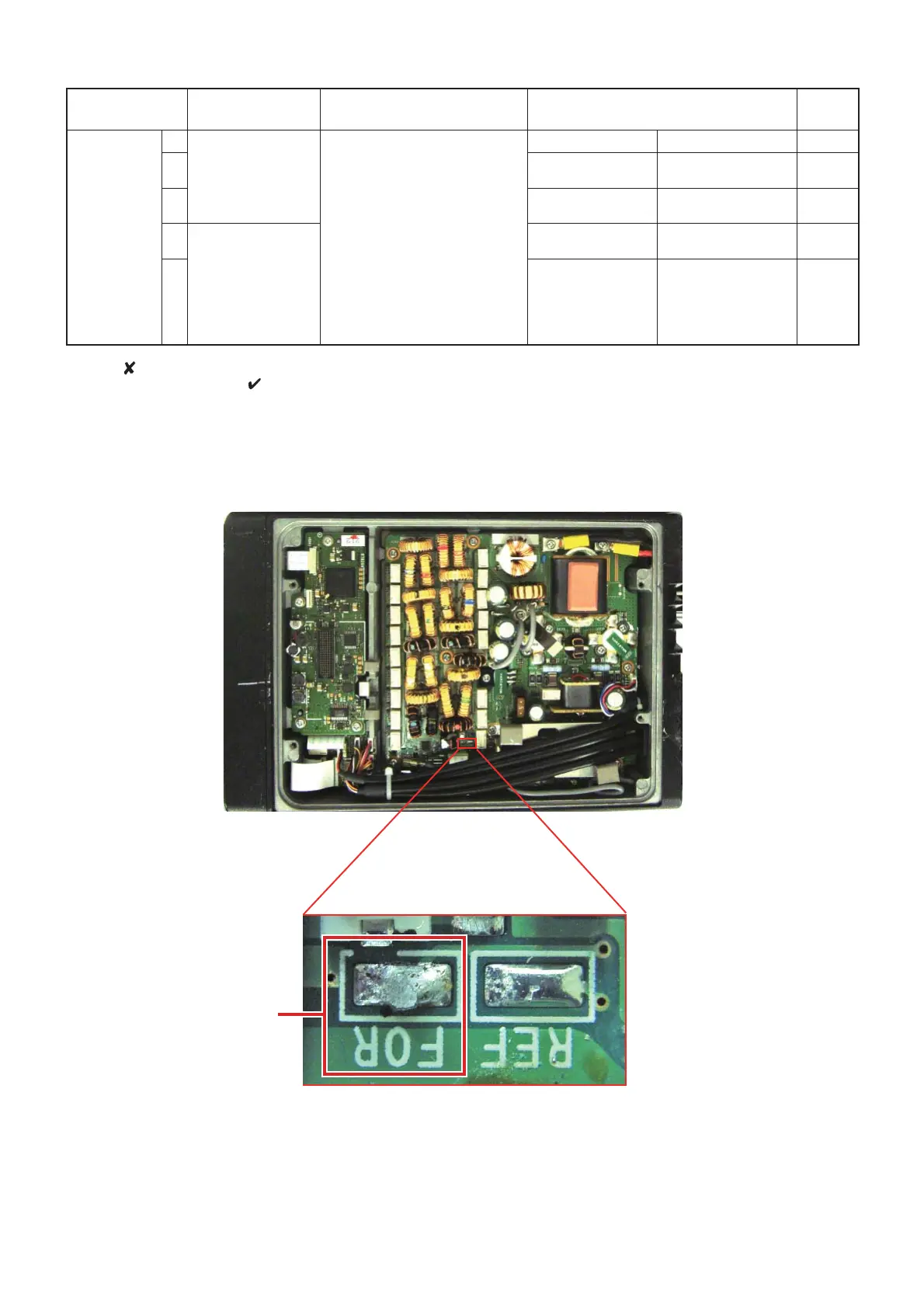5-10
ADJUSTMENT
TRANSCEIVER’S
CONDITION
OPERATION
ADJUSTMENT
ITEM
VALUE
ALC
CURRENT
1 • Channel: 25
• Mode: CW
• Receiving
• Test equipment
1) Connect the test equipment to
the antenna connector.
2) Connect an ammeter between
the transceiver and the power
supply.
3) Connect the check point
“FOR” on the PA-A UNIT to
the ground.
NOTE: Adjust this adjustment
items as quickly as
possible.
(Confi g Menu)* "RF Power"
"HIGH"
2 Simple 21/30
(Factory Menu)
"ICCV"
"0"
3 Simple 24/30
(Factory Menu)
"TX High Power"
"255"
4 • Transmitting Simple 21/30
(Factory Menu)
"ICCV"
27.5 A
5
Simple 24/30
(Factory Menu)
“TX High Power”
"0"
5-3 TRANSMIT ADJUSTMENTS (Continued)
*; Enter the Confi g Menu as shown below.
1) Push [
] to return to the Main Menu.
2) Select “Setmode” and push [
] to enter, and then select “Confi g” using [
]/[
].
3) Select “RF Power,” and then set the TX power.
4) Return to the Factory Menu to continue the adjustment.
• ADJUSTMENT POINT ON THE PA-A UNIT
ALC CURRENT
CHECK POINT
(FOR)
