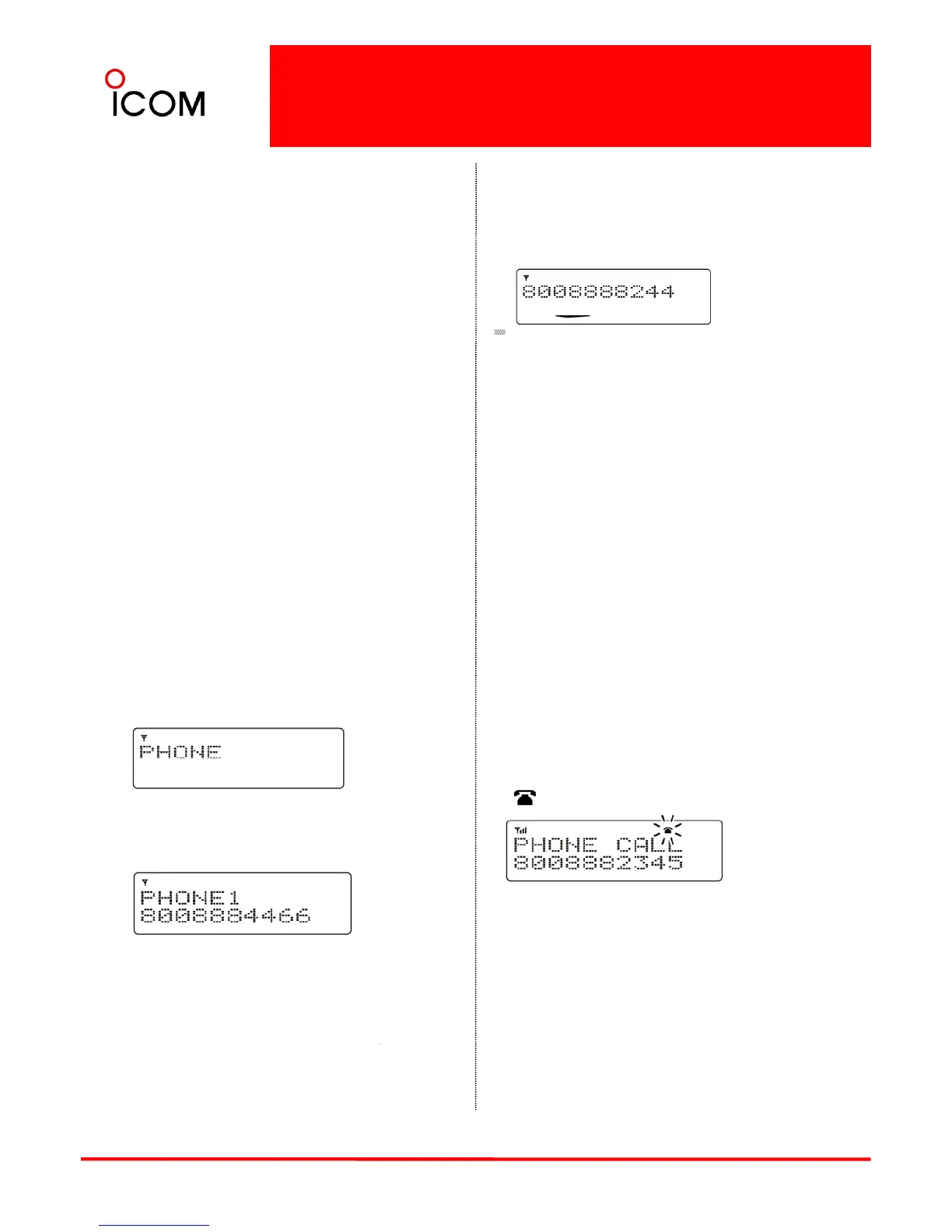To edit the Phone number with the 10
keypad:
APCO P25 Mode Operation
➥ When a status transmitted Status Message is
automatically transmitted.
• The Busy indicator lights green while
receiving, and lights red while transmitting
an acknowledgement or the Status Message.
• The function display does not change while
transmitting.
Input the phone number directly with the 10
keypad.
• Push [Digital Button] (or [Phone]) to clear a
code.
■ Phone call
Transmitting
The transceiver can make a Phone call that is
similar to standard phone calls. A transceiver and
a PSTN (Public Switched Telephone Network) can
access each other.
5Push [PTT] to make a Phone call to the target
telephone station.
• The Transmit indicator lights red.
• Beeps (PiPi) sound after the Phone call is
connected to the target telephone station.
• If your Phone call is not connected, push [Digital
to return to normal operation
Phone call function is not available.
[Digital Button] or [Phone] key assignment is
necessary to transmit the Phone call.
1Push [Digital Button] to enter the digital call
type selection mode.
✔ Quick access
to return to normal operation
.
6Push and hold [PTT] and speak into the
microphone.
7Release [PTT] to receive.
8After the conversation is finished, push [Digital
Button] (or [Phone]) to disconnect the Phone call
and return to normal operation.
Push [Phone] to enter the phone number
selection mode directly. In this case, skip step
2. Go to step 3.
2Push [CH Up] or [CH Down], or rotate
[CH Up/Down] to select “PHONE.”
Receiving
1When a Phone call is received;
• The Busy indicator lights green.
• The ringer sounds. (Depending on the pre-
setting.)
• “PHONE CALL” blinks.
• The phone number of the calling telephone station
3Push [Digital Button] again to enter the phone
number selection mode.
• A pre-programmed phone number and text are
displayed.
• The phone number of the calling telephone station
is displayed.(Trunking mode only.)
• “ ” blinks.
4Push [CH Up] or [CH Down], or rotate
[CH Up/Down] to select the desired phone
number.
• Push and hold [Digital Button] (or [Phone]) for 1
sec to cancel and return to normal o
holding [PTT].
• The Transmit indicator lights red.
3Release [PTT] to receive.
4After the conversation is finished, push
[Digital Button] (or [Phone]) to hang up and
return to normal operation.
53
• The phone digits (0 to 9, M and #) can be edited
with the 10-keypad*. (Depending on the pre-set
value.)
*10-key models only.
