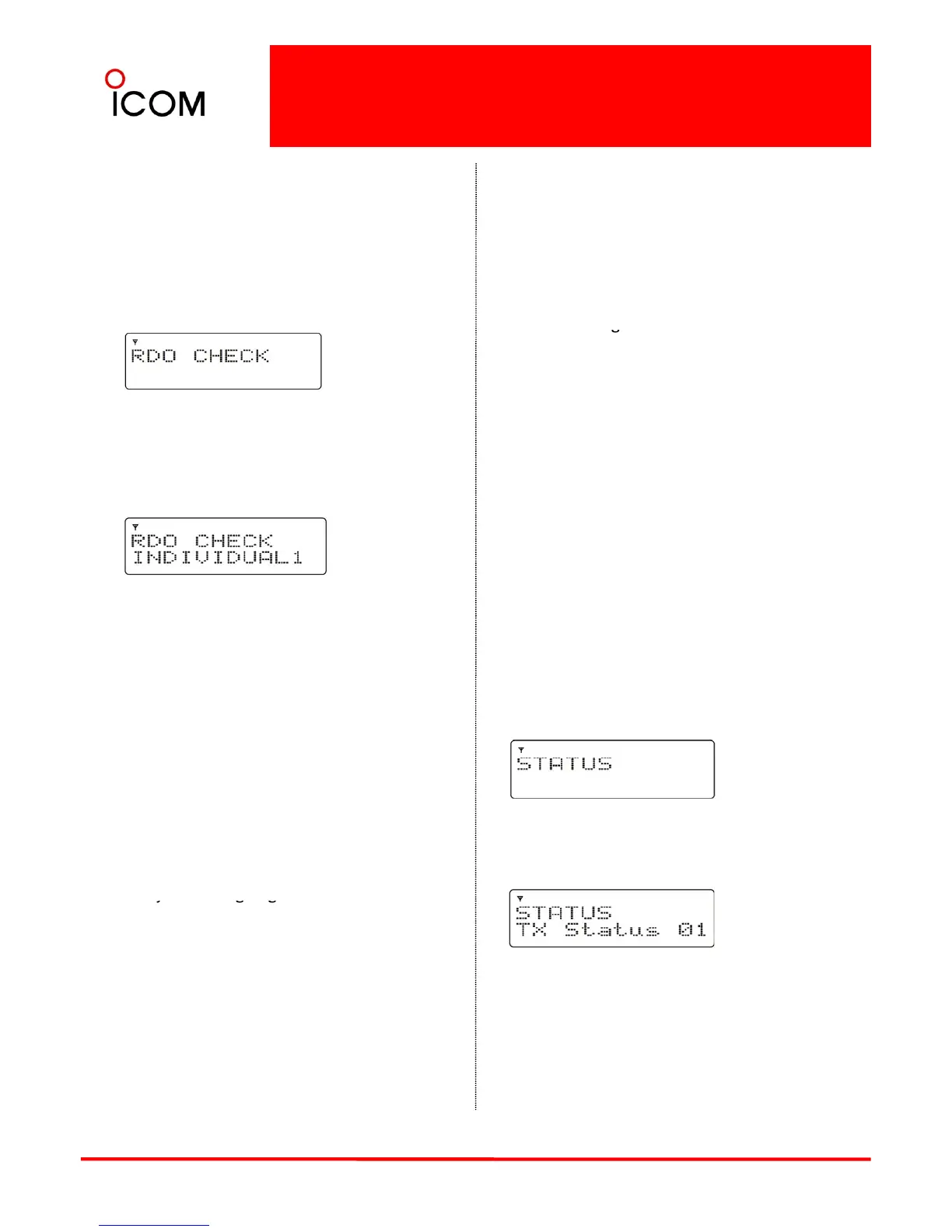Trunking mode operation:
Receiving
APCO P25 Mode Operation
This function is available only for a dispatcher in the
Trunking mode.
1Push [Digital Button] to enter the digital call
type selection mode.
2Push [CH Up] or [CH Down], or rotate
[CH Up/Down] to select “RDO CHECK.”
➥ When a radio check signal is received, the
transceiver automatically transmits an
acknowledgement.
• The Busy indicator lights green while
receiving, and lights red while transmitting an
acknowledgement.
• The function display does not change while
transmittin
.
3Push [Digital Button] again to enter the Individual
ID selection mode.
• A pre-programmed ID name is displayed.
• When the ID name is not programmed
■ Status Message
Transmitting
The transceiver can send one of up to 100 different
pre-programmed Status Messages.
[Digital Button] or [Digital Status] key assignment is
necessary to transmit the Status Message
• When the ID name is not programmed
the ID code is displayed.
4Push [CH Up] or [CH Down], or rotate
necessary to transmit the Status Message
.
✔ For Trunking mode operation:
The Status Message can be sent only to a dispatcher
in the Trunking mode.
1Push [Digital Button] to enter the digital call type
selection mode.
.
• Push and hold [Digital Button] for 1 sec to
cancel and return to normal operation.
• The ID can be edited with the 10-keypad*.
(Depending on the pre-set value.)
*10-key models only.
5Push [PTT] to transmit the radio check signal to
✔ Quick access
Push [Digital Status] to directly enter the Status
Message selection mode. In this case, skip steps
2 and 3. Go to step 4.
2Push [CH Up] or [CH Down], or rotate [CH
Up/Down] to select “STATUS.”
.
• The Transmit indicator lights red.
• “PLEASE WAIT” is displayed.
6Release [PTT].
• “ACK RECEIVED” is displayed after receiving an
acknowledgement from the target station, and
then the transceiver returns to normal operation.
• Bus
reen.
3Push [Digital Button] again to enter the Status
Message selection mode.
• A pre-programmed Status Message is displayed.
• “NO ACKNOWLDG” is displayed when an
acknowledgement is not received and the
transceiver returns to normal operation.
4Push [CH Up] or [CH Down], or rotate
[CH Up/Down] to select the desired Message.
While in the Trunking mode, the following steps
are not necessary Go to step
