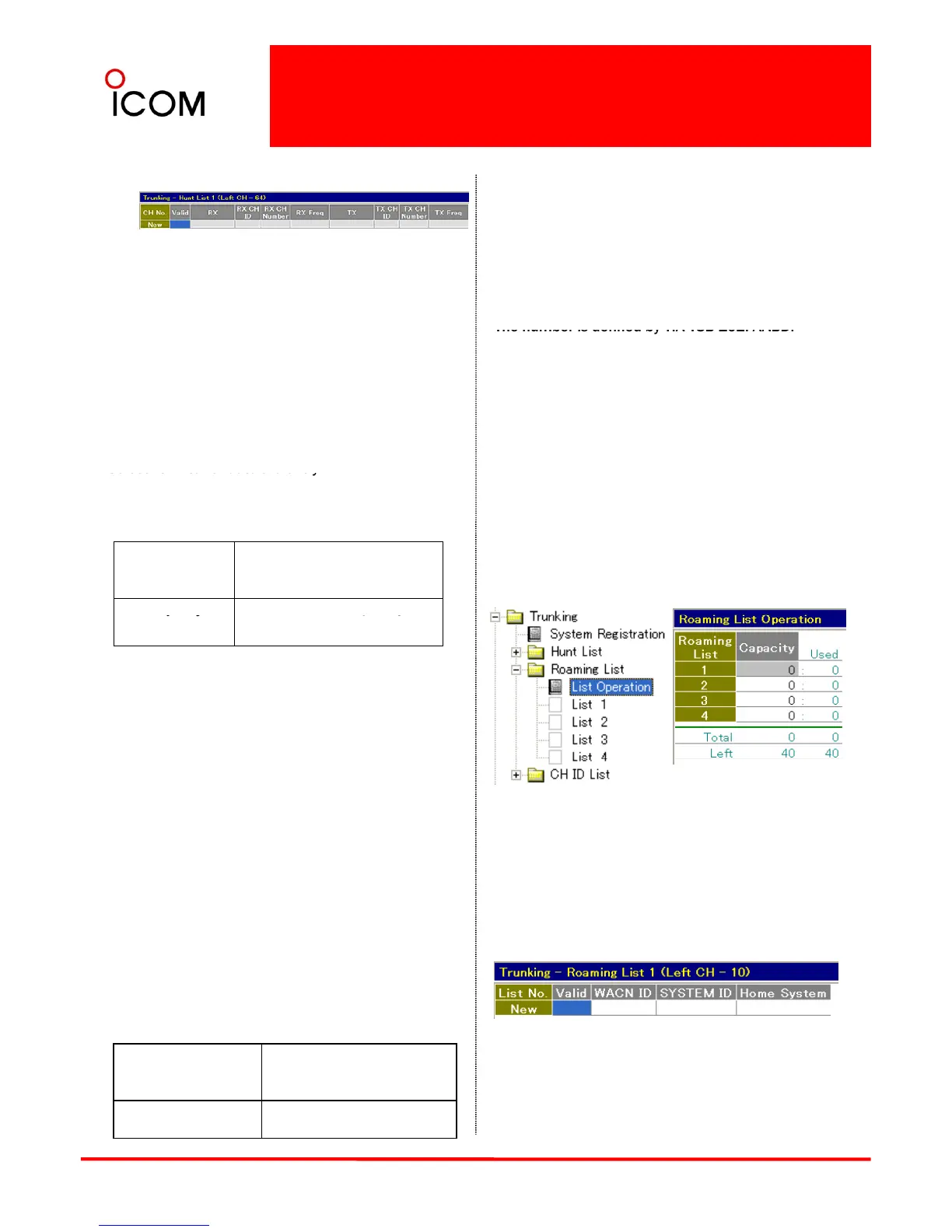X CH ID
APCO P25 Trunking –
Cloning Software Setup
Even if the available number of control channels in a
list has been set by the Capacity item in the List
Operation screen, you can add or delete a channel in
each list.
To create a new channel, point to the cell on the
Enter a control channel ID from the broadcast
channel structure to set an uplink frequency. The ID
is defined by TIA TSB-102. AABD.
TX CH Number
Enter a control channel number from the broadcast
channel structure to set an uplink frequency.
The number is defined by TIA TSB
[New] line which is located at the bottom of the
screen, then double click or right click to display the
Edit menu and click [Edit...Enter] to create a new
channel.
Valid
This function validates entry into the channel.
The number is defined by TIA TSB
TX Freq
Enter an uplink frequency of a control channel in
Hertz (Hz).
NOTE:
The value must match the value calculated from a
Select ON to validate the entry.
RX Select the way to set downlink frequencies of
control channels.
.
Roaming List
List Operation
CH ID Only Set a downlink frequency of a
control channel in RX CH ID
and RX CH Number.
CH Fre
of a
RX CH ID Enter a control channel ID from broadcast
channel structure to set a downlink frequency. The
ID is defined by TIA TSB-102. AABD.
RX CH Number
control channel in RX Freq.
channel structure to set a downlink frequency.
The number is defined by TIA TSB-102. AABD.
RX Freq
Enter a downlink frequency of a control channel in
Hertz (Hz).
Capacity
Set the available number of lists for the Roaming.
When "5" is entered in Capacity of Roaming List1,
Roaming List1 has 5 addresses.
A total of 4 roaming list settings are available, and
NOTE:
The value must match to the value calculated from
a channel broadcast.
TX
Select the way to set uplink frequencies of control
channels.
each list can have up to 10 addresses.
List
Even if the available number of roaming areas in a
Even if the available number of roaming areas in a
list has been set in the Capacity item in the List
Operation screen, you can add or delete an area in
each list.
CH ID Only Set an uplink frequency of
control channel in TX CH ID
and TX CH Number.
CH Freq Only Set an uplink frequency of
control channel in TX Freq.
