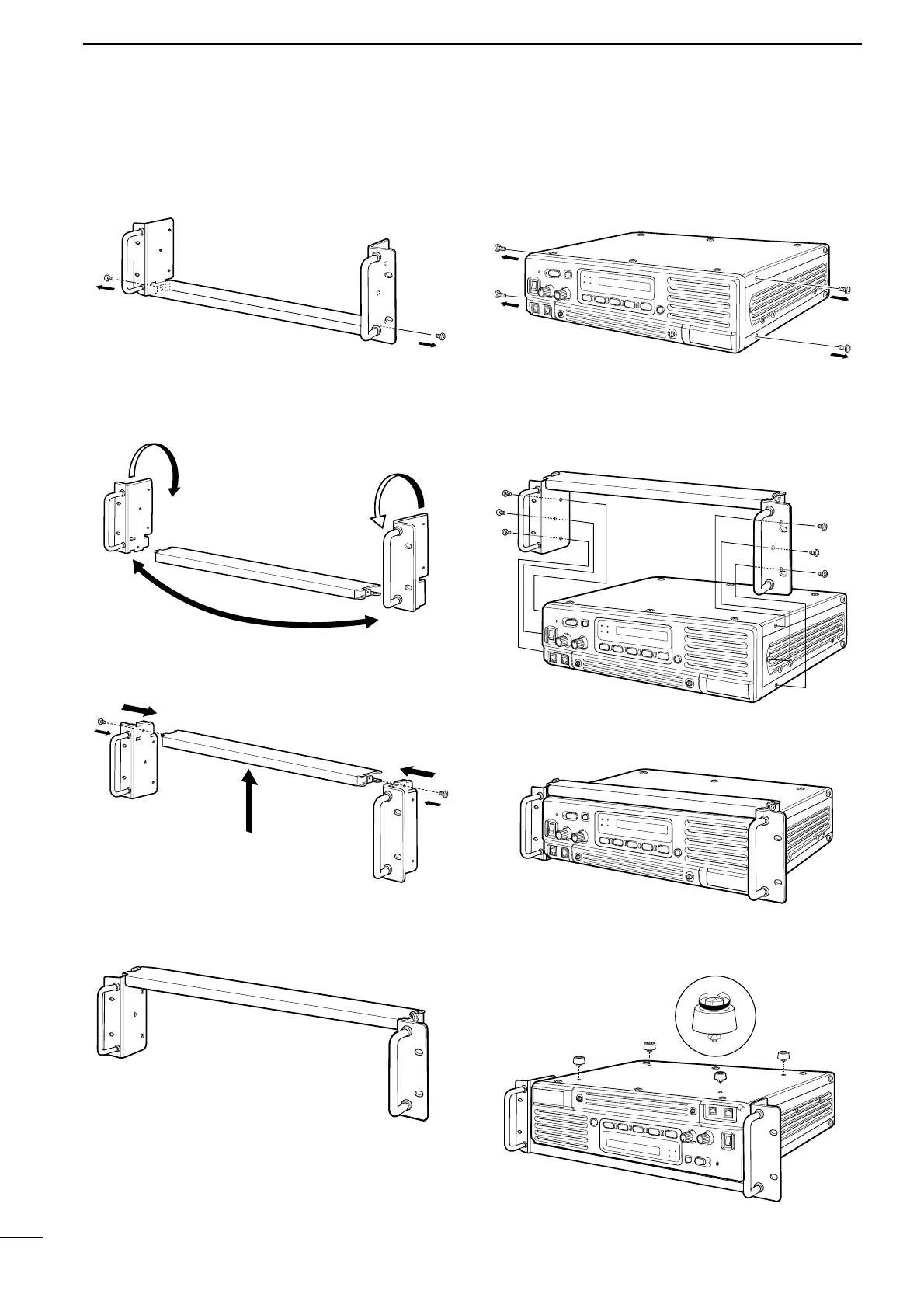9
2
INSTALLATION AND CONNECTIONS
• Top side installation
q Remove the screws (M4 × 8) from both sides of the
MB-78.
w Remove the handles from the bottom bar. And turn
the handles upside down, then replace the handles
right side and left side.
e Attach the handles to the bar, then tighten the
screws.
r The completed MB-78 should look like this.
t Remove the 2 screws (M4 × 8) from both sides of
the side panel (front-end).
y Attach the MB-78 to the top side of the repeater.
Then tighten the supplied screws (M4 × 8) and 2
screws removed from each side of the repeater. (6
screws in total)
u The top side installation should look like this.
i Turn the repeater upside down, and remove the 4
legs before mounting into the 19 inch rack.