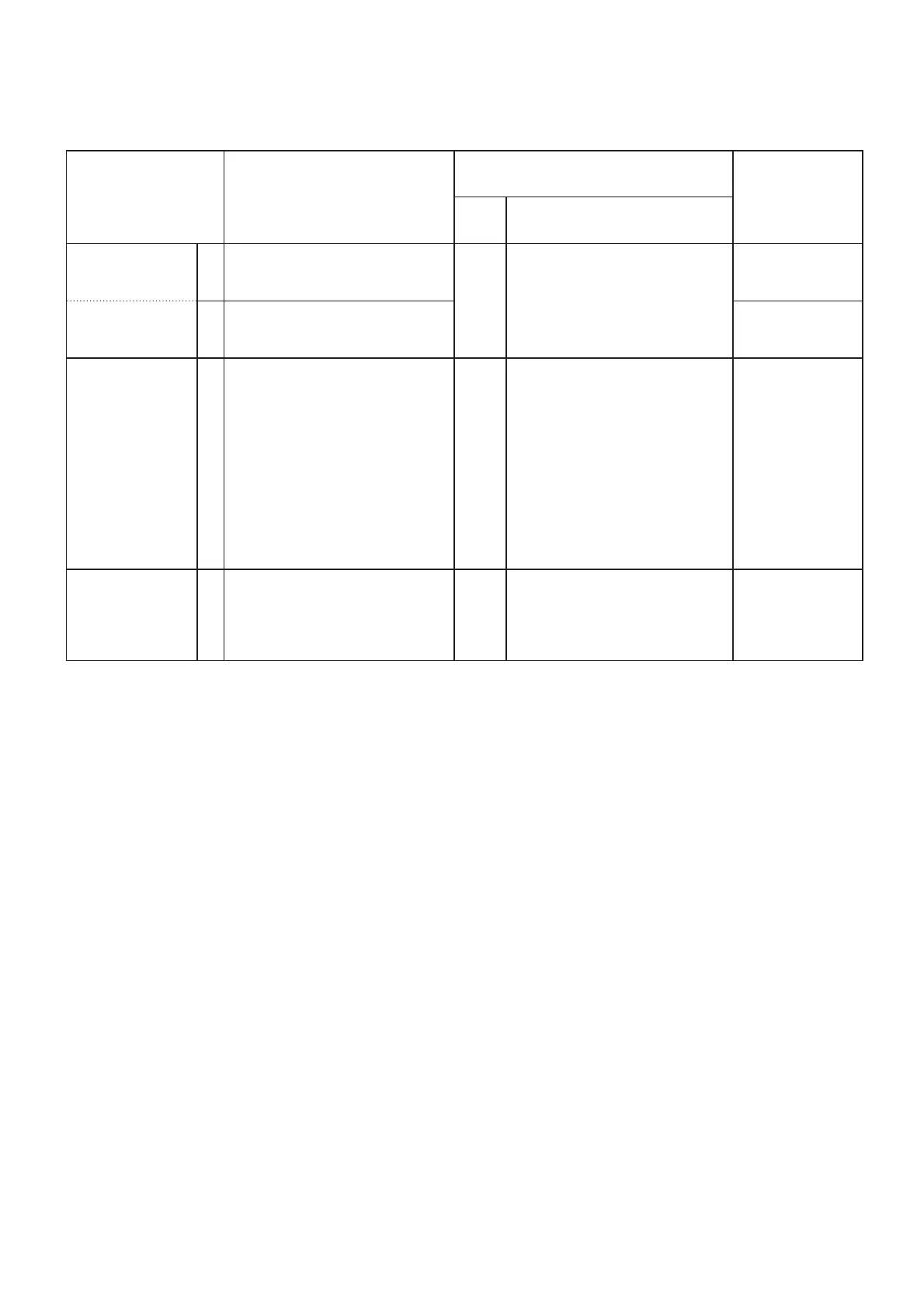ADJUSTMENT ADJUSTMENT CONDITION
MEASUREMENT
VALUE
UNIT OPERATION
OUTPUT POWER
[RF Power (High)]
1 • Operating CH. : 16
• RF power : High
• Transmitting
Top
panel
Connect the RF power meter to
the antenna connector. 2.0 W
[RF Power (Low)] 2 • Operating CH. : 16
• RF power : Low
• Transmitting
0.75 W
FM DEVIATION
[MOD (Wide)]
1 • Operating CH. : 16
• Set the FM deviation meter as;
HPF : OFF
LPF : 20 kHz
De-emphasis : OFF
Detector : (P±P)/2
• Connect the audio generator to
the [MIC/SP] jack through OPC-1028
and set as;
Frequency : 1 kHz
Level : 25 mV rms
• Transmitting
Top
panel
Connect the FM deviation meter
to the antenna connector through
the attenuator.
±4.15–4.25 kHz
VOX
[VOX]
1 • Operating CH. : 16
• Set to VOX mode.
(Push [SQL] + [Hi/Lo]
.)
• No audio applied to the [MIC/SP]
jack.
PC
screen
Push the [ENTER] key
on the keyboad
of the connected PC.
Automatic
adjustment
5-2 SOFTWARE ADJUSTMENT (TRANSMITTING)
Select the adjustment item with [
↑
] / [
↓
] keys, then set the value with [
←
] / [
→
] keys on the connected PC.
5 - 5
