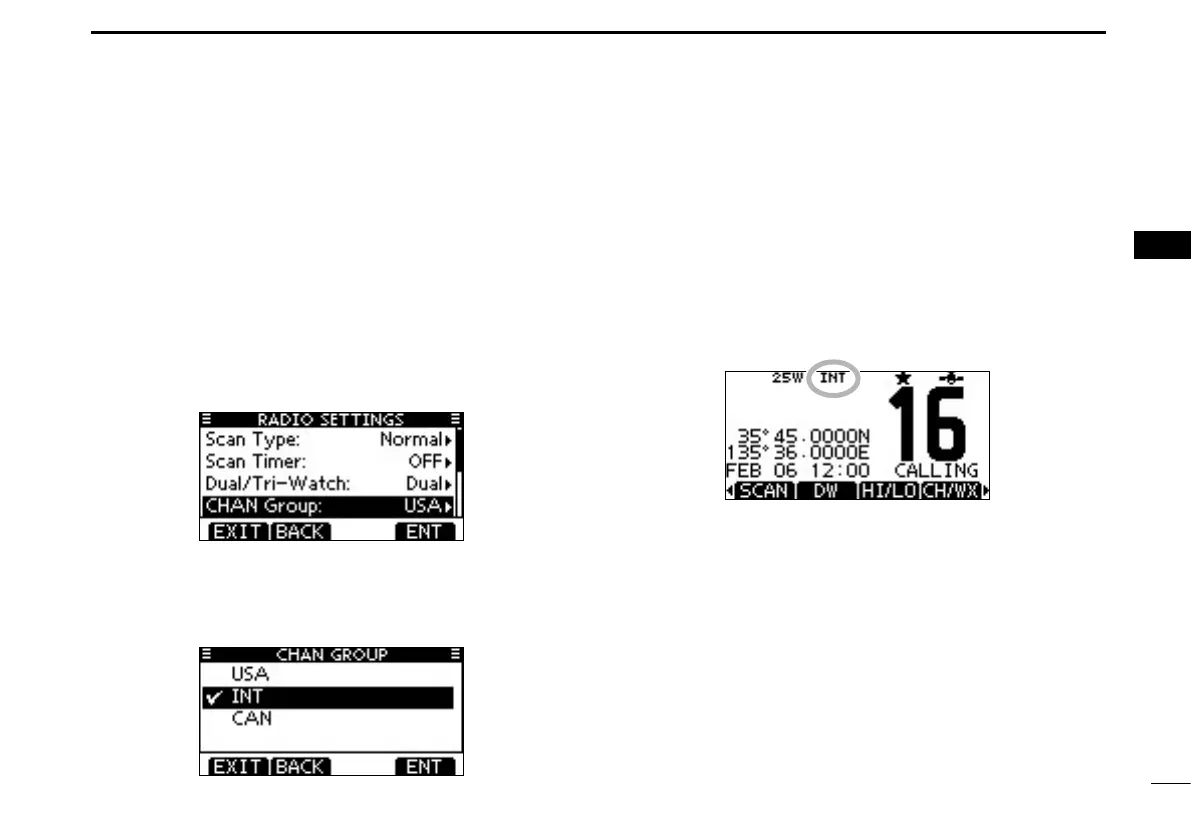New2001
10
4
BASIC OPERATION
New2001
1
2
3
4
5
6
7
8
9
10
11
12
13
14
15
16
Channel group selection D
There are preprogrammed U.S.A. channels, International
channels and Canadian channels. These channel groups
may be specified for the operating area.
Push [MENU]. q
Rotate Dial or push [ w ∫]/[√] to select “Radio Settings,” and
then push [ENT].
Rotate Dial or push [ e ∫]/[√] to select “CHAN Group,” and
then push [ENT].
Rotate Dial or push [ r ∫]/[√] to select the desired channel
group, and then push [ENT].
•U.S.A.(USA),International(INT)andCanadian(CAN)channel
groups can be selected.
Push [EXIT] to exit the Menu screen. t
Push [ y ∫](CH) or [√](CH) to select a channel.
•Pushing[Y]/[Z] on the microphone selects only Favorite chan-
nels.
•“DUP”appearswhenaduplexchannelisselected.
•“A”appearswhenasimplexchannelisselected.
When the International
channel group is selected.
Channel group icon appears