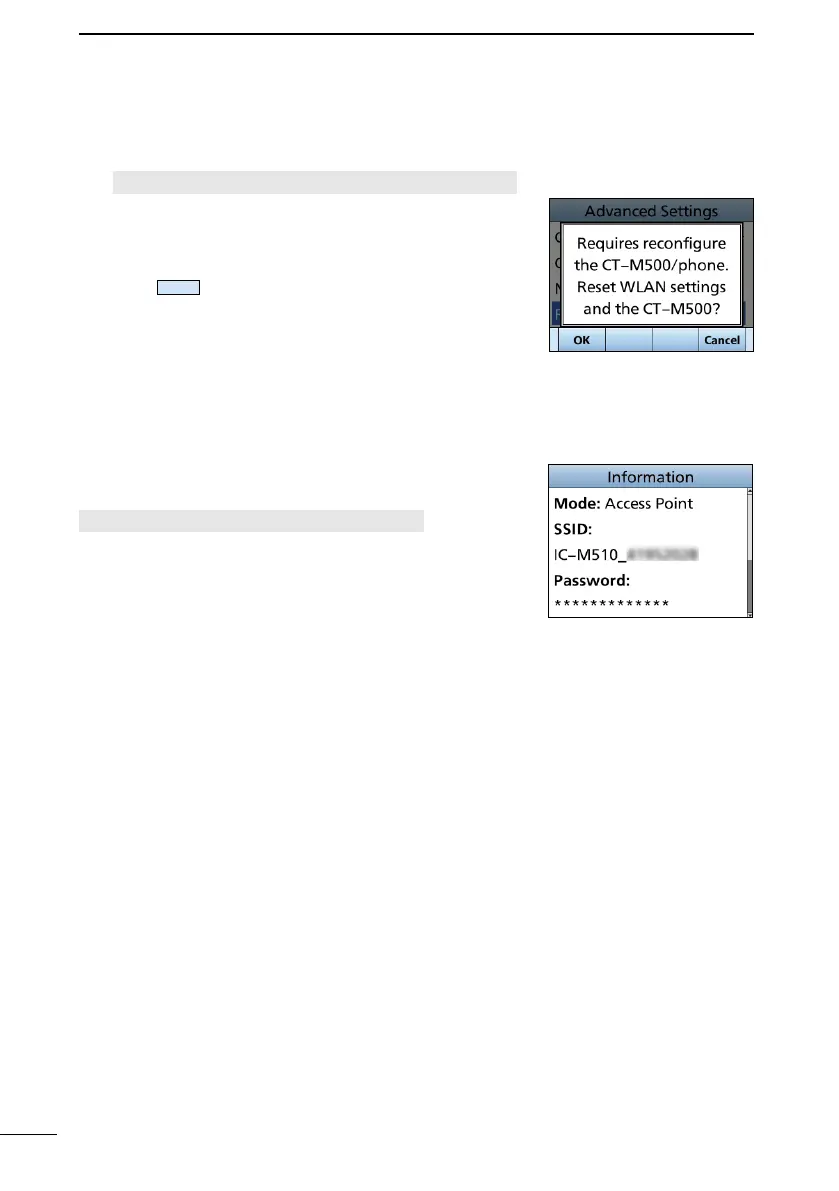95
11
WLAN SETTING
■ WLAN Information
transceiver and the CT-M500.
[MENU] > Settings > WLAN > Information
■ Reset the WLAN settings
1. Open the “Advanced Settings” screen.
[MENU] > Settings > WLAN > Advanced Settings
2. Select “Reset WLAN Settings” and then push [ENT],
or [CH/ENT].
•
WLAN settings and the CT-M500?” is displayed.
3. Push
to reset the CT-M500 WLAN Settings and
the transceiver’s Advanced Settings.
