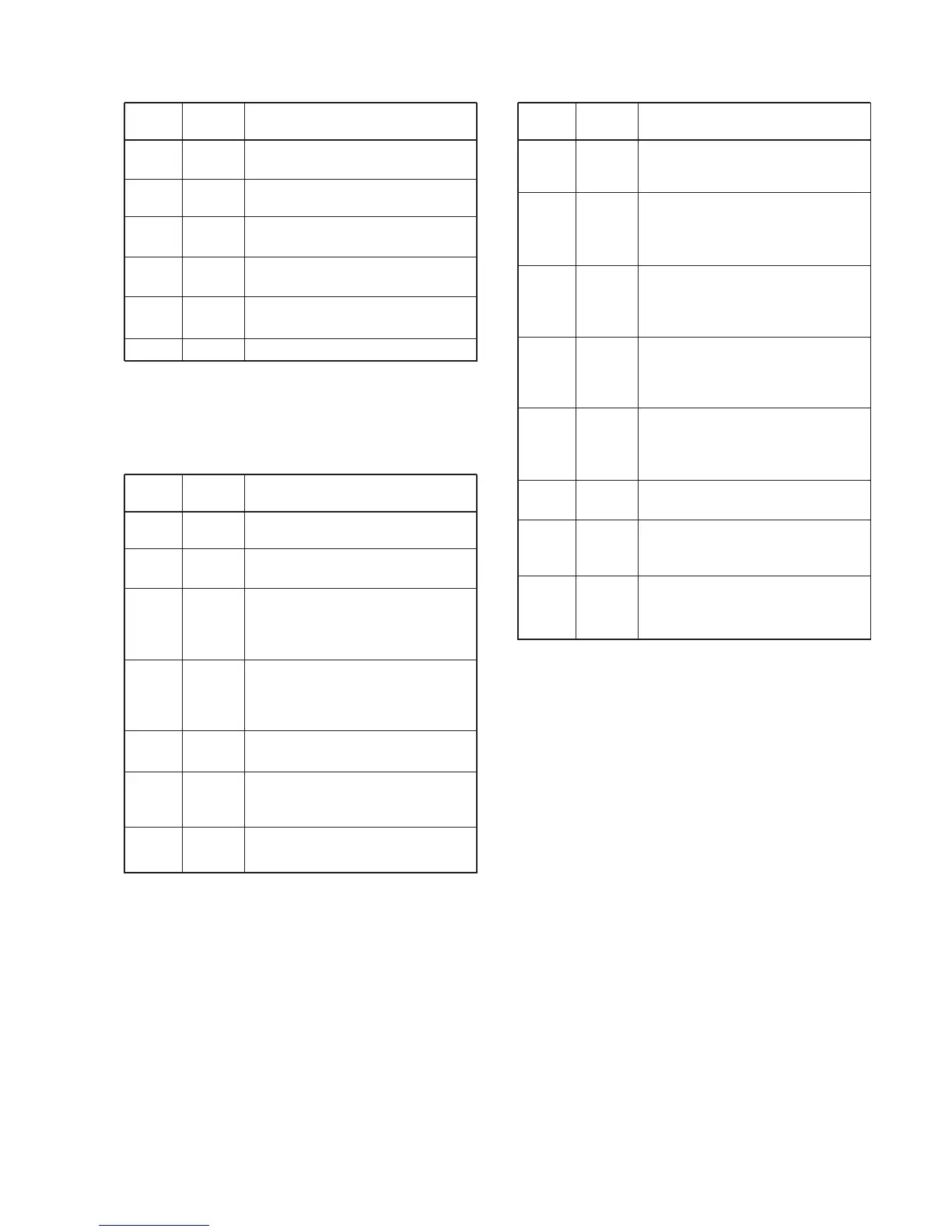3 - 5
Pin Port
Description
number name
4
5
11
12
13
14
15
Outputs “3.5” LED control signal.
High: While “3.5” LED is ON.
Outputs “1.8” LED control signal.
High: While “1.8” LED is ON.
Outputs “AMP/PROTECT” LED con-
trol signal.
High: While “AMP/PROTECT” LED is
ON.
Outputs “AMP/PROTECT” LED con-
trol signal.
High: While “AMP/PROTECT” LED is
ON.
Outputs “TUNER” LED control signal.
High: While “TUNER” LED is ON.
Outputs “TRANSMIT” LED control sig-
nal.
High: While “TRANSMIT” LED is ON.
Outputs “AUTO” LED control signal.
High: While “AUTO” LED is ON.
3_5M
1_9M
PROL
PAL
TUNL
TRANS
AUTOL
3-5-4 EXPANDER IC (SWITCH BOARD; IC4)
Pin Port
Description
number name
3-5-3 EXPANDER IC (SWITCH BOARD; IC3)
4
6
11
12
13
14
50ML
24ML
7ML
10ML
14ML
18ML
Outputs “50” LED control signal.
High: While “50” LED is ON.
Outputs “24” LED control signal.
High: While “24” LED is ON.
Outputs “7” LED control signal.
High: While “7” LED is ON.
Outputs “10” LED control signal.
High: While “10” LED is ON.
Outputs “14” LED control signal.
High: While “14” LED is ON.
Outputs “18” LED control signal.
Pin Port
Description
number name
3-5-5 SHIFT REGISTER IC (SWITCH BOARD; IC7)
1
4
5
6
7
13
14
15
ANT
TUNER
PA
MET1
MET2
BUP
BDN
I1/2
Input port for the antenna switching
signal.
Low: When “ANT” switch is pushed.
Input port for the tuner power ON/OFF
switching signal.
Low: When “TUNER” switch is
pushed.
Input port for the PA power ON/OFF
switching signal.
Low: When “AMP/PROTECT” switch
is pushed.
Input port for the meter mode select
signal for meter-1.
Low: When “METER-1” switch is
pushed.
Input port for the meter mode select
signal for meter-2.
Low: When “METER-2” switch is
pushed.
Input port for the band up signal.
Low: When “UP” switch is pushed.
Input port for the band down signal.
Low: When “DOWN” switch is
pushed.
Input port for the port select signal.
Low: When “INPUT” switch is select-
ed.