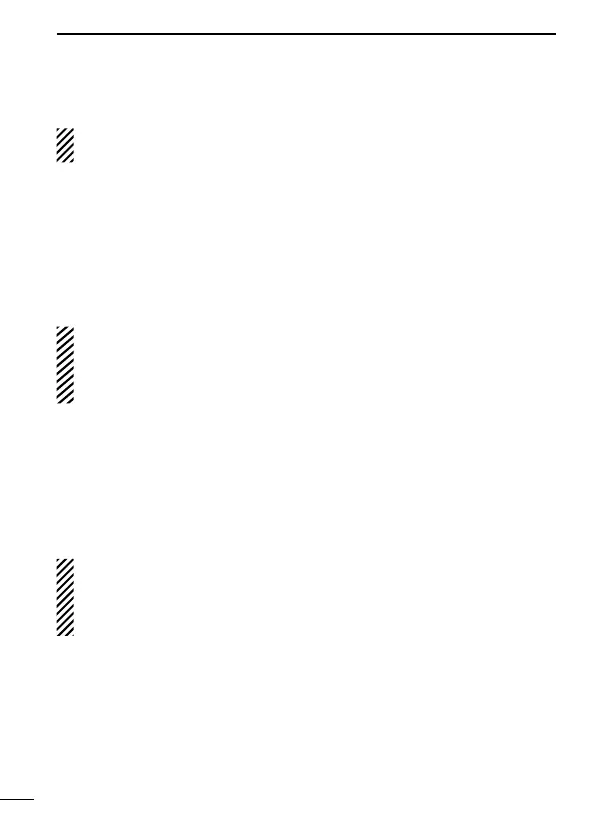15
3
BASIC OPERATION
■ Receiving and transmitting
CAUTION: Transmitting without an antenna will damage the
transceiver. See p. 1 for antenna attachment.
Receiving:
q Rotate [VOL] to turn power ON.
w Rotate [ROTARY SELECTOR], or push one of the memory chan-
nel keys, [MR-CH 1] to [MR-CH 4], to select a channel.
e When receiving a call, adjust the audio output to a comfortable
listening level.
NOTE: When a matched RX code signal is received, audio from
the microphone is automatically transmitted for a specified time
period.*
* Depending on the presetting. Ask your dealer for details.
Transmitting:
Wait for the channel to become clear to avoid interference.
q While pushing and holding [PTT], speak into the microphone at
a normal voice level.
w Release [PTT] to return to receive.
IMPORTANT: To maximize the readability of your signal;
1. Pause briefly after pushing [PTT].
2.
Hold the microphone 5 to 10 cm from your mouth, then speak
into the microphone at a normal voice level.
