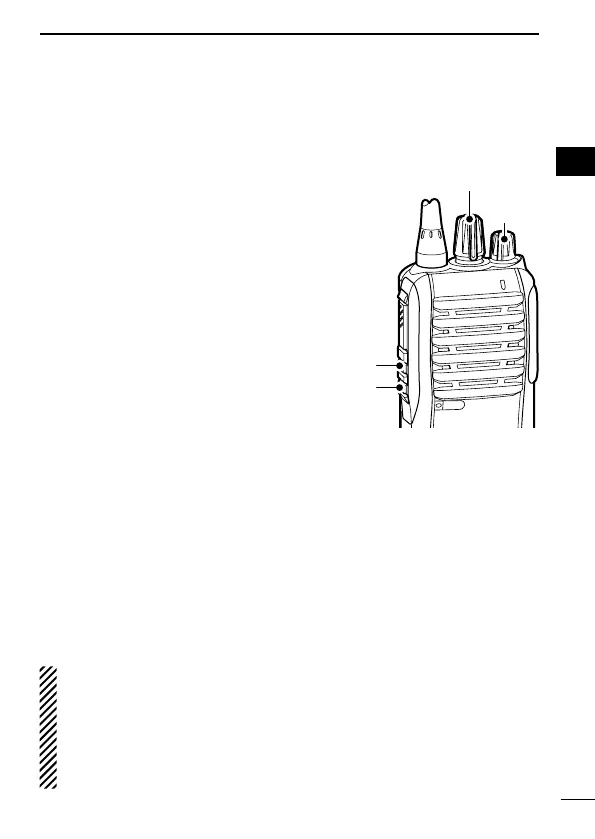■ Setting the microphone gain
Adjusts the microphone gain.
q Rotate [VOL] to turn the trans-
ceiver power OFF.
w Set [ROTARY SELECTOR] to
any channel other than Chan-
nel 16.
e While pushing and holding
[Lower], rotate [VOL] to turn the
power ON and enter the micro-
phone gain adjustment mode.
r Push [Upper] to increase, or
push [Lower] to decrease the
microphone gain.
• The adjustable range is 1 (mini-
mum) to 4 (maximum).
• A beep sounds after pushing
[Upper] or [Lower].
If the level is set on 1 or 4, an
error beep sounds after push-
ing.
Therefore, you can determine the current level setting by the type
of beep that sounds.
t Rotate [VOL] to turn the power OFF, then ON to exit the micro-
phone gain adjustment mode.
NOTE:
• This operation may not be available, depending on the preset-
ting. Ask your dealer for details.
• When using the VOX function, we recommend setting the mi-
crophone gain to 3. However, you can adjust it to suit your op-
erating environment (including your headset performance).
18
3
BASIC OPERATION
1
2
3
4
5
6
7
8
9
10
11
12
13
14
15
16
17
18
19
20
[VOL]
wer]
