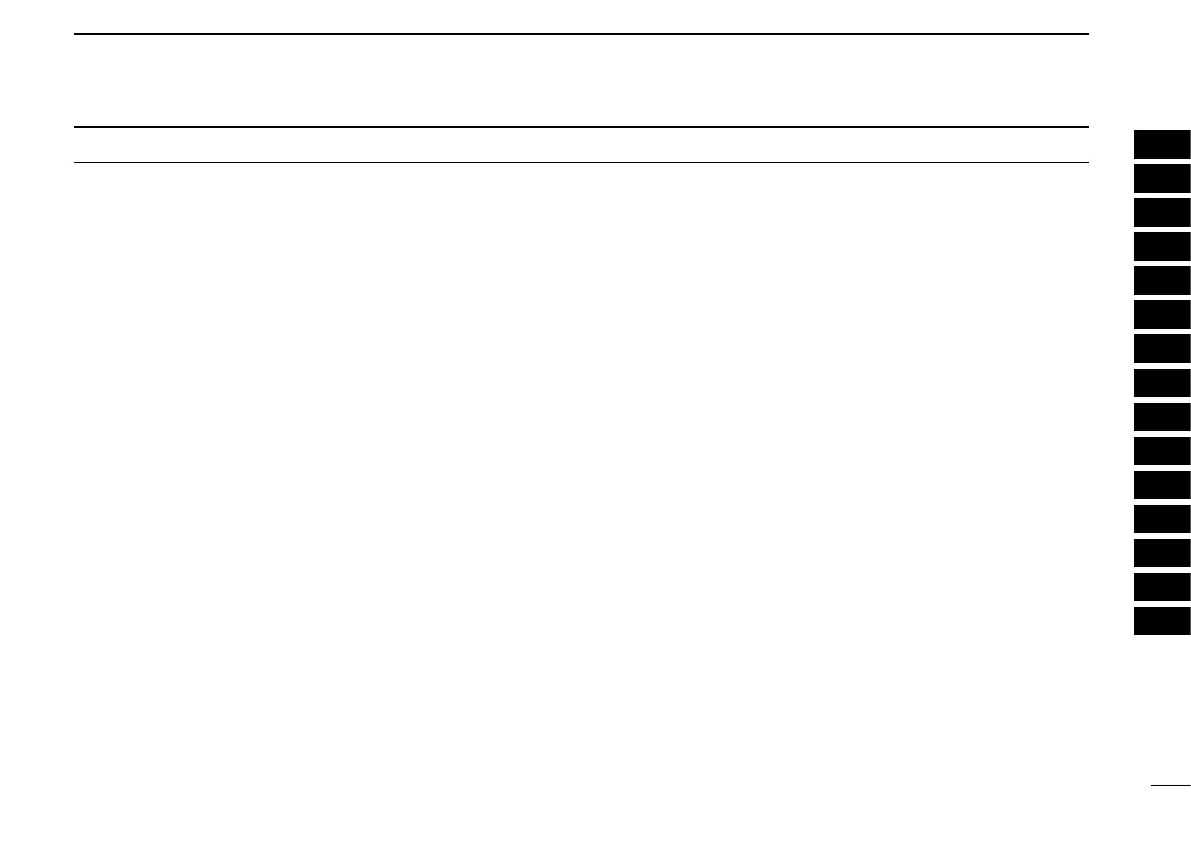TABLE OF CONTENTS
IMPORTANT ...................................................................................... i
EXPLICIT DEFINITIONS ................................................................... i
PRECAUTIONS ................................................................................. i
TABLE OF CONTENTS .................................................................... ii
1
ACCESSORIES ......................................................................1–2
n Supplied accessories ...............................................................1
n Accessory attachments ...........................................................1
2
PANEL DESCRIPTION ...........................................................3–8
n Front panel ...............................................................................3
n Function display .......................................................................5
n Programmable function keys ...................................................6
3
BASIC OPERATION .............................................................9–11
n Receiving and transmitting ......................................................9
n Lock function ..........................................................................10
n Monitor function .....................................................................10
n All channel mode and Select channel mode..........................10
n Select channel setting............................................................11
n “My Name” function ................................................................11
n Battery type selection ............................................................11
4
SCAN OPERATION ............................................................ 12–13
n Scan types .............................................................................12
n Scan list setting......................................................................12
n Starting a scan .......................................................................13
5
RINGER FUNCTION (Analog mode operation only) ...........14–15
n Smart-Ring operation ............................................................ 14
n Call-Ring operation ................................................................15
n Auto channel function ............................................................15
6
TONE SQUELCH OPERATION (Analog mode operation only)
...16–18
n Operation ...............................................................................16
n Tone scan operation ...............................................................18
7
DIGITAL OPERATION ........................................................19–24
n Transmitting a call ..................................................................19
n Receiving a call......................................................................20
n Ringer operation ....................................................................20
n Break-in request call ..............................................................21
n Status message .....................................................................23
n Digital mode indication...........................................................24
8
SET MODE ..........................................................................25–28
n Set mode programming .........................................................25
n Set mode items ......................................................................26
9
BATTERY CHARGING ....................................................... 29–33
n Caution ..................................................................................29
n Battery chargers ....................................................................31
10
BATTERY CASE ....................................................................... 34
n Optional battery case (BP-240) .............................................34
11
SWIVEL BELT CLIP ...........................................................35–36
n MB-93 contents......................................................................35
n To attach ................................................................................35
n To detach ...............................................................................36
12
SPECIFICATIONS ...............................................................37–39
n Specifications.........................................................................37
n Channel frequency lists .........................................................38
13
OPTIONS ............................................................................ 40–41
14
DOC ..........................................................................................42
15
ABOUT VOICE CODING TECHNOLOGY.................................43
ii
1
2
3
4
5
6
7
8
9
10
11
12
13
14
15
16