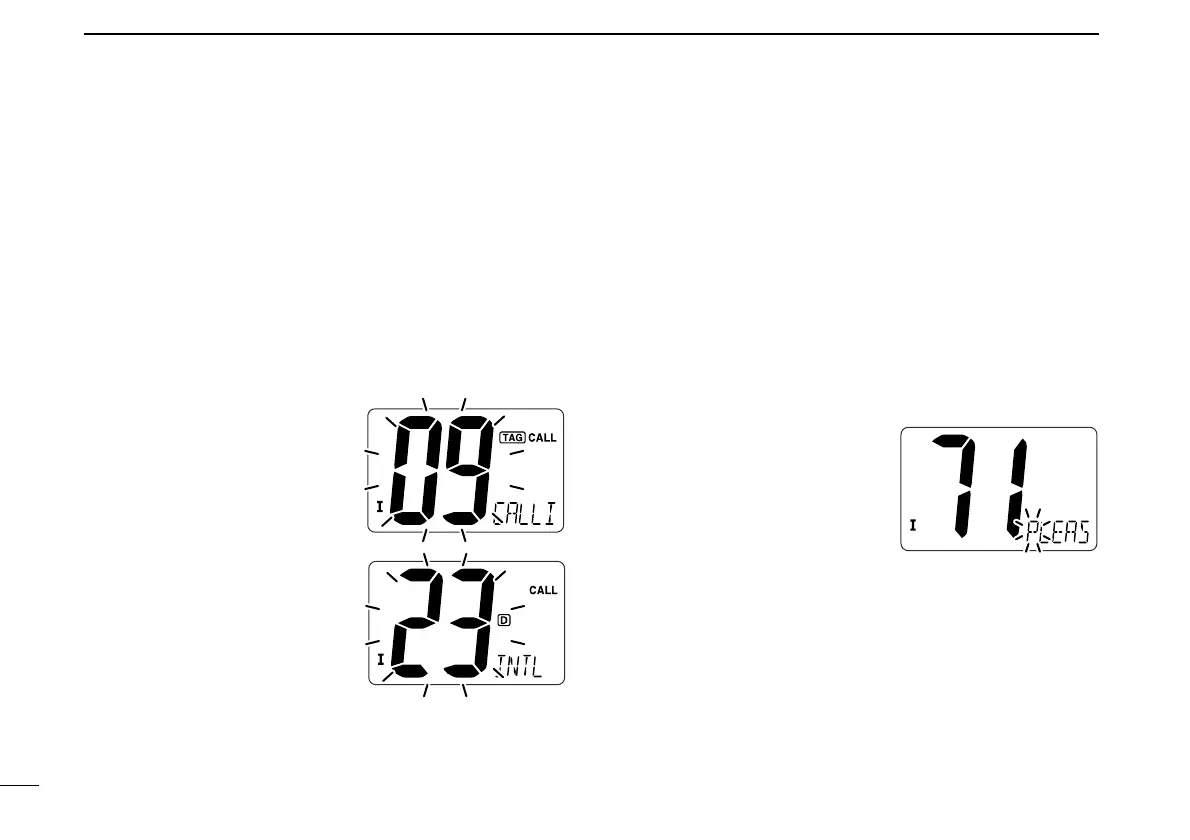8
3 BASIC OPERATION
■ Call channel programming
Call channel is used to select Channel 9 (default), however,
you can program the call channel with your most often-used
channel in each channel group for quick recall.
q Push [U/I/C] (both [Y] and [Z]) on the transceiver several
times to select the desired channel group (U.S.A., Interna-
tional or Canada) to be programmed.
w Push and hold [9] (!6) for 1 sec. to select the call channel
of the selected channel group.
•“CALL” and call channel number appear.
e Push and hold [9] (!6)
again for 3 sec. (until a long
beep changes to 2 short
beeps) to enter call channel
programming condition.
• Channel number starts blink-
ing.
r Push [Y] or [Z] to select
the desired channel.
t Push [!6] to program the
displayed channel as the
call channel.
• Push [CH/WX] to cancel.
• The channel number stops
blinking.
■ Channel comments
Memory channels can be labeled with a unique alphanumeric
ID of up to 10 characters each.
More than 6 characters comment scrolls automatically at the
channel comment indicator after the channel selection.
Capital letters, small letters (except f, j, k, p, s, v, x, z), 0 to 9,
some symbols (= ✱ + – . /) and space can be used.
q Select the desired channel.
• Cancel Dualwatch, Tri-watch or Scan in advance.
w While pushing [CH/WX], push [!6] to edit the channel
comment.
• A cursor and the first char-
acter start blinking alter-
nately.
e Pushing [Y] or [Z] to select the desired character.
• Push [!6] or [CH/WX] to move the cursor forward or backward,
respectively.
r Repeat step e to input all characters.
t Push [DSC] to input and set the comment.
• Push [SCAN] to cancel.
• The cursor and the character stop blinking.
y Repeat steps q to t to program other channel com-
ments, if desired.