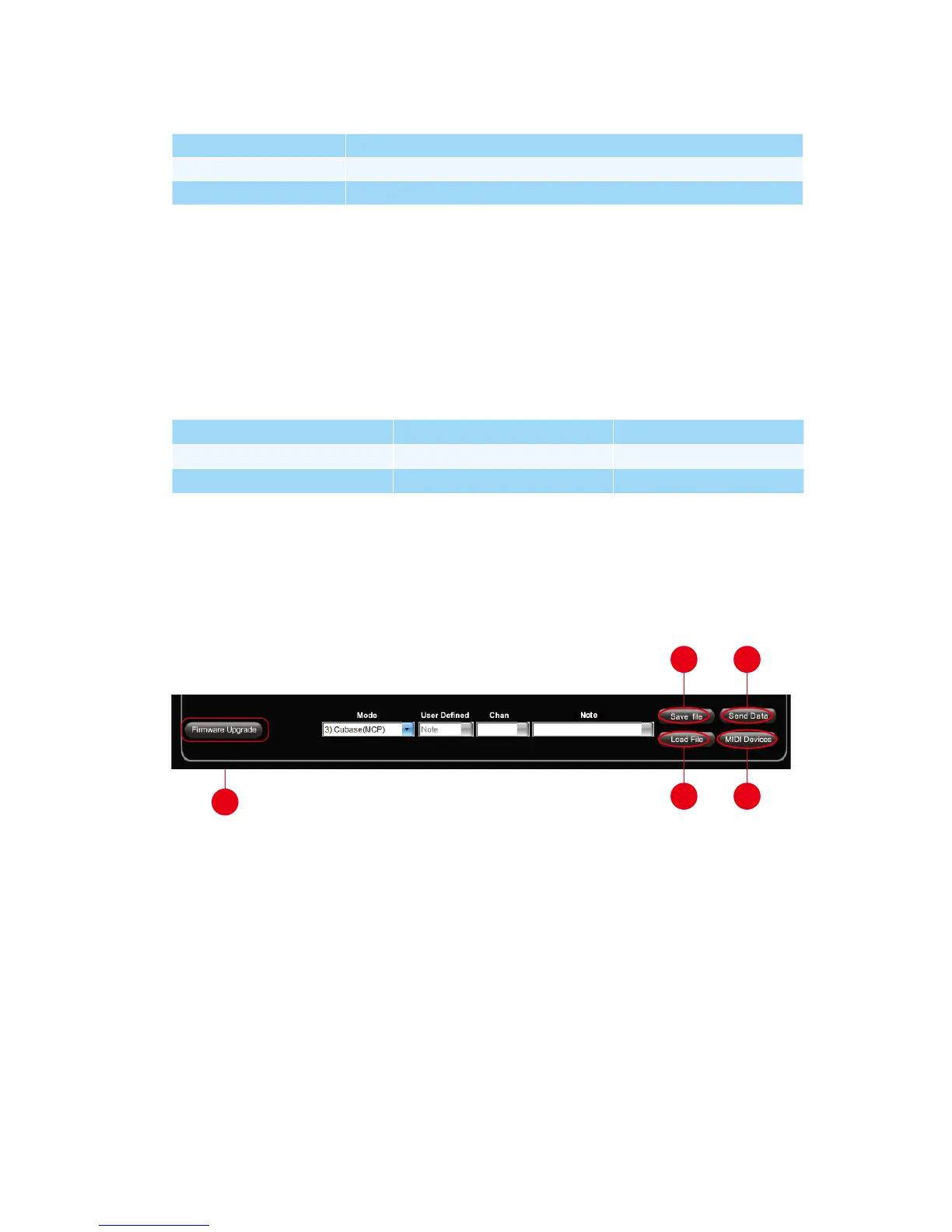27
3.0 General setting to the keyboard
2.1 Control Mode
Mackie Control: Select “Mackie Control” for Mackie control protocol
HUI: Select “HUI” for HUI control protocol
User Dened: Set your own midi settings for all the controllers
(Tip: Please refer to Appendix A for Mackie Control and HUI protocol functions.)
(Note: In “Mackie Control / HUI” mode, settings are xed and not changeable.)
2.2 User dened mode (Advance user)
If you would like to assign your own midi mapping, select “User Dened” mode at the
control mode drop down menu. To assign a control, select it by clicking it and assign a
different midi message by the three drop down menus. The table below shows the different
types of midi messages and their changeable parameters.
MIDI Message Type Channel Parameters
Note 0 to 16 -1(C) to 9(G)
CC 0 to 16 0 to 127
3.1 “Save le” button
Click this button to save your current settings for the ikeyboard X. The le is an
“ikeyboard X” le.
3.2 “Load le” button
Click this button to load a previously saved “. ikeyboard X” setting le for your ikeyboard X.
3.3 “Send Data” button
Click this button to upload the iMap
TM
software settings to your ikeyboard X via USB
connection.
(Note:You must have connected your ikeyboard X to your Mac/PC, otherwise the settings
upload will not be successful.)
3.2
3.5
3.4
3.1 3.3
Section 3