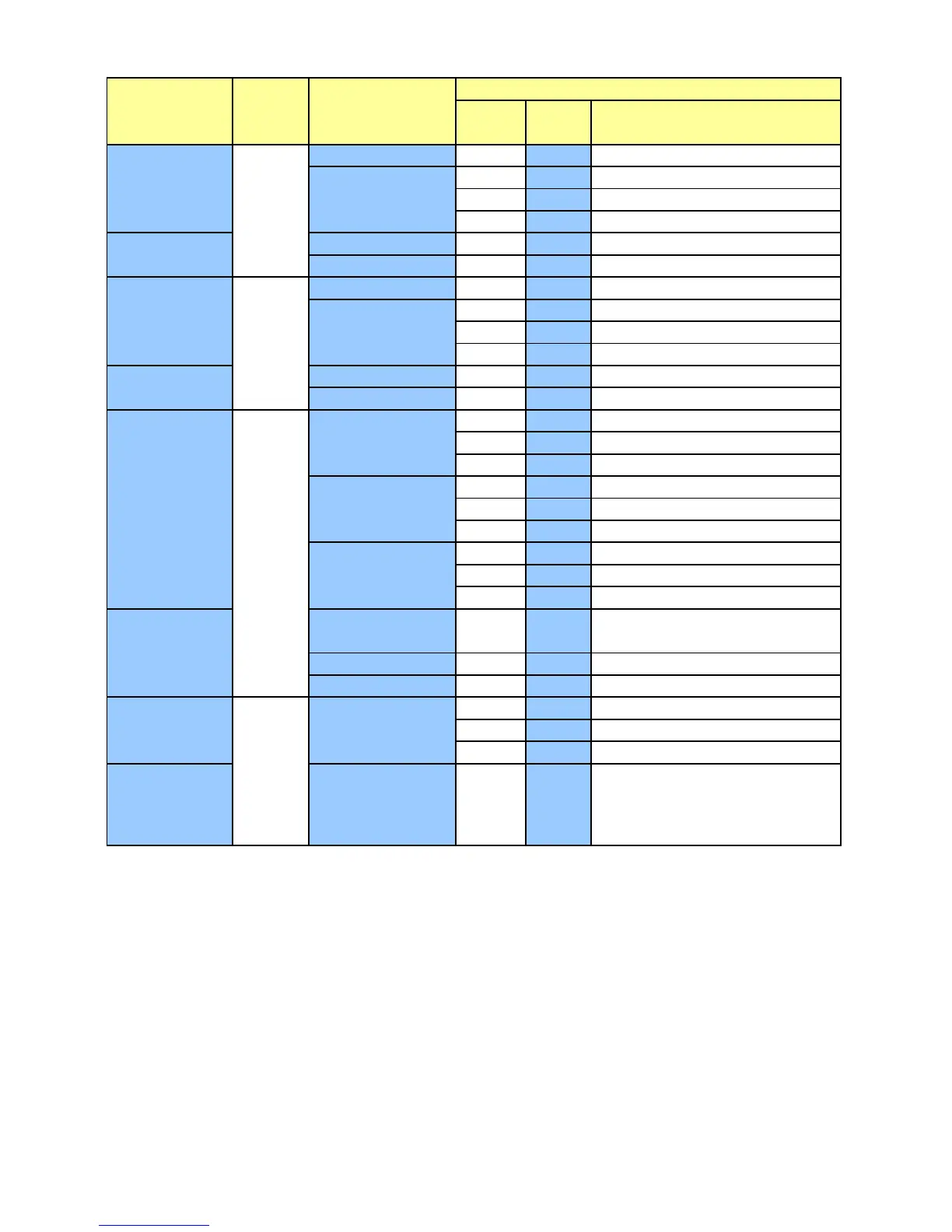31
“Control elements chart”
Message
type
Channel Message
Slide Pitch 1-16 0-127
Note 1-16 C(-1) to G(9)
CC 1-16 Bank MSB to Poly Mode On
Program 1-16 0-127
Slide CC - Volume 1 to X-fader touch master
Touch sensive CC - Volume 1 to X-fader touch master
Rotate CC 1-16 Bank MSB to Poly Mode On
Note 1-16 C(-1) to G(9)
CC 1-16 Bank MSB to Poly Mode On
Program 1-16 0-127
Rotate CC - Volume 1 to X-fader touch master
Enter CC - Volume 1 to X-fader touch master
Note 1-16 C(-1) to G(9)
CC 1-16 Bank MSB to Poly Mode On
Program 1-16 0-127
Note 1-16 C(-1) to G(9)
CC 1-16 Bank MSB to Poly Mode On
Program 1-16 0-127
Note 1-16 C(-1) to G(9)
CC 1-16 Bank MSB to Poly Mode On
Program 1-16 0-127
Rotate counter-
clockwise
- - -
Rotate clockwise - - -
Enter - - -
Note 1-16 C(-1) to G(9)
CC 1-16 Bank MSB to Poly Mode On
Program 1-16 0-127
HUI
JogWheel
All buons except
"Lock" buon
All buons except
"Read", "Write",
"Lock", "Hori-Zoom"
& "Vert-Zoom"
MCP
Buons
HUI
Enter
MCP
Enter
MCP
HUI
Knobs
CC - Volume 1 to X-fader touch master
Rotate counter-
clockwise
Rotate clockwise
Faders
HUI
MCP
Touch sensive
Avalaible MIDI message seng values
ElementControlControl protocol