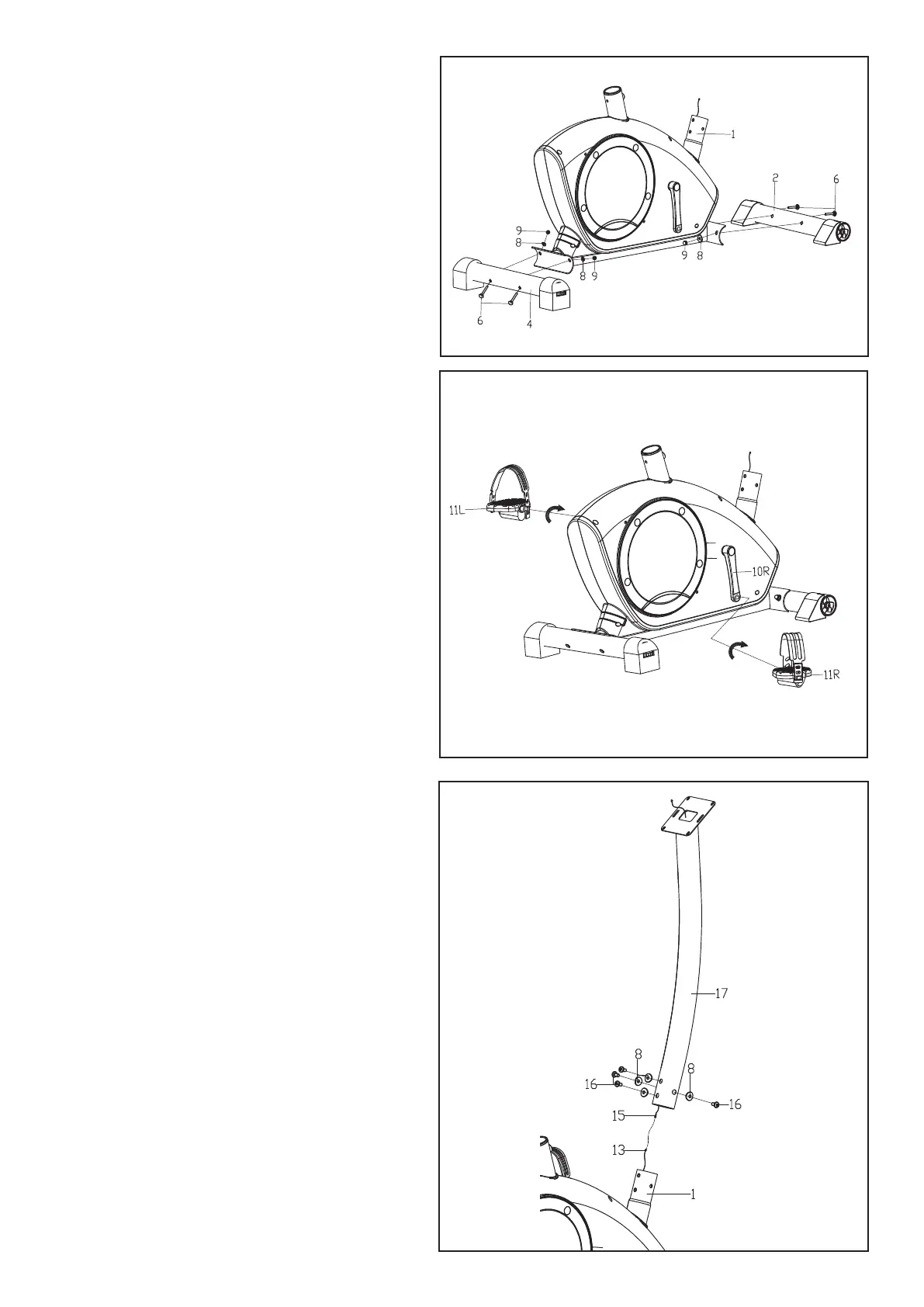6
STEP 2
Thread the right pedal (11R) which is marked “R”
onto the right side of the crank (10) , then circum-
volved easilly and tighten.
Do the same way to thread the left pedal (11L)
which is marked “L” onto the left side of the crank
(10), then circumvolve anticlockwise and tighten.
STEP 1
Attach front stabilizer (2) and rear stabilizer (4)
to main frame (1) by fixing Carriage bolt (6), Arc
washers (8) and cap nut (9)
STEP 3
A: Connect the Extension Sensor Wire (15) onto
the Sensor Wire (13).
B: Lock the upright post (17) onto the main frame
(1) with the Arc Washer (8) and the screw(16).