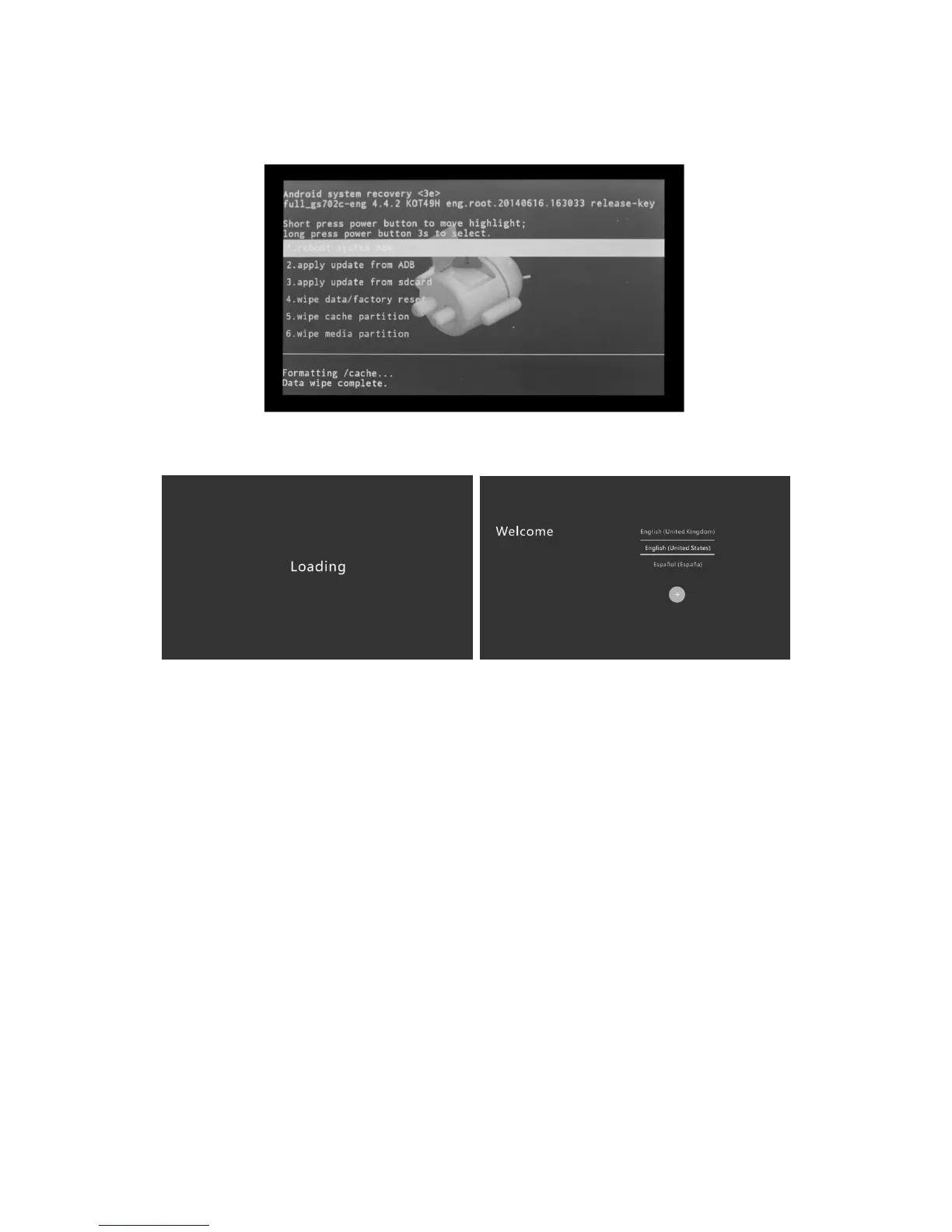6.) It takes approximate 5 minutes to finish reinstall process. After finish, it shows below
screen, select “reboot system now”
7.) System recovery is finished. Your tablet will reboot and load the firmware
8.) Now, reinstall process is finish, your tablet resume as “First purchased unit”
NOTE: During reinstall process has the unit plugged into wall
outlet; otherwise, firmware will be “corrupted” if lose battery power
during updating.
CAUTION: Reboot to recovery will ERASE all installed data and
restore your tablet to when you first purchased unit. It becomes a
“NEW TABLET”.
