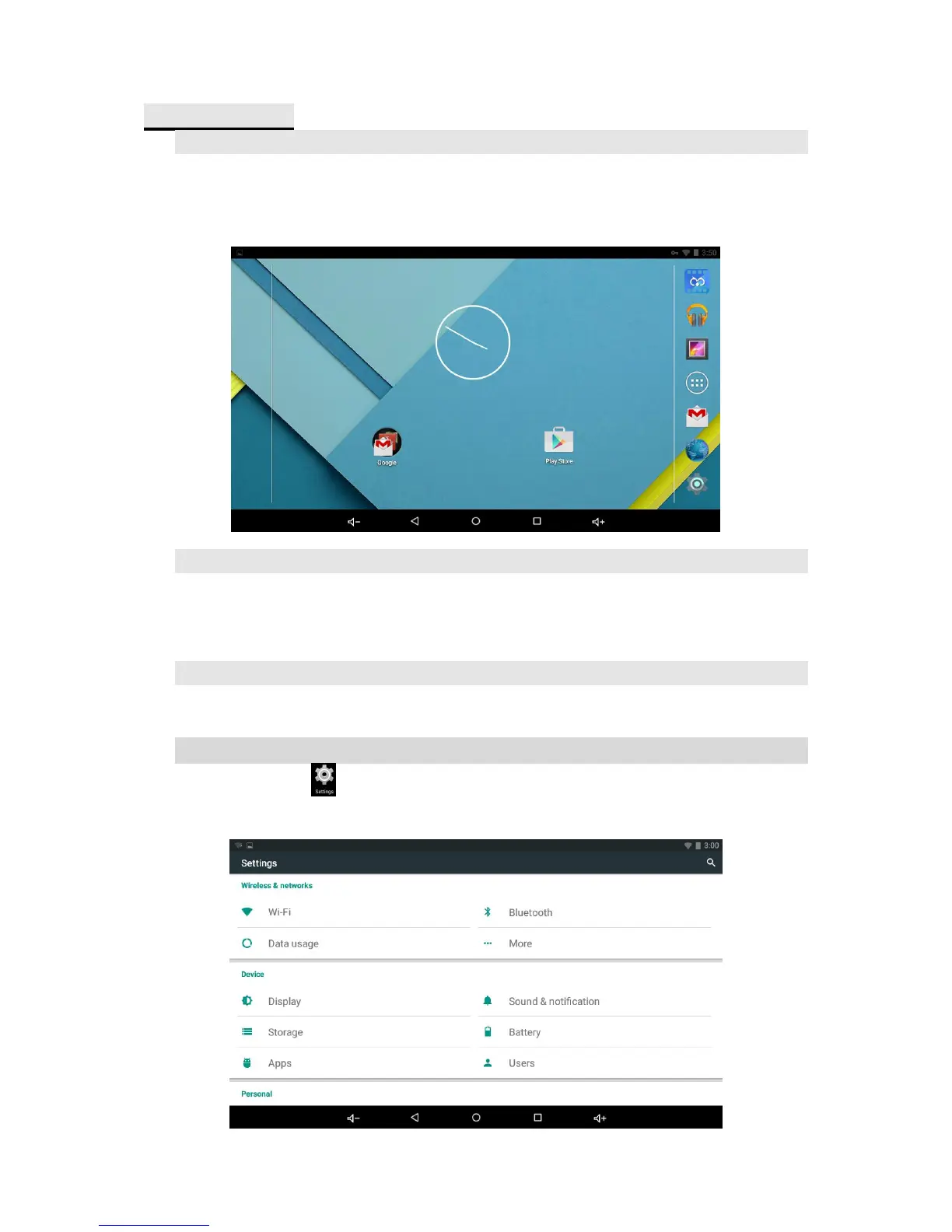Connections:
Connect to PC
A: Connect the Device to the PC via the Micro USB port on the side of cabinet to the USB port on
your PC by the supplied connection cable.
B: Then the "Connected as a media device” will appear on the top left corner of screen.
C: The name“ICRAIG_CMP_793” disk will display on your computer
Connect to HDMI TV
A: Connect the device to a TV (with HDMI port) via the Mini HDMI jack on the side of the
unit to the HDMI port on the TV. (Connection cable not included).
B: The device will activate the HDMI connection automatically.
C: The tablets display content will show on TV.
Earphone / Headphone jack
For private listening, connect an Earphone/Headphone to the Headphone jack on the right
side of cabinet. The speaker will cut off automatically (Earphone/Headphone not included).
Connect to Bluetooth
A: Touch the Settings ( ) button on the screen, the setting menu will appear on the
screen, then the fig in below: Touch “Bluetooth”