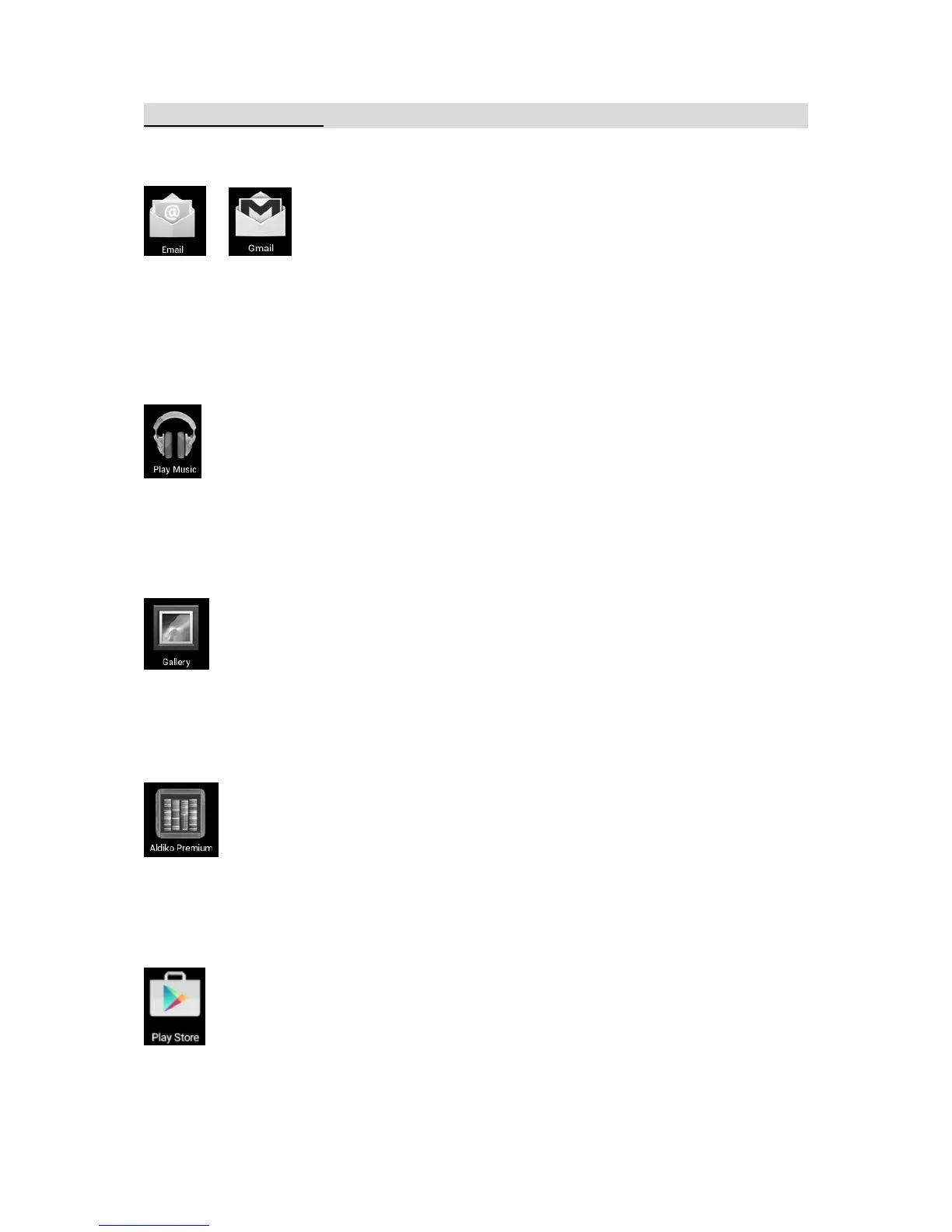Other Applications
Email , Gmail
TM
:
Touch into e-mail settings, after entering the email address and password; simply follow the
on screen instructions for set up. This application supports IMAP mail (such as Hotmail,
Gmail
TM
and Yahoo Mail, POP3 mail and Exchange). Tap Menu button on screen to choose
and remove email account
Google Play
TM
Music:
Touch icon to access music. The list of artists, albums, songs, playlist, etc. will appear on the
screen. Click the desired music file to start playing.
Gallery:R
Touch into photo player to play photos.
Aldiko Premium:
Touch into the book shelf to select/manage and/or read ebooks.
To turn to next page, touch on the screen then slide from right to left.
To turn to previous page, touch on the screen then slide from left to right.
Google Play
TM
Touch on to the App store to choose and download the desired Apps. (Please follow on
screen instructions to register)