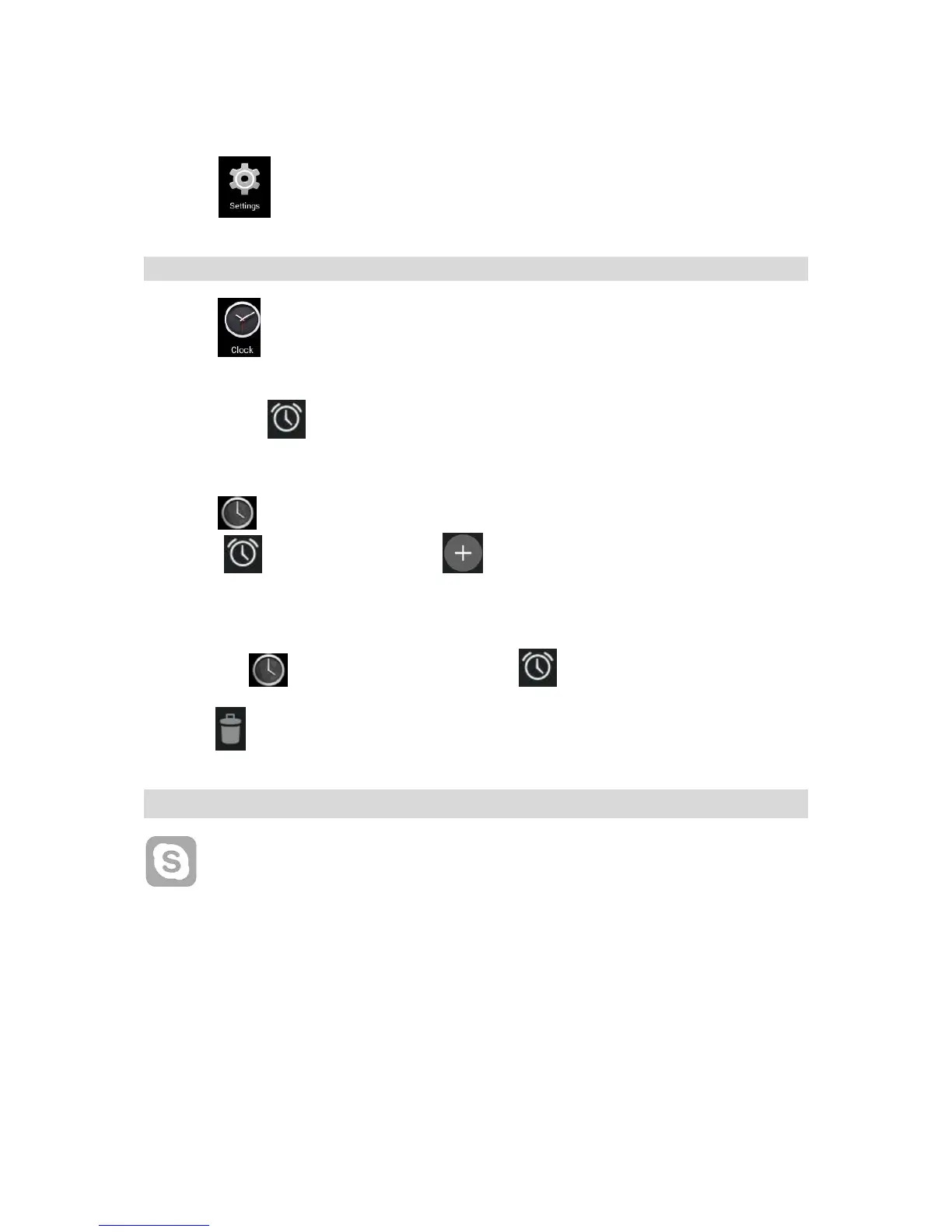Uninstalling Android
TM
Applications
You can also quickly and easily uninstall the Android
TM
applications that you have installed.
1. Touch → Settings →Apps.
2. Touch the application you want to uninstall, → Uninstall.
3. Touch OK to confirm the Uninstall.
Clock
Touch the Clock application icon. You can see the time and date.
Alarm:R
☆ You can use your device as an alarm clock by setting multiple alarms.
Touch alarm icon which displayed on the left top of screen, it shows one or more alarms
have been set and are active.
Add Alarm
Touch the Clock application icon.
Touch alarm icon → Add alarm.
Set up your alarm as desired (Input alarm time)
Touch OK.
Delete Alarm
Touch the Clock application icon, → touch alarm icon
Select the desired alarm you want to delete.
Touch icon of selected alarm
Alarm Deleted
Video Conferencing
Skype can be downloaded from Google Play
TM
**This device built-in front camera and microphone that allow video conferencing via Skype