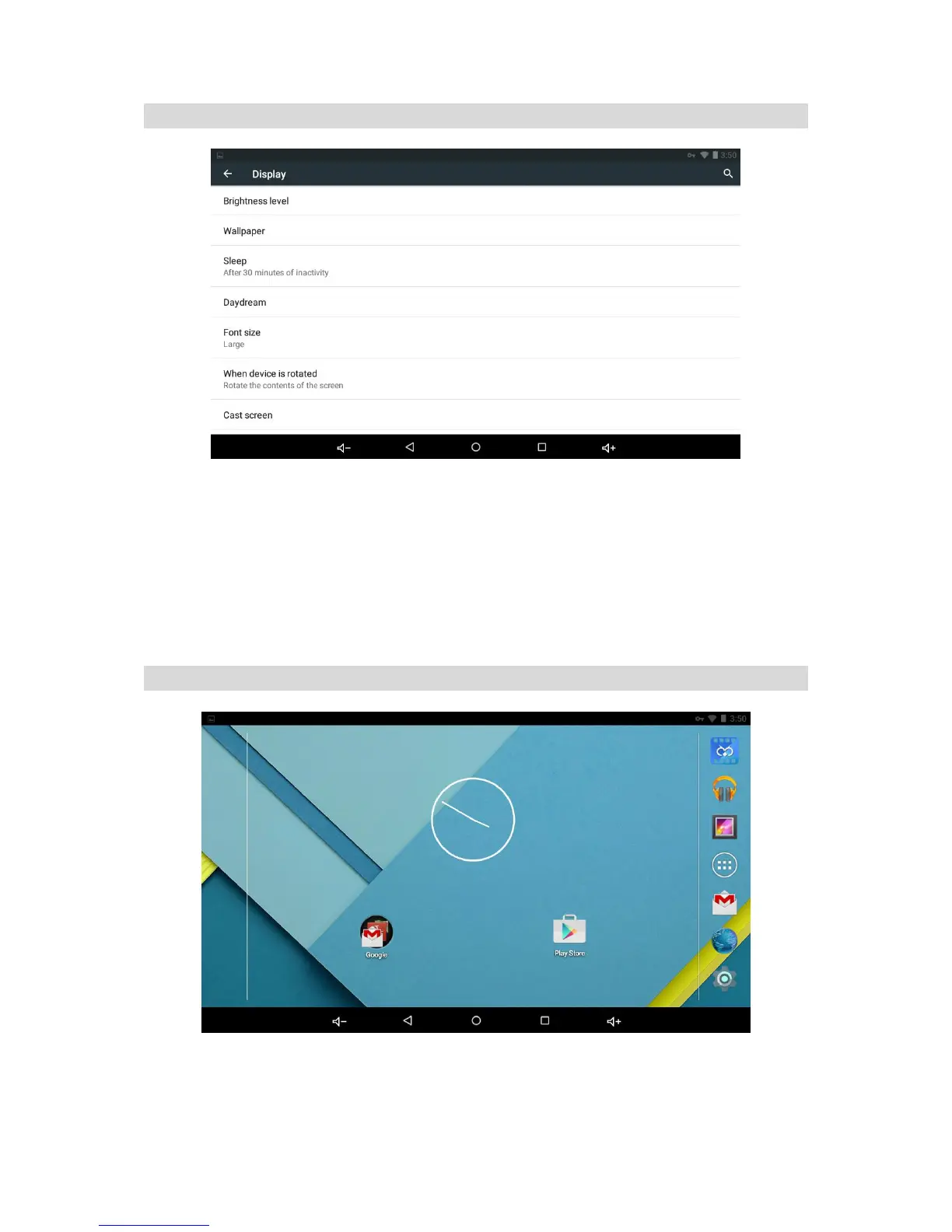DISPLAY
Brightness: To adjust the screen brightness by moving the scaling bar.
Wallpaper: To choose and set the wallpaper screen.
Sleep: To enable sleep mode and select time to sleep while not in operation.
Font size: To adjust the display Font Size.
HDMI: To open or close HDMI output, and adjust the output screen resize.
DESKTOP