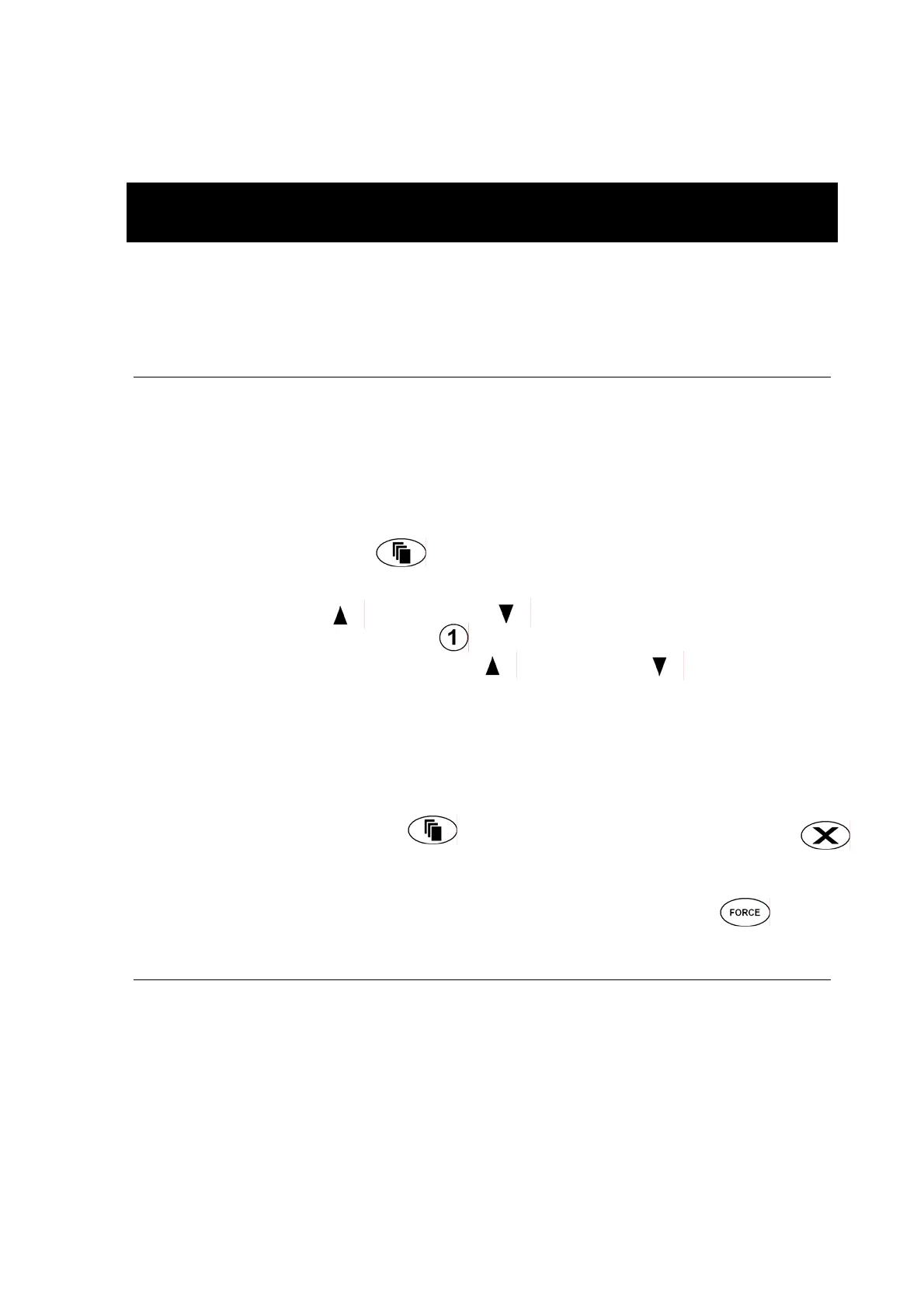EliteSuite™ User Manual
22
SPECIAL FEATURES
The EliteSuite™ System offers many unique features.
CHIME ZONES
A chime enabled zone will generate an audible tone every
time that the zone opens. The chime feature is excellent for
a front door.
Chiming Zones
1. Press the menu key then enter your [USER
CODE].
2. Use the up and down keys to scroll to the
chime menu or press .
3. You can now use the up and down keys to
scroll the zone(s) in the system. Press the enter
key to toggle the chime option for the selected zone.
You can now select another Chime Zone to edit by following
the instructions from step 2. To choose another menu
option press the menu key or to exit press the clear
key.
To clear all chimed zones at step 3 press the force key.
DISABLE AUDIBLE OUTPUT
It may be desirable to disable the audible tone on your
keypad. This will prevent the beeper from generating any
notification of alarms, exit delay or entry delay. The keypad
