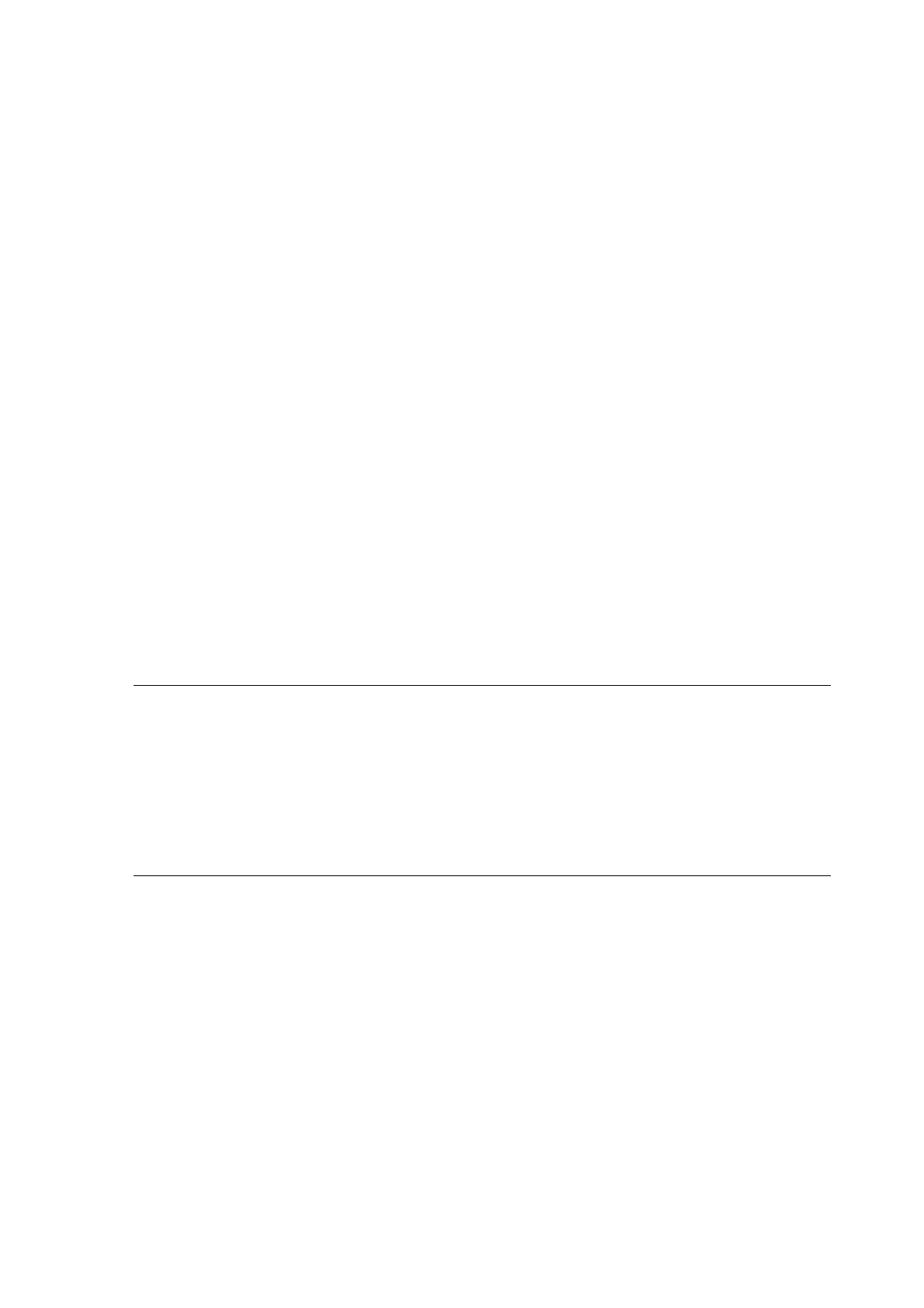EliteSuite™ User Manual
3
Power / Trouble Indicator
When FLASHING, indicates that there is a trouble condition
present. When ON, the system is powered and operating
normally. If there is a complete power failure this indicator
will be OFF.
Ready Indicator
When ON, the system has all zones closed and is ready to
be armed. When OFF, one or more zones in the system are
open and the system cannot be regular armed.
Armed / Alarm Indicator
When FLASHING, the system is in alarm and you need to
enter your user code. When ON, the system is armed and
you may enter your user code to disarm.
VISUAL DISPLAY
The EliteSuite™ LCD keypad features a rich 32 Character
LCD (Liquid Crystal Display) display showing customised
messages. All messages are shown on the LCD screen.
AUDIBLE TONE
When you press a key on the EliteSuite™ LCD keypad a
short audible tone is generated. Other tones are generated
when certain functions are used, you should be familiar with
the following audible tones.
Confirmation Tone
When an operation (arming/disarming) is successfully
entered on the keypad or when the system switches to a
