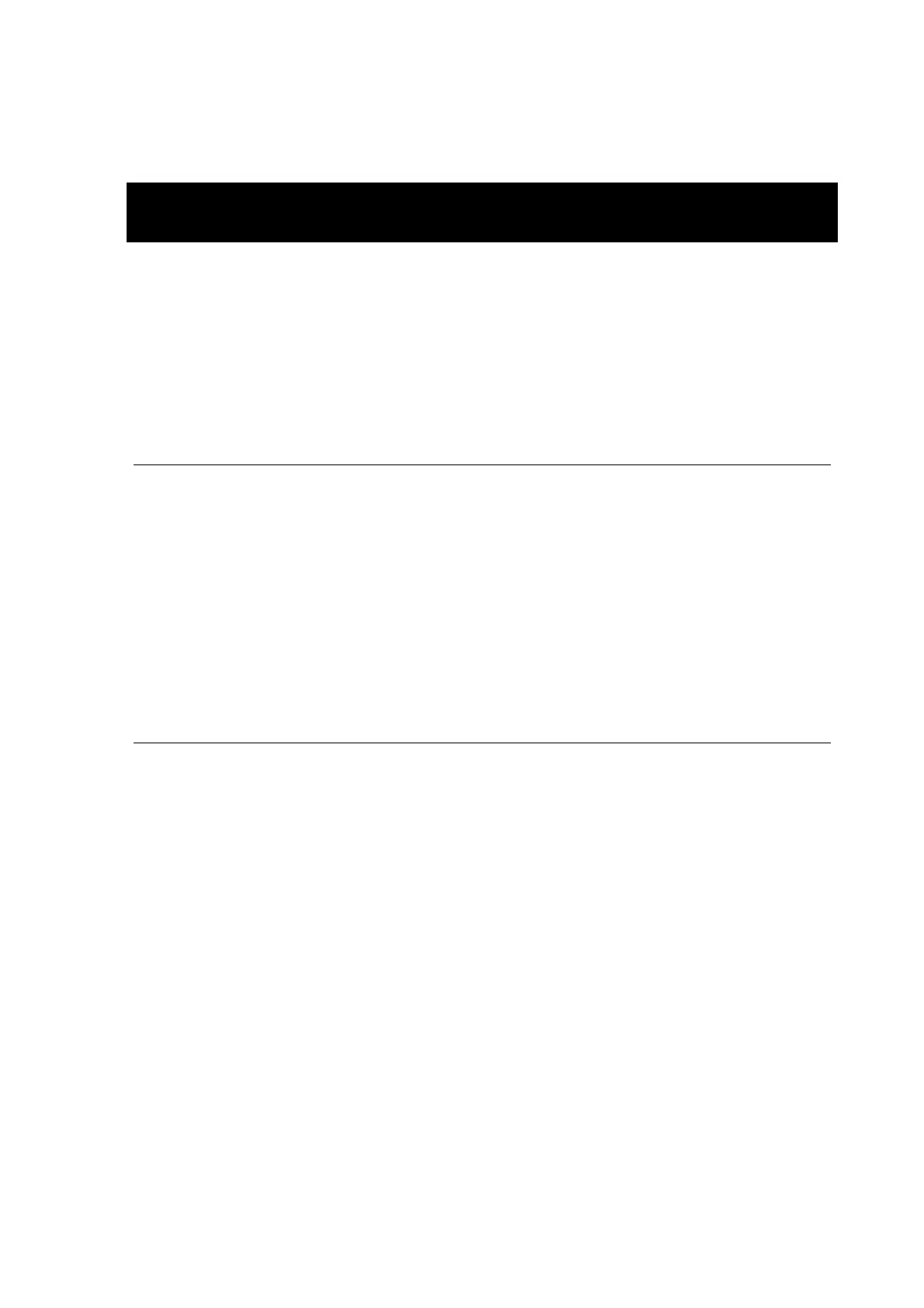EliteSuite™ User Manual
7
USER CODES
User Codes are personal identification numbers that allow
you to enter certain programming modes, arm or disarm
your EliteSuite™ system as well as activate or deactivate
home automation functions. The EliteSuite™ system
supports up to eight user codes.
MASTER CODE
By default User 01 is a master code for your system.
A master code can perform the arm or disarm functions and
modify and delete any user code, change user options and
modify user card numbers. Other users can be given a
master code by enabling User Option 2 for each new master
user, please see section 0 for details.
DURESS CODE
If you are forced to arm or disarm your system, entering
the user code assigned to User 08 will arm or disarm the
system and immediately transmit a silent message (Duress
Code) to the Property Management System or Security
Company.
