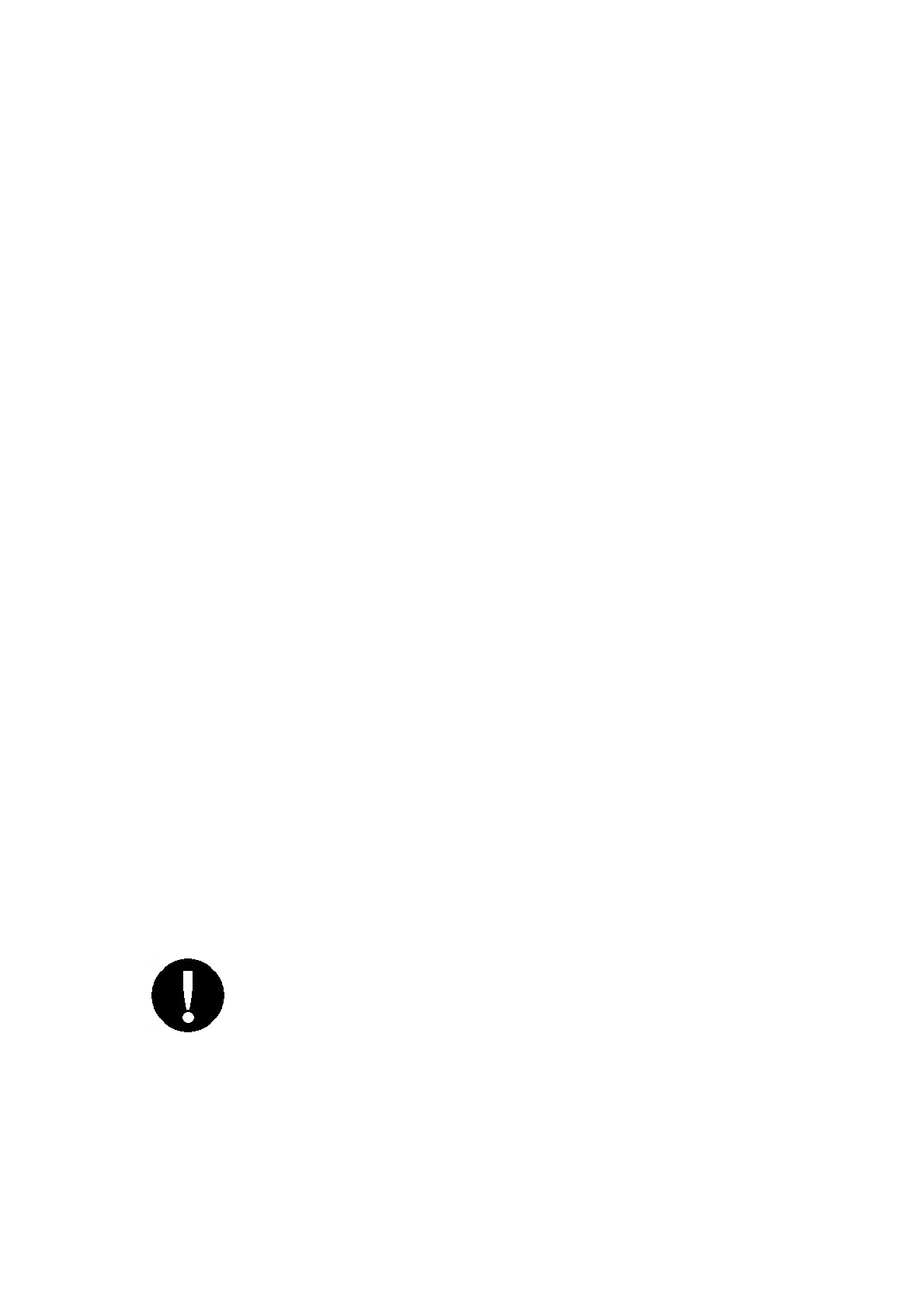EliteSuite™ User Manual
6
Host Comms
Communication with the host system is currently offline.
This is possibly due to maintenance or a system fault.
Contact the property manager or security installation
company if the problem persists.
Zone Fault
A zone in the system is faulty or the wiring has been
damaged. Contact the property manager or security
installation company to arrange for your system to be
serviced.
Cover Tamper
The cover of the EliteSuite™ system is open and may have
been damaged. Contact the property manager or security
installation company to arrange for your system to be
serviced.
Timer Loss
A complete power failure of your system has occurred and
the time has been lost. The time will automatically be
updated.
Fire Loop
The fire detection wiring or a fire detector has become
faulty. Contact the property manager or security installation
company to arrange for your system to be serviced.
Fire Zones and Fire Loop trouble detection
MUST be enabled by your property manager
or installation company. Please refer to the
system configuration table on page 27.
