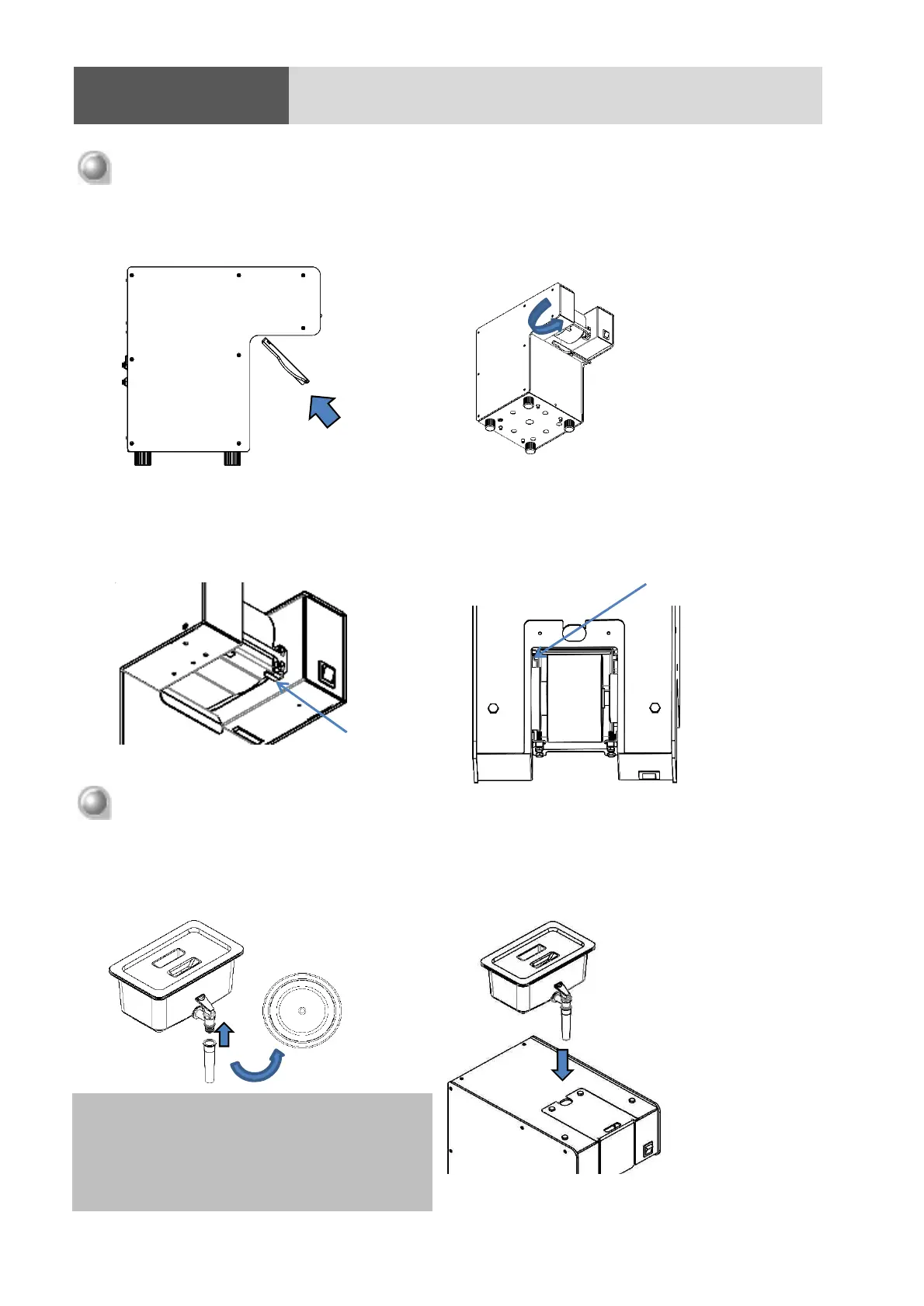2
Operation
2-1. How to install the drum plate and
ice-making material container
Drum plate installation
① Lift the drum plate from the drum by
pushing it along the diagonal line.
② While aligning the drum plate with the
drum, push all the way inside.
Plate rear
support
③ Place the drum plate carefully to fit the
front and rear supports.
Ice-making material container
② Insert the valve rod of the material
container into the groove on the top of the
product and place it on the top.
Plate front
support
① Assemble the valve rod onto
the valve body depending on the
desired application.
Blue transparent - Ø 1.8 ㎜ (water)
Purple transparent - Ø 2.3 ㎜ (milk)
Pink transparent - Ø 2.8㎜ (high-viscosity fluid)
