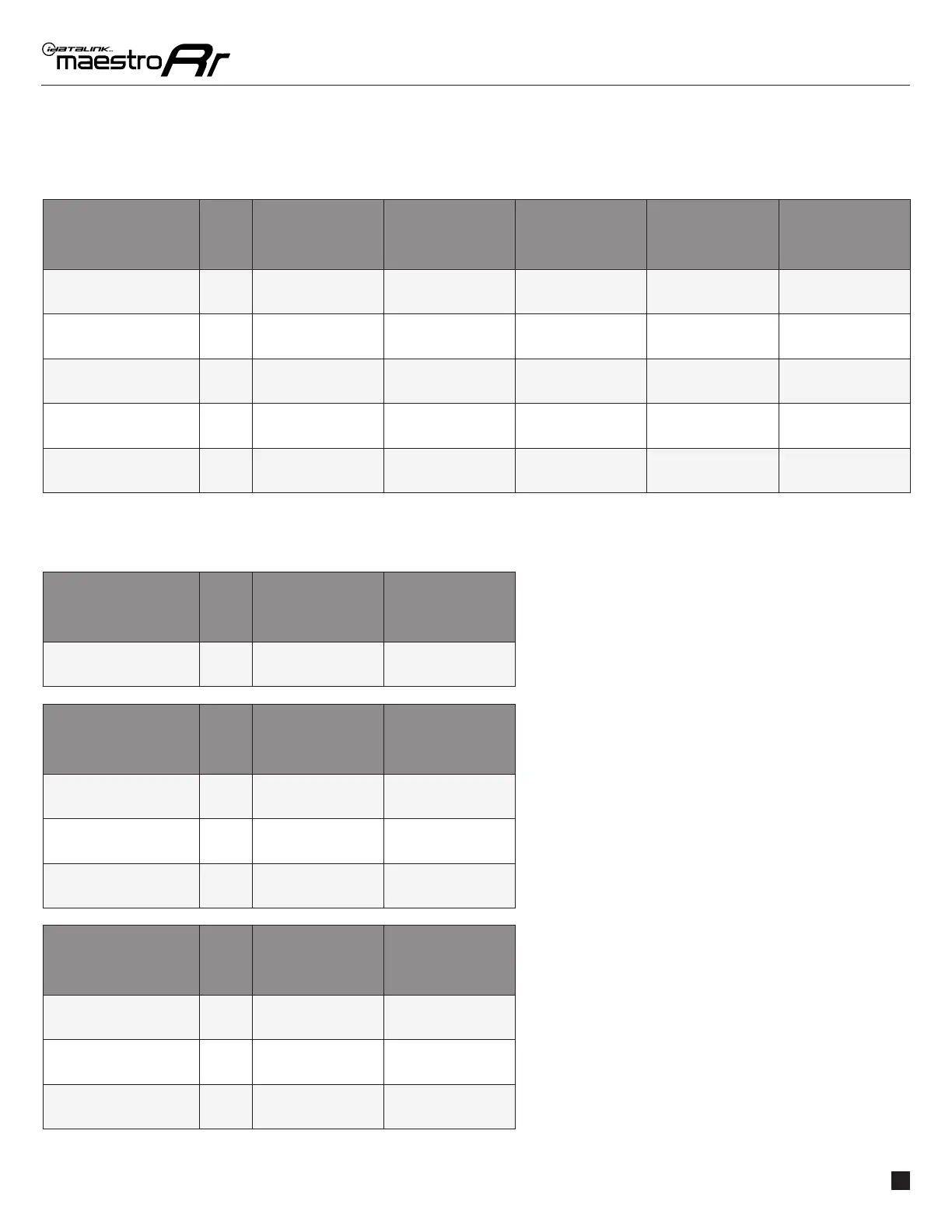HO1-RR-AS-(HRR-HO1)-EN maestro.idatalink.com
ACURA CSX WITH NAV 20062008
Automotive Data Solutions Inc. © 2023
5
RADIO WIRE REFERENCE CHART
HO1 T-harness
Wire Description
Polarity
Wire Color on Maestro
T-Harness
Wire Color on Alpine
cable
Wire Color on Kenwood/
JVC cable
Wire Color on Pioneer
cable
Wire Color on Sony
cable
Illumination (+) Orange N/A Orange/White Orange/White Orange
Reverse Light* (+) Purple/White Orange/White Purple/White Purple/White Purple/White
E-Brake (-) Lt Green Yellow/Blue Lt Green Lt Green Lt Green
VSS (vehicle speed sensor) (DATA) Pink Green/White Pink Pink N/A
Power Antenna (+) Blue Blue Blue Blue/White Blue or Blue/White
ACC-HU-ALP1
Wire Description
Polarity Wire Color on Adapter Alpine Radio
VSS (vehicle speed sensor) (DATA) Green/White Green/White
ACC-HU-KEN1
Wire Description
Polarity Wire Color on Adapter Kenwood Radio
CAM (+) Green/Red
Refer to camera/radio
manual
CAM (-) Green/White
Refer to camera/radio
manual
Steering Wheel Controls (DATA) Blue/Yellow Blue/Yellow
ACC-HU-KEN2
Wire Description
Polarity Wire Color on Adapter Kenwood Radio
E-Brake (-) LtGreen LtGreen
Reverse Light* (+) Purple/White Purple/White
Steering Wheel Controls (DATA) Blue/Yellow Blue/Yellow
Head unit adapter wiring (optional accessory, sold separately)
* Reverse light wire: Only connect to radio or module damage will occur.
Other brands, refer to aftermarker radio guide.
