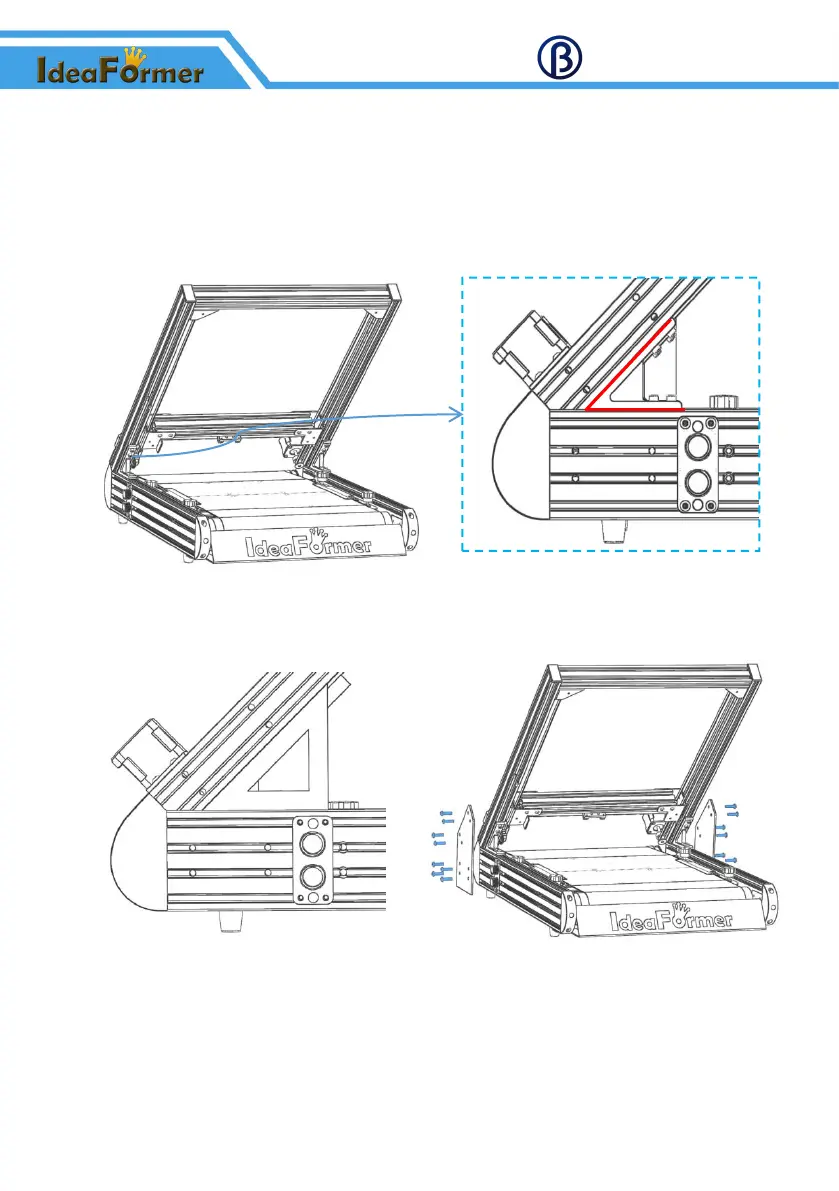Zhuhai Bell Technology Co., Ltd
(4)安装完后从内侧测量 45°夹角,如果误差较大,需要重新校准。
After installation, measure the angle of 45 ° from the inside. If the error is large, need to
recalibrate again.
注意:安装时注意安全,以免砸伤。
Note: Pay attention to safety during installation to avoid injury.
(1)安装 XY 轴框架 Install the XY axis frame
(2)调节角度 Adjust the angle (3)安装固定板 Install the fixed plate
所需材料:XY 轴框架、 固定板×2 、 M5*18 盘头内六角×16
Need materials: XY axis frame, Fixed plate×2, Hexagon socket round head screw M5*18×16