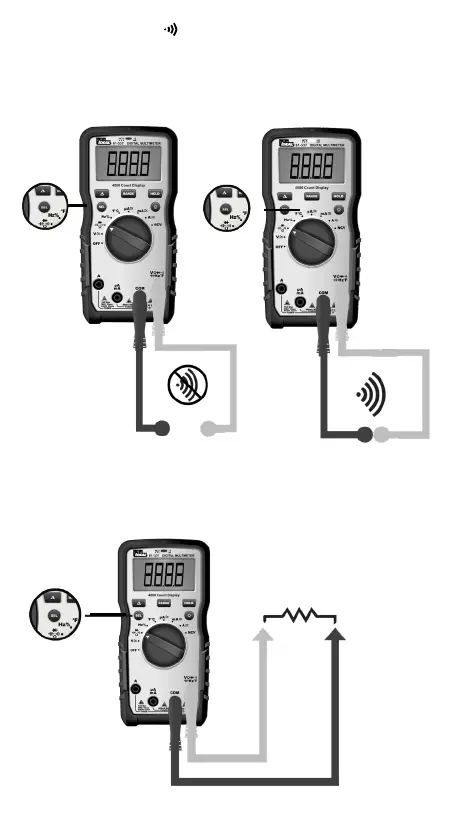16
Verifying Continuity ( )
• Verify the circuit is de-energized.
• The meter will sense the level of resistance and beep if the resistance is less than
10 Ω’s to confirm that continuity is present.
• The red LED will illuminate and the resistance value will be displayed.
• The default setting is Continuity
• Verify the circuit is de-energized to obtain accurate measurements.
• To exit Continuity and enter the Resistance mode, press the SEL button.
Measuring Resistance (Ohms / Ω)
