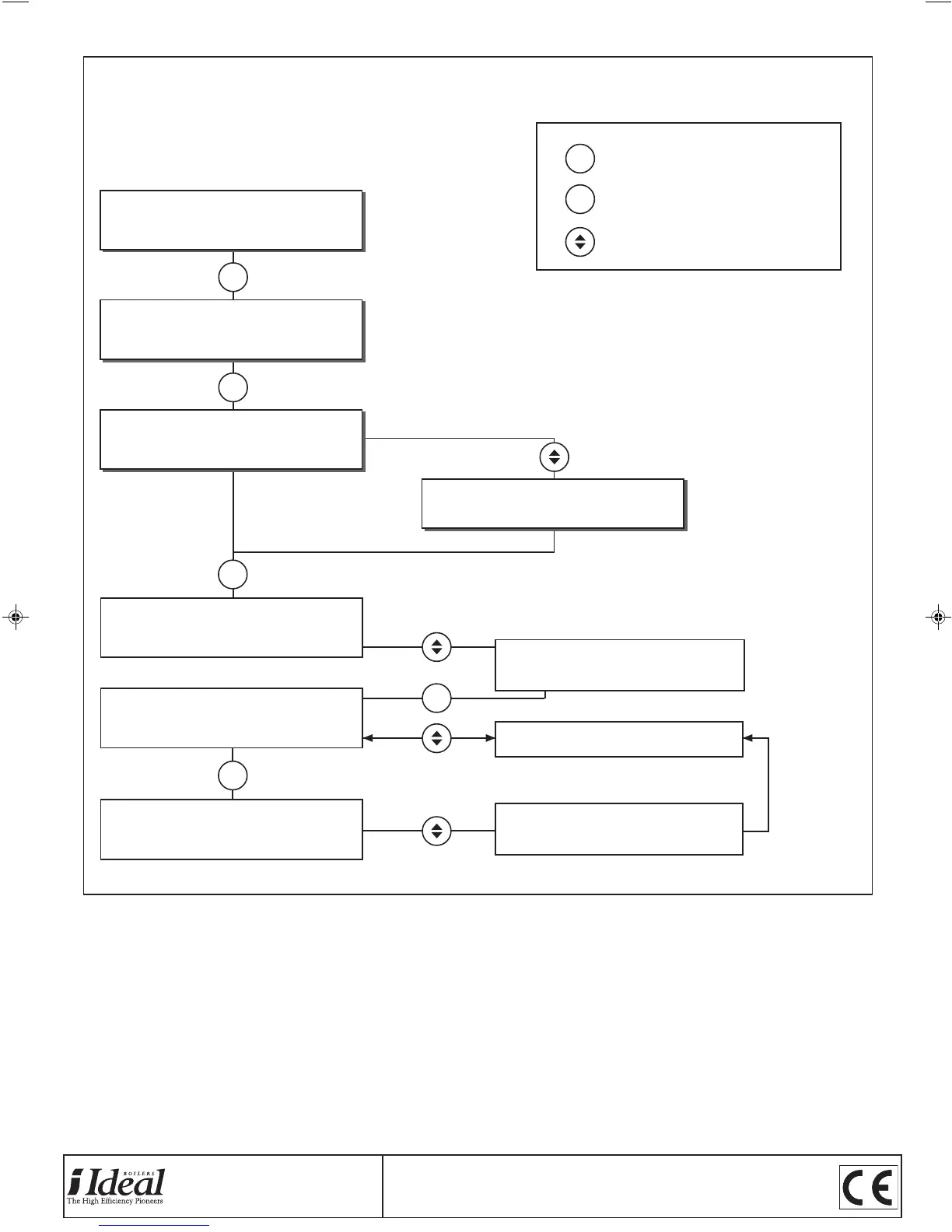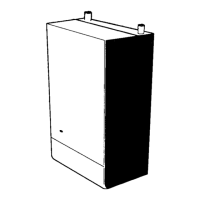Ideal Boilers, P.O. Box 103, National Ave, Kingston Upon Hull, HU5 4JN. Tel.
01482 492251 Fax. 01482 448858. Registration No. London 322 137.
Ideal Stelrad Group pursues a policy of continuing improvement in the design and performance
of its products. The right is therefore reserved to vary specification without notice.
Ideal Consumer Helpline
Tel: 01482 498660
www.idealheating.com
8 CLEARING THE PRESET TIMES
The programmer comes with preset time periods for Central
Heating and Hot Water. These can be individually cleared prior
to user programming using the following sequence.
DISPLAY SHOWS time / day
and backlight is OFF
DISPLAY SHOWS time / day
and backlight is ON
The left hand “Timed” is flashing, together
with the Radiator symbol and the word
“PROG” is showing
The left hand “Timed” is flashing, together
with the Tap symbol and the word “PROG”
is showing
Radiator (or Tap) symbol is steady.
The seven days of the week are flashing
“1” flashes, indicating that you have
selected period 1 on the days shown
“ON” flashes, and a time is showing
Use Up and Down Buttons to set
chosen day. Select MON-SUN
S
S
P
P
Select period 2 or 3 as required.
Select DEL. This will exclude this time
period altogether
Press ‘PROG’ button briefly
Press ‘PROG’ button briefly
For Hot Water
For Heating
Press up arrow twice or down
arrow three times until . .
is the PROG button
is the SELECT button
are the UP and DOWN buttons
P
S
S
206104-1.pmd 26/05/2010, 16:0112
