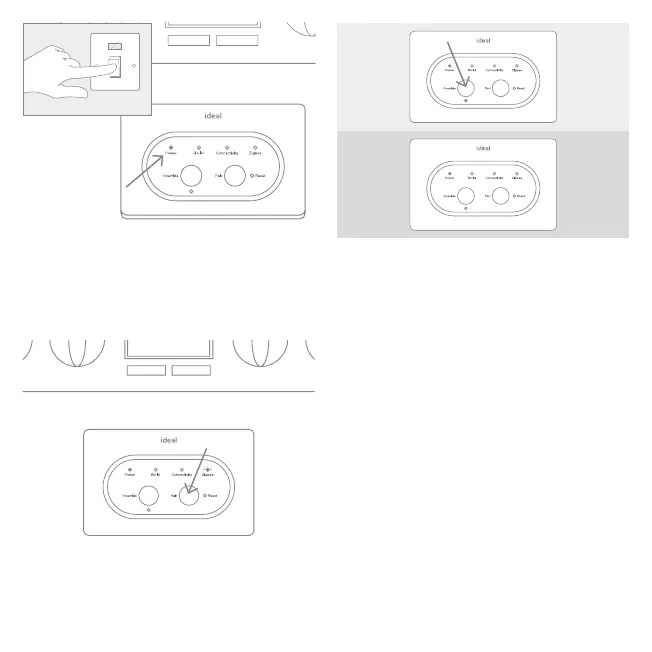10. Check the Smart Interface connection to the boiler
by pressing the Override button. The Override LED
should be green and the boiler will fire. Press the
Override button again to switch o the boiler, the
Override LED should now go out.
11. Press and hold the Pair button on the Smart
Interface until the Zigbee LED starts flashing red to
begin the pairing process with the Halo.
9. Switch on the boiler, the Halo Smart Interface will
power up and begin setup, this can take up to 90
seconds. Once setup is complete the green Power
LED should be the only LED illuminated.
ON
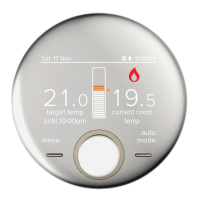