Do you have a question about the IDEAL Vogue Combi c40 and is the answer not in the manual?
Lists available Vogue Combi Gen2 models (C26, C32, C40) and their appliance numbers.
Overview of the Vogue Combi Gen2 boiler's features and function.
Stresses mandatory installation by a qualified Gas Safe engineer.
Essential notes for safe operation and usage of the appliance.
Specifies minimum clearances for boiler installation and servicing access.
Details and labels all buttons, displays, and indicators on the boiler control panel.
Step-by-step instructions to start the boiler for the first time.
Explains the "Ignition Lockout" error message and restart process.
How the boiler functions for Central Heating and Domestic Hot Water.
Guide to setting desired temperatures for DHW and Central Heating.
How the weather compensation feature controls room temperature.
Details on frost protection and boiler overheat shutdown mechanisms.
Instructions for turning the boiler off and on again.
How to identify and the implications of low system water pressure.
Detailed instructions with diagrams for topping up system pressure.
Procedure and precautions for unblocking a frozen condensate pipe.
Advice to prevent issues during cold periods.
Actions to take in case of a suspected gas leak.
Recommended methods for cleaning the boiler exterior.
Importance and requirement of annual servicing by qualified engineers.
User actions to identify issues before calling for service.
Guide to identifying faults and suggested corrective actions.
Explains icons for boiler off, preheat, and heating status.
Displays for central heating, frost protection, and service reminders.
Adjusting the domestic hot water output temperature.
Adjusting the radiator flow temperature.
How to turn off specific heating or hot water functions.
Adjusting the desired room temperature, often with an external sensor.
How to access and navigate through the boiler's menu system.
Instructions to enable or disable the hot water pre-heat feature.
Steps to view the current efficiency setting of the boiler.
Procedure for resetting the service interval notification after maintenance.
| Type | Combi Boiler |
|---|---|
| Output | 40 kW |
| Fuel Type | Natural Gas |
| Mounting | Wall-mounted |
| Max. DHW Output | 40 kW |
| Max. CH Output | 40 kW |
| ERP Rating | A |
| Central Heating Max Power | 40 kW |
| Hot Water Max Power | 40 kW |


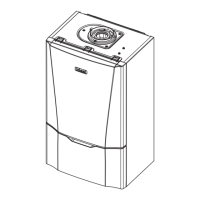









