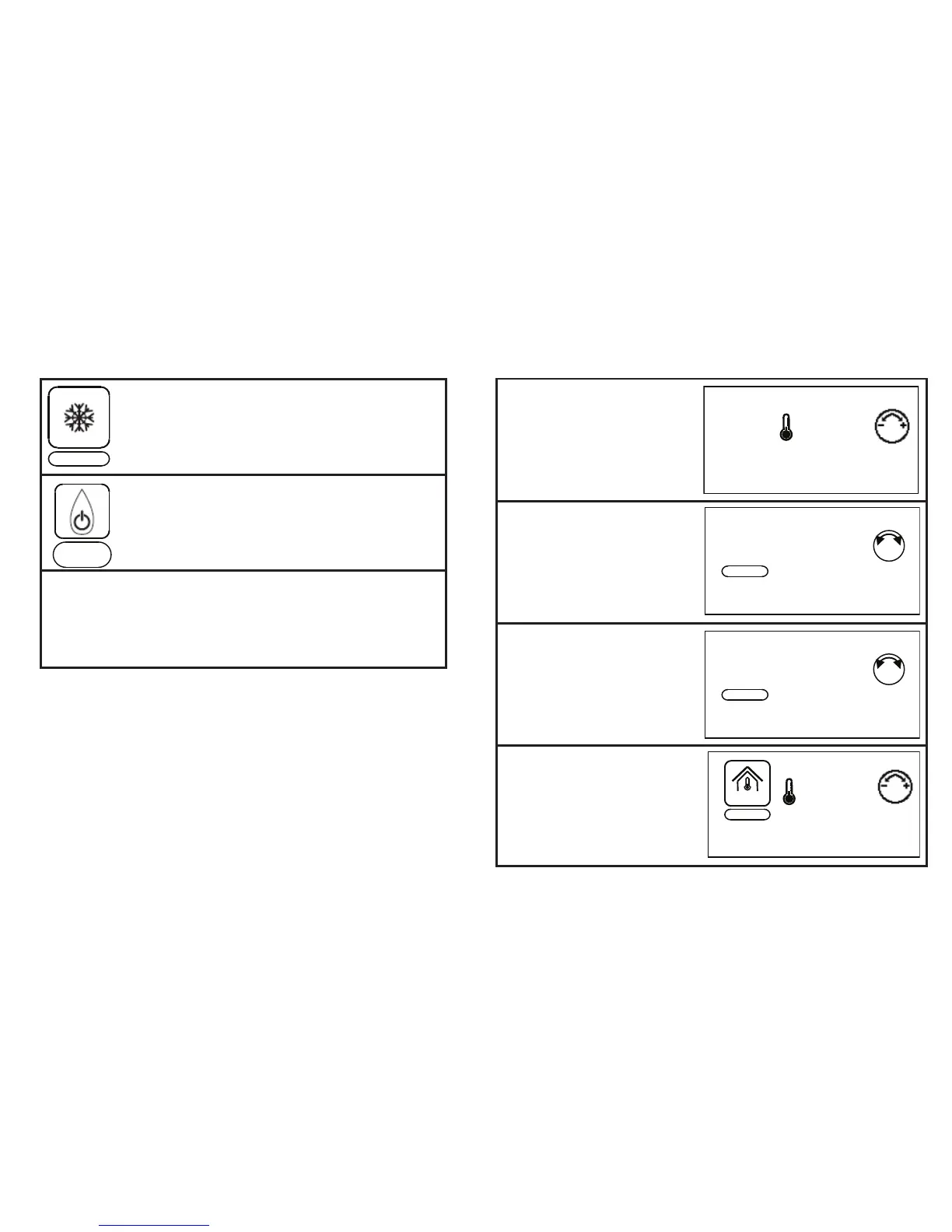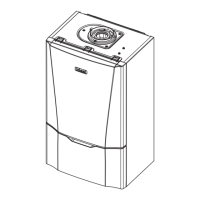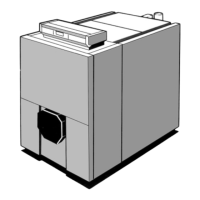4
CHANGE SETTINGS (BASIC)
To change the Maximum Boiler
Temperature rotate the Boiler
Temperature Control
This screen will be shown
To switch the boiler On turn
the On/Off switch into the On
position (H)
This screen will be shown
To disable CH (frost protection
still active) turn the On/Off (H)
switch into the Off position
This screen will be shown
To change the Room
Temperature Set Point (only if
Outside Sensor connected) rotate
the Boiler Temperature Control
This screen will be shown
3
DISPLAY MESSAGES (GENERAL)
Indicates that the temperature at the boiler is less
than 5°C and that the boiler is running to protect itself
from frost damage
Indicates system satised
Indicates that a Service is due
To Reset see Page 7.
