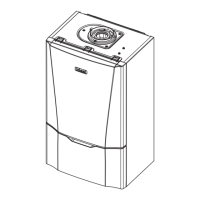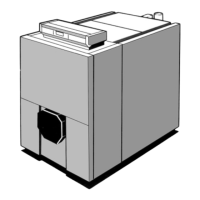16
6
CHANGE SETTINGS
Reset Service Time
If the boiler has not been serviced within the last 12 months then
a message will be displayed indicating this. To reset this timing
proceed as follows.
Press “-” until the following screen is displayed.
Press ENTER and the following screen will be displayed.
Press ENTER to reset.
Press EXIT to return to normal operation.
Set Zone 2 Flow Temperature
If an outside sensor is connected to the boiler then the
ow temperature target for Hot Water operation can be set
independently. Press ENTER and the following screen will be
displayed.
Press “-“ until the following screen is displayed.
Test Condensate Anti
-Freeze
Set Zone 2 Flow Temperature
Press ENTER and the following screen will be displayed.
Set Zone 2 Flow Temperature
Press “+” & “-“ to change the temperature to the required setting
and then ENTER. Press EXIT to return to normal operation.
365

