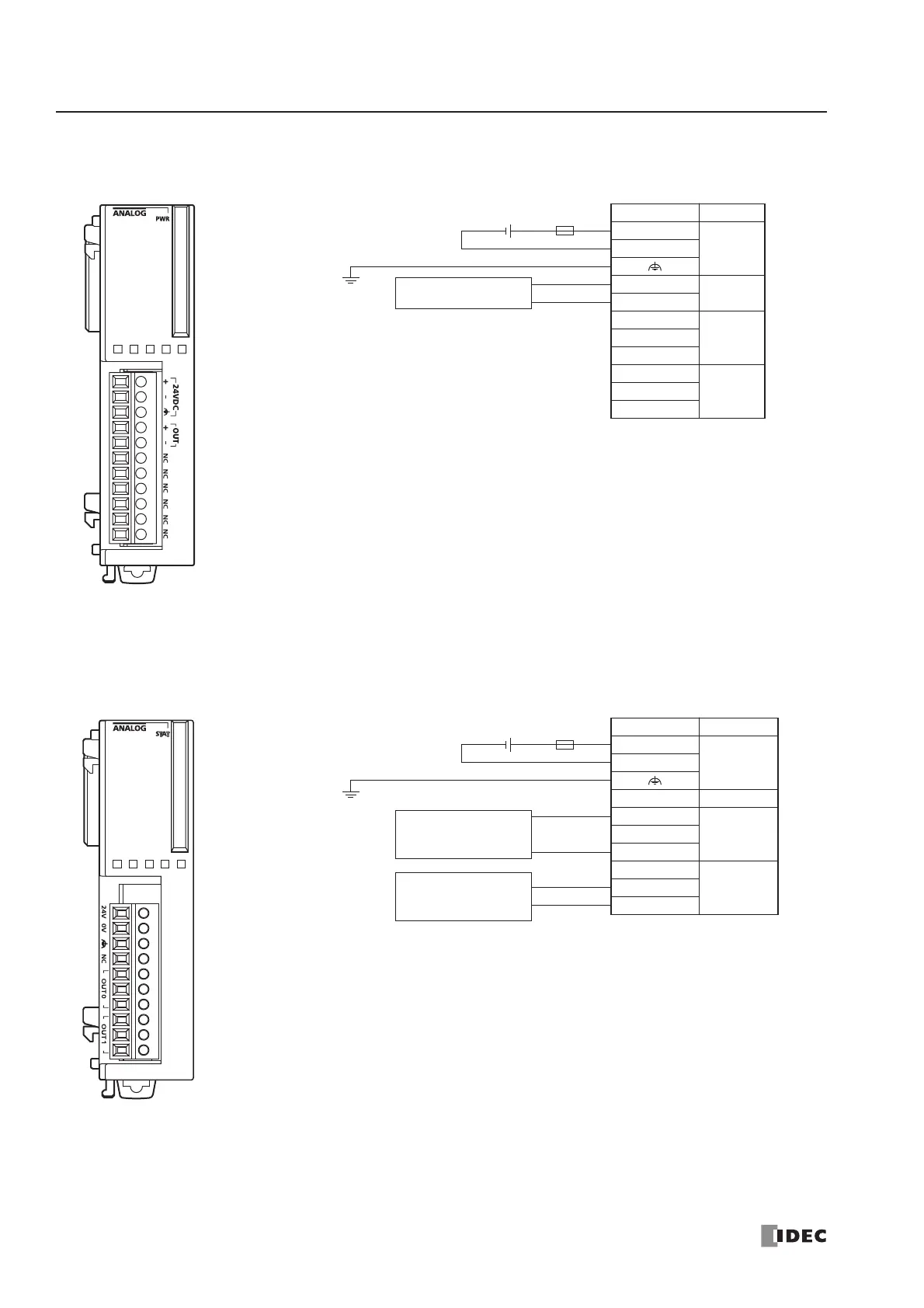2: MODULE SPECIFICATIONS
2-54 « FC4A MICROSMART USER’S MANUAL »
FC4A-K1A1 (Analog Output Module) — Screw Terminal Type
Applicable Terminal Block: FC4A-PMT11P (supplied with the analog output module)
FC4A-K2C1 (Analog Output Module) — Screw Terminal Type
Applicable Terminal Block: FC4A-PMT10P (supplied with the analog output module)
Terminal No. Channel
+
24V DC–
+
OUT
–
NC
—NC
NC
NC
—NC
NC
• Connect a fuse appropriate for the applied voltage and current draw, at the position shown in the
diagram. This is required when equipment containing the MicroSmart is destined for Europe.
• Do not connect any wiring to unused terminals.
Fuse
+–
24V DC
+
–
Analog voltage/current
input device
Terminal No. Channel
24V
24V DC0V
NC —
V+
OUT0I+
–
V+
OUT1I+
–
Fuse
+–
24V DC
+
–
Analog voltage
input device
+
–
NC
NC
Analog current
input device
• Connect a fuse appropriate for the applied voltage and current draw, at the position shown in the
diagram. This is required when equipment containing the MicroSmart is destined for Europe.
• Do not connect any wiring to unused terminals.
• – terminals of output channels OUT0 and OUT1 are interconnected.