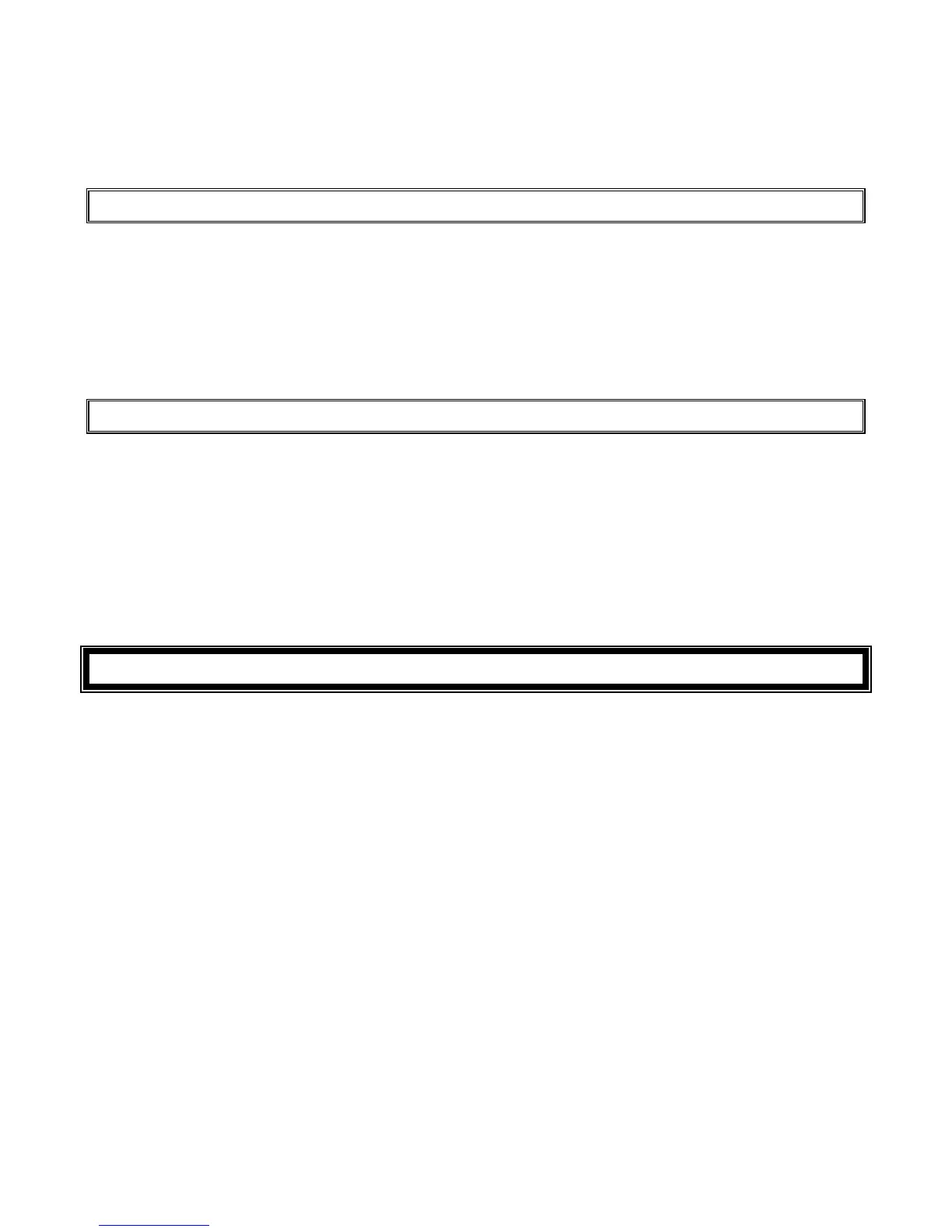14
IDS 1632 User Manual 700-256-01I Issued March 2009
If the audible panic option has been selected, the siren will sound. A PANIC ALARM will be
transmitted to the monitoring company.
To silence the siren, enter a valid [USER CODE].
Press the [P] key only in an emergency situation which requires response by emergency
personnel.
10.3 Medical Alarms
Hold down the [M] key until the beep
If the [M] key is pressed until the keypad beeps (approximately 1 second) a MEDICAL ALARM
condition will be activated.
The keypad buzzer will beep 5 times.
A medical reporting code will be reported to the monitoring company.
10.4 Duress Alarms
[#] [DURESS CODE]
This is a special user code which should only be used in the unique situation where an intruder
forces one to disarm the system “under duress”.
When a [DURESS CODE] is entered, the control panel disarms.
A Duress Alarm Code (if programmed) will be reported to the monitoring company.
It is advisable to choose a Duress code which can be easily remembered by all family (or staff)
members.
11. Alarm Memory
Hold down the [0] key until the beep
The Alarm Memory displays any zones which were violated, tampered with, or bypassed during the last
arm cycle. A flashing ARMED indicator notifies the user of an alarm memory condition. To view the alarm
memory, disarm the panel and continue as follows:
(Hold down the [0] key for two seconds until the keypad buzzer sounds)
1. Hold down [0] until the keypad buzzer sounds.
2. The READY and POWER indicators will turn off and the keypad buzzer will sound briefly.
3. Lit zone indicators show which zones were violated during the last armed period.
4. Press 2 to display zones which were bypassed.
5. Press 3 to display which zones were tampered with.
6. Press 1 to return to violated zones.
7. Note that the alarm memory is erased at the beginning of each arm cycle – so it should always
be checked BEFORE re-arming, if necessary.