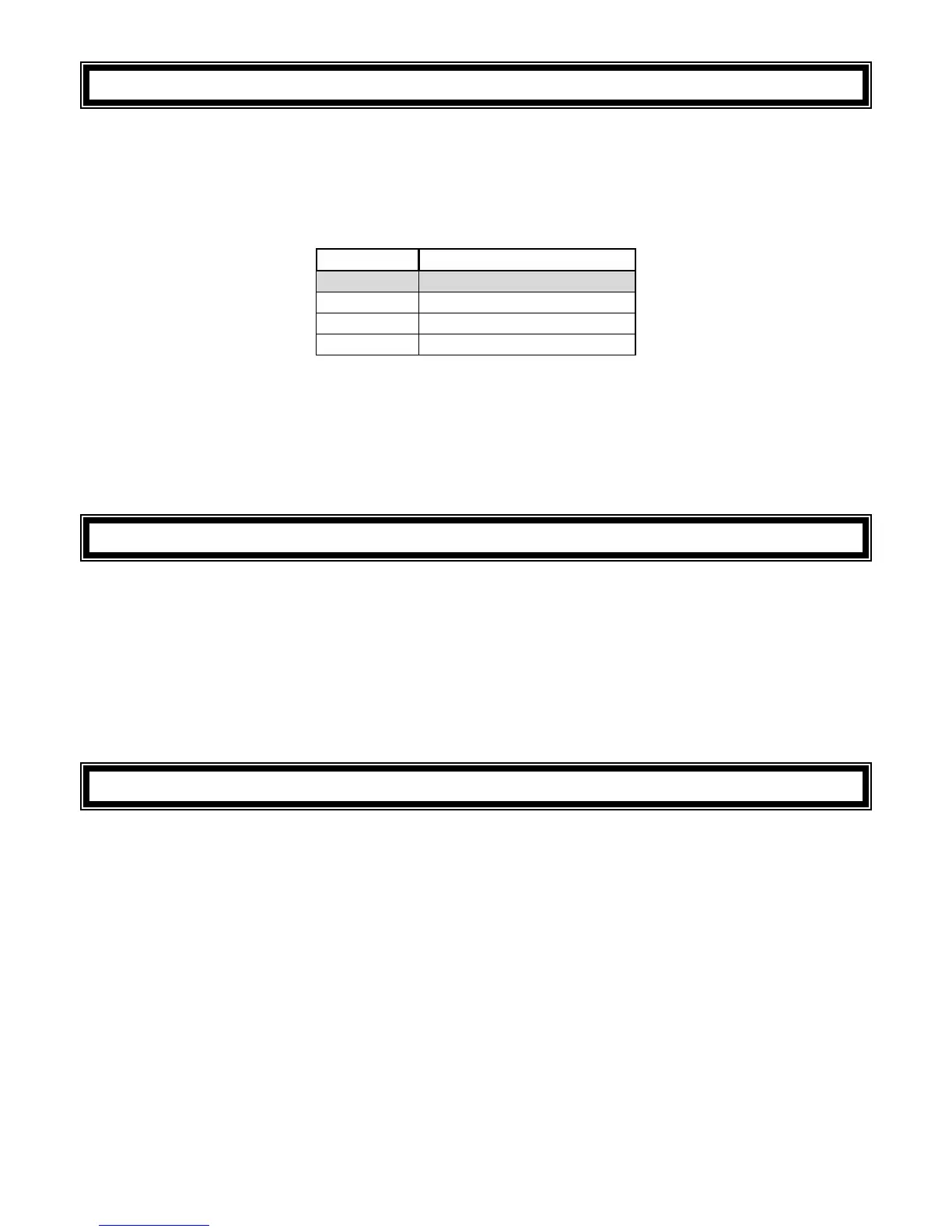9
IDS 1632 User Manual 700-256-01I Issued March 2009
4. The Keypad Buzzer
[#] WITH any key from [0] to [3] for 1 second
The keypad includes a buzzer which is used for audible signalling and verification of certain keypad
functions. There are 4 possible volume settings: loud, medium, soft and click, loud being the default
setting. To program the keypad volume, use the following table:
To change the volume (for this example to the “soft” setting) hold the [#] and [1] key down
simultaneously for 1 second (long press). At the end of this delay, the keypad will respond with a beep at
the new volume setting. This is a keypad specific setting, and applies to the keypad that this operation is
performed on.
All zones programmed as Chime or Buzz zones, will sound with a loud beep regardless of the
keypad volume set above.
5. Setting the Time
Hold down the [MODE] key until the beep,
then enter [5] [*] [time] [*]
1. Hold down [MODE] until the keypad buzzer sounds.
2. Press [5] [*].
3. Using the 24 hour clock format i.e. 17:15 enter the time. Only numerics need be entered however
four digits must always be used e.g. for 01:45 press [0] [1] [4] [5].
4. Press [*] to confirm your entry.
6. Programmable Functions
Functions include:
Quick Away Arm
Quick Stay Arm
Arm with Entry/Exit or Follower zones violated
Stay Arm
Stay Arm and Go
Forced Arm
Push to Arm
Siren sound on Arm/Disarm (single toot – arm / double toot – disarm)
Panic Alarm
Fire Alarm
Medical Alarm
Chime zones